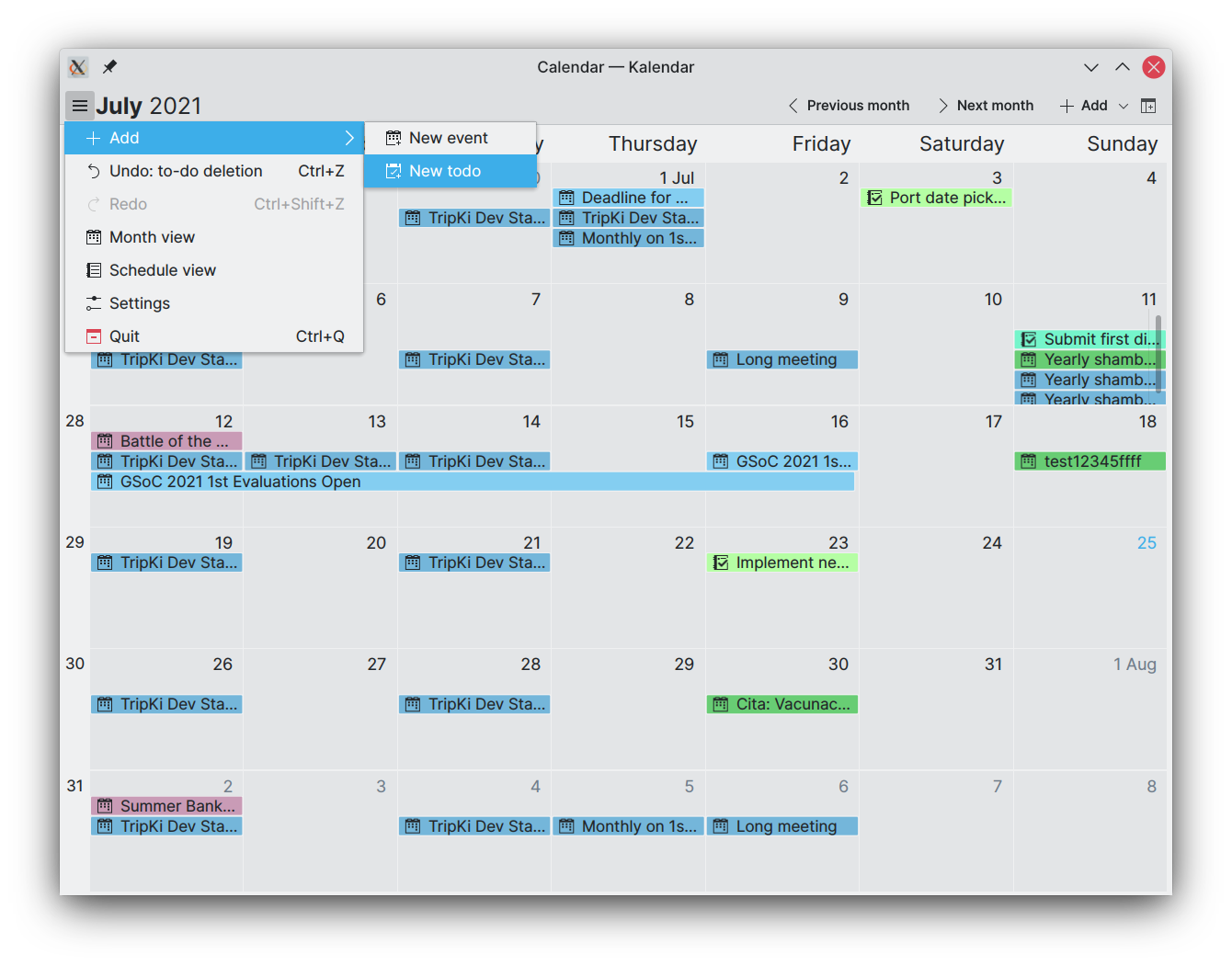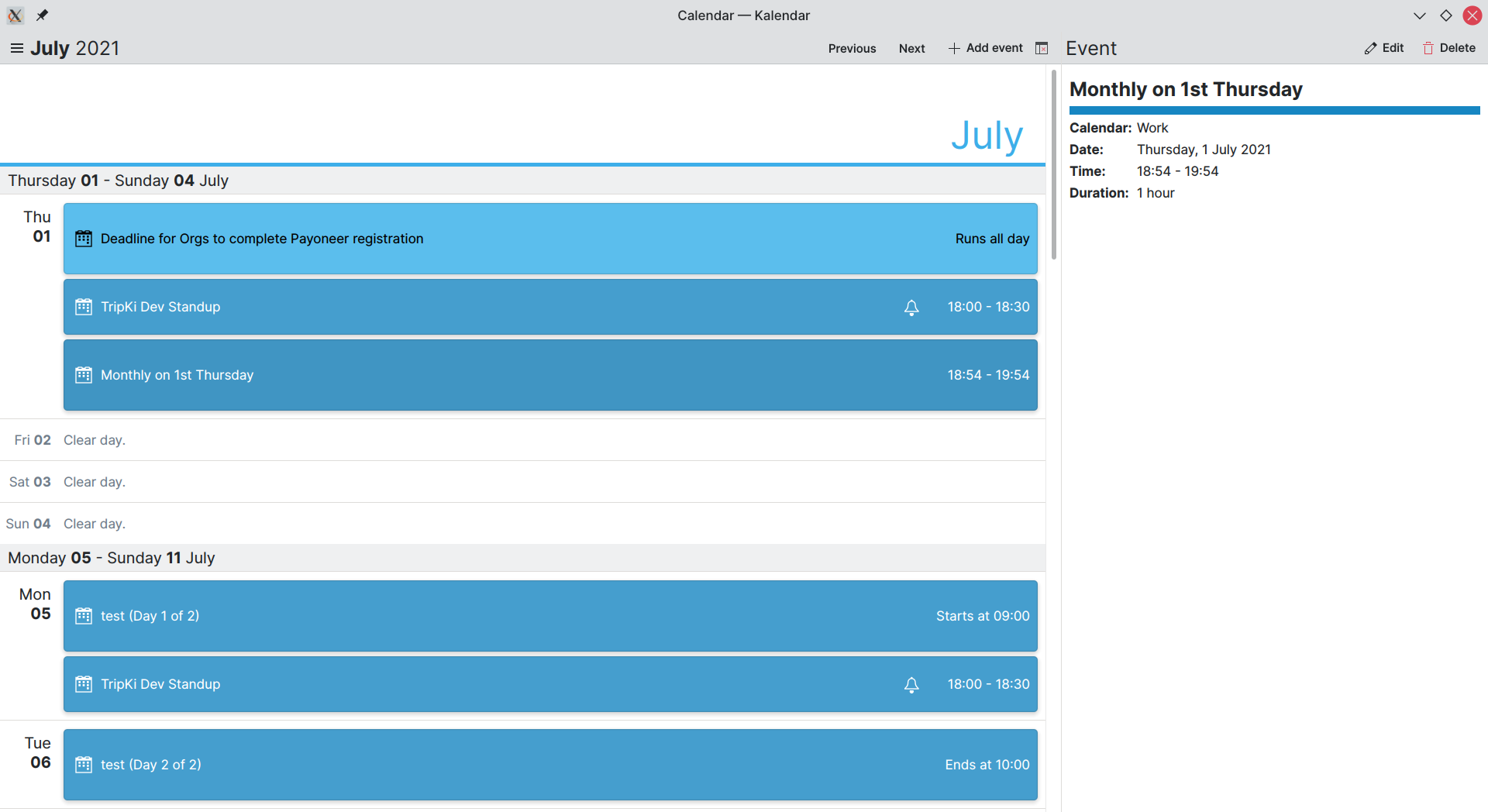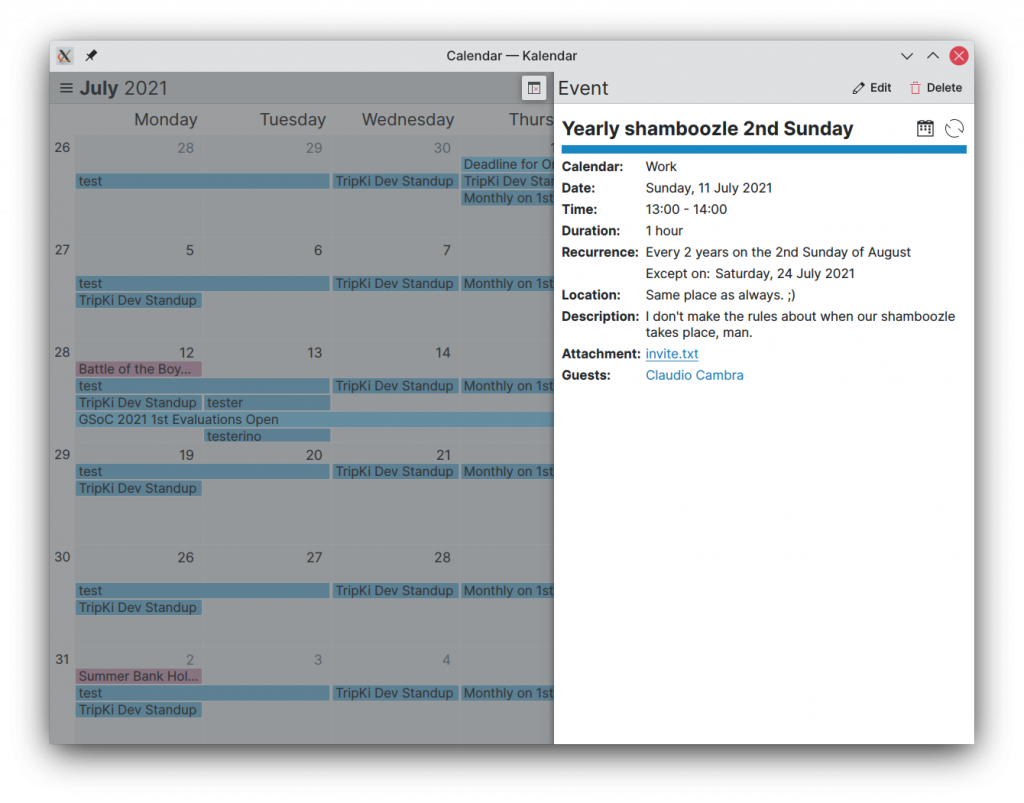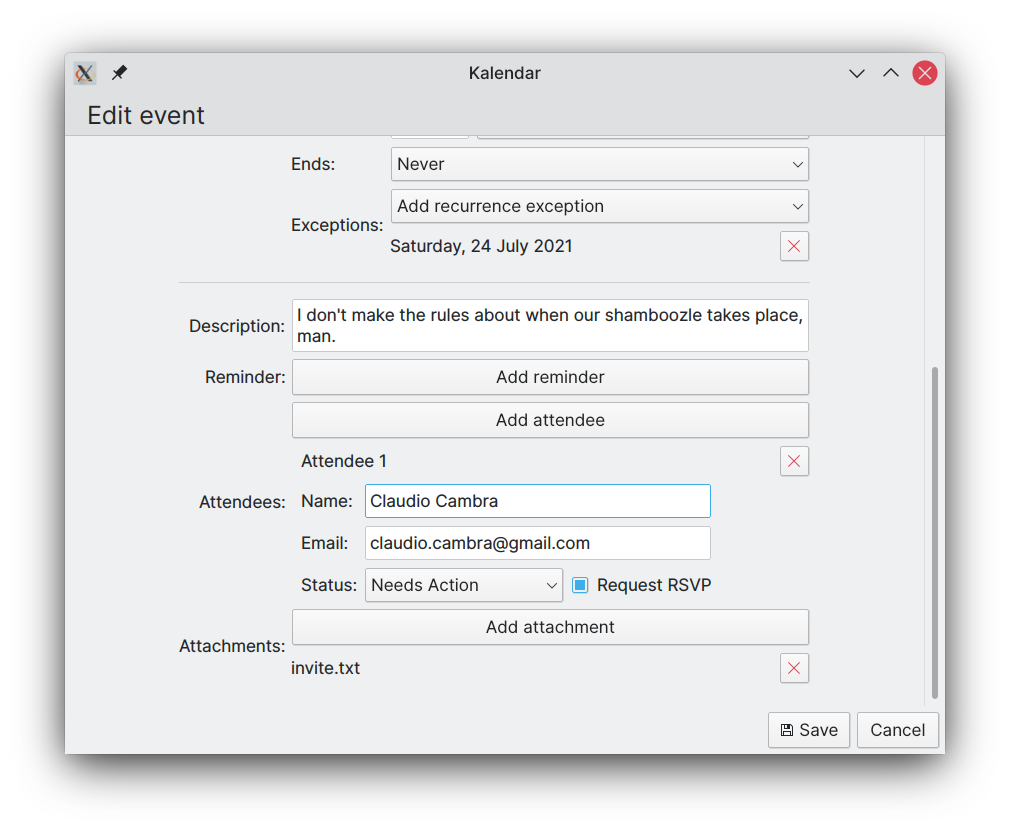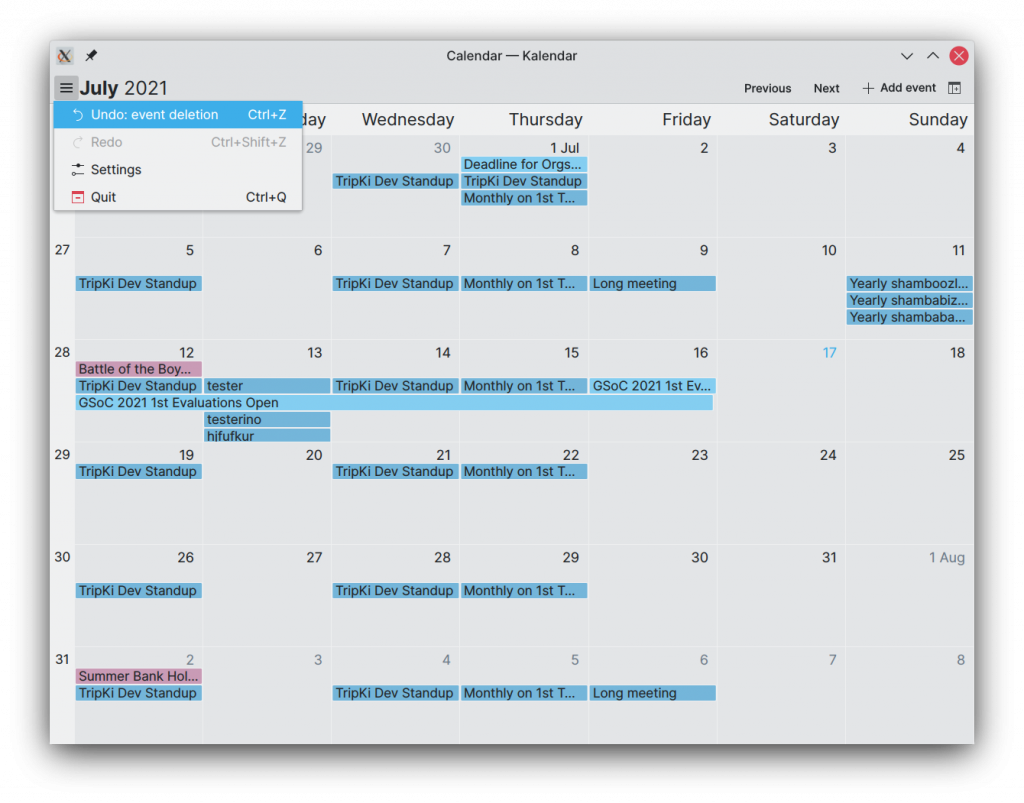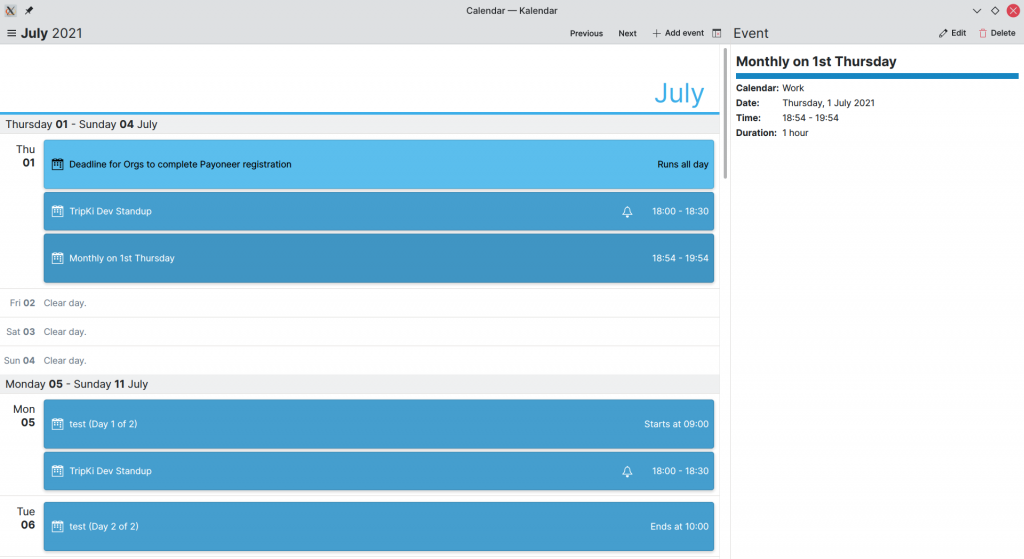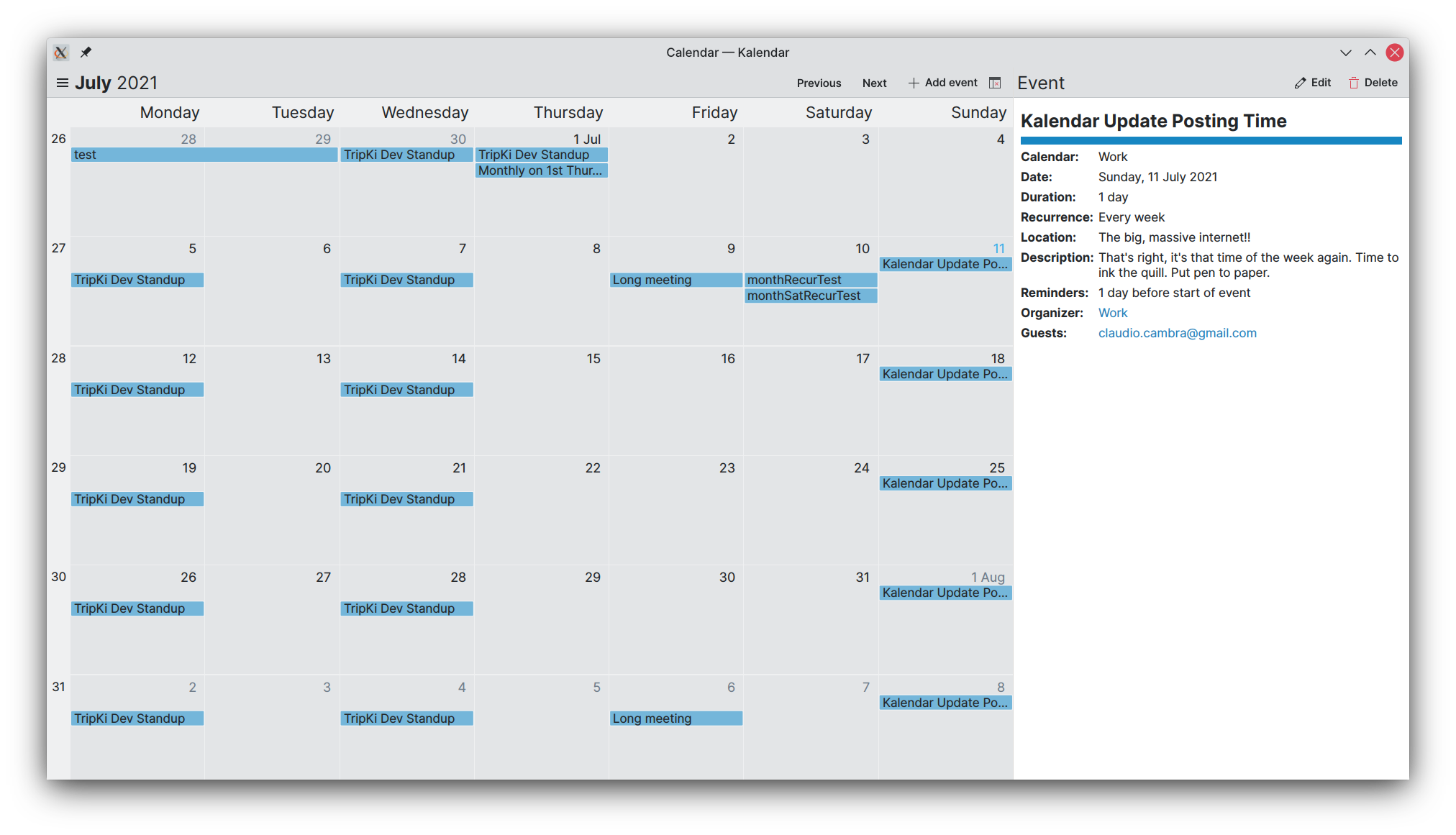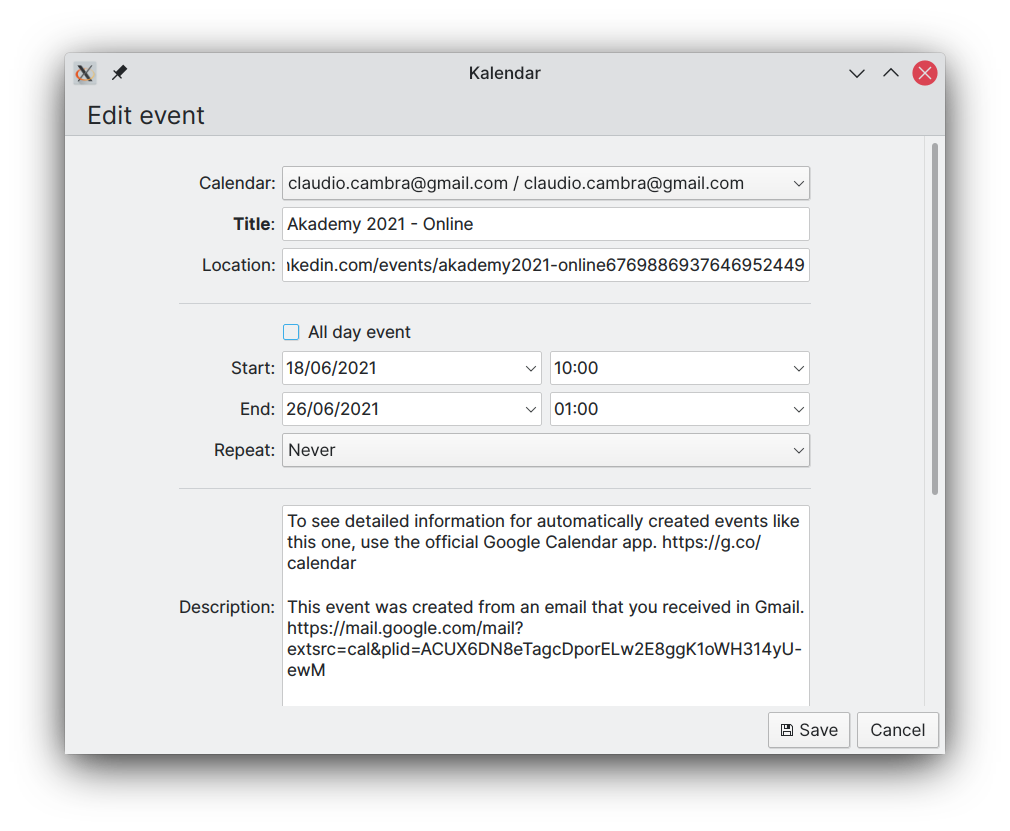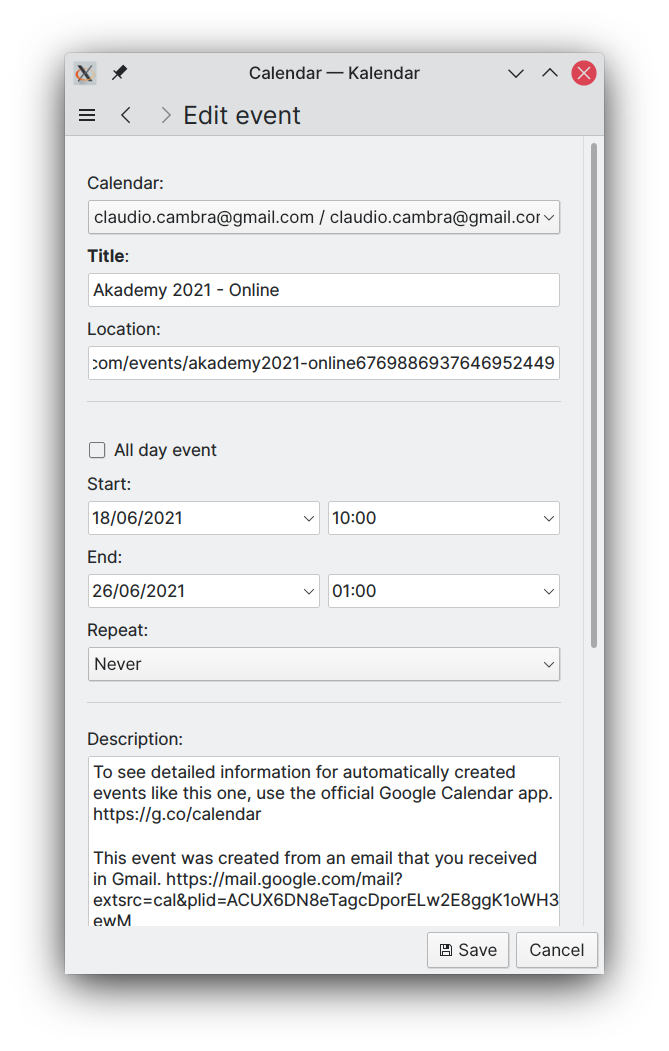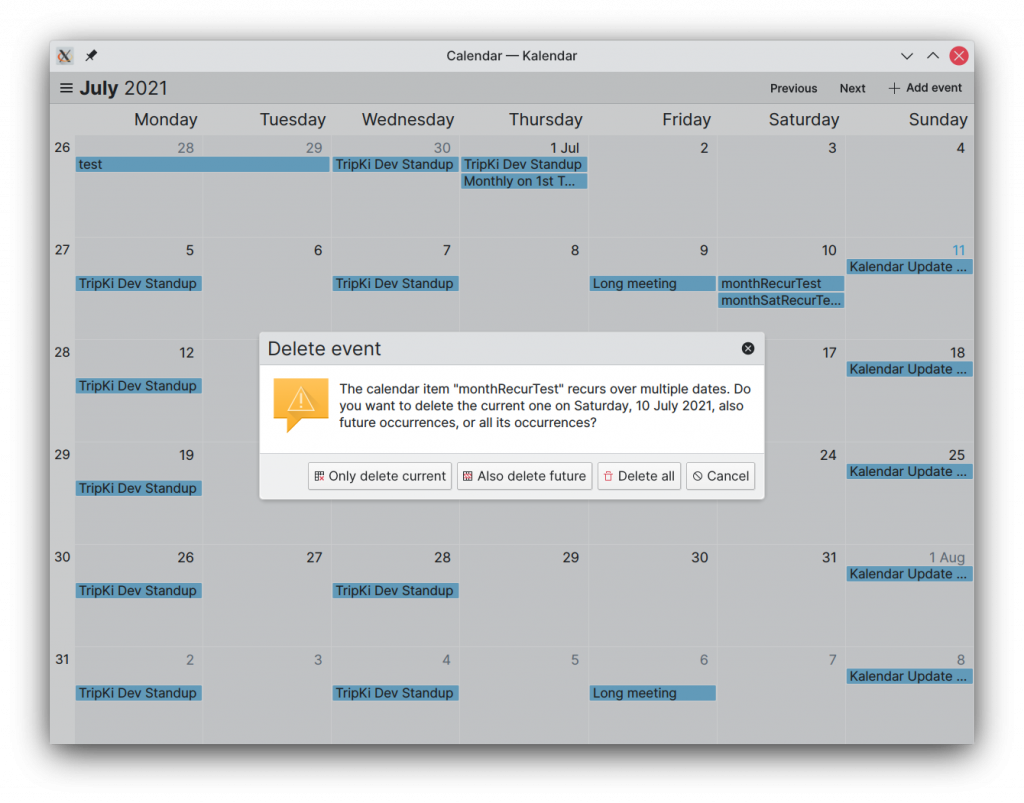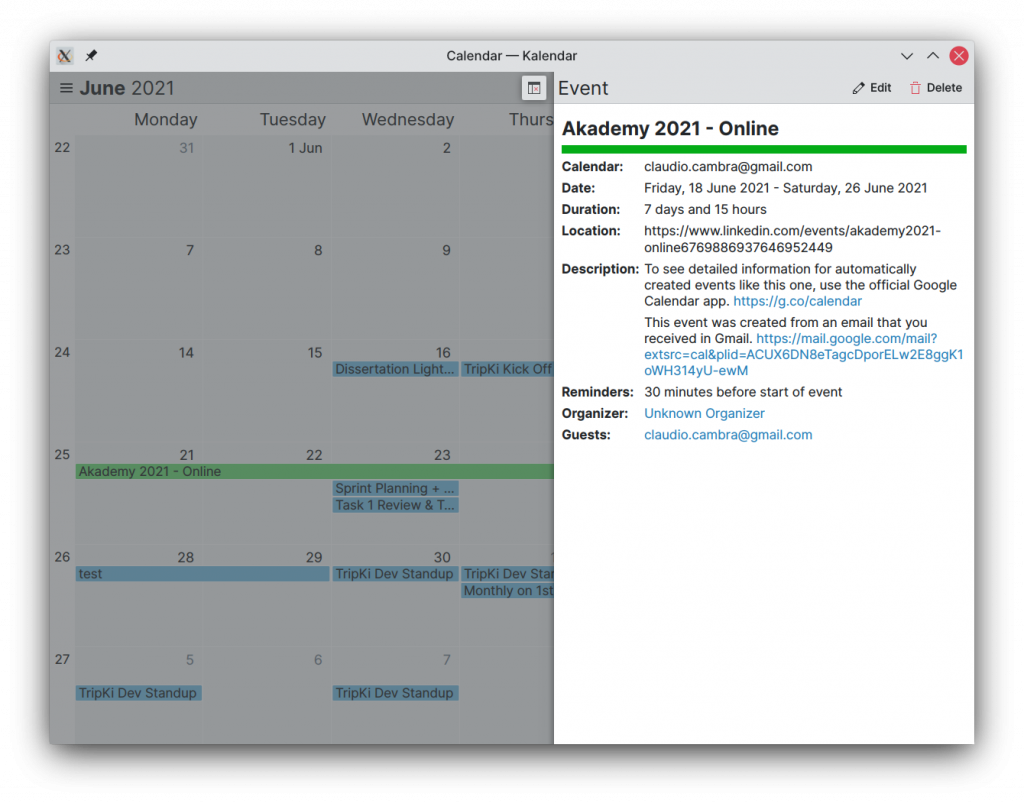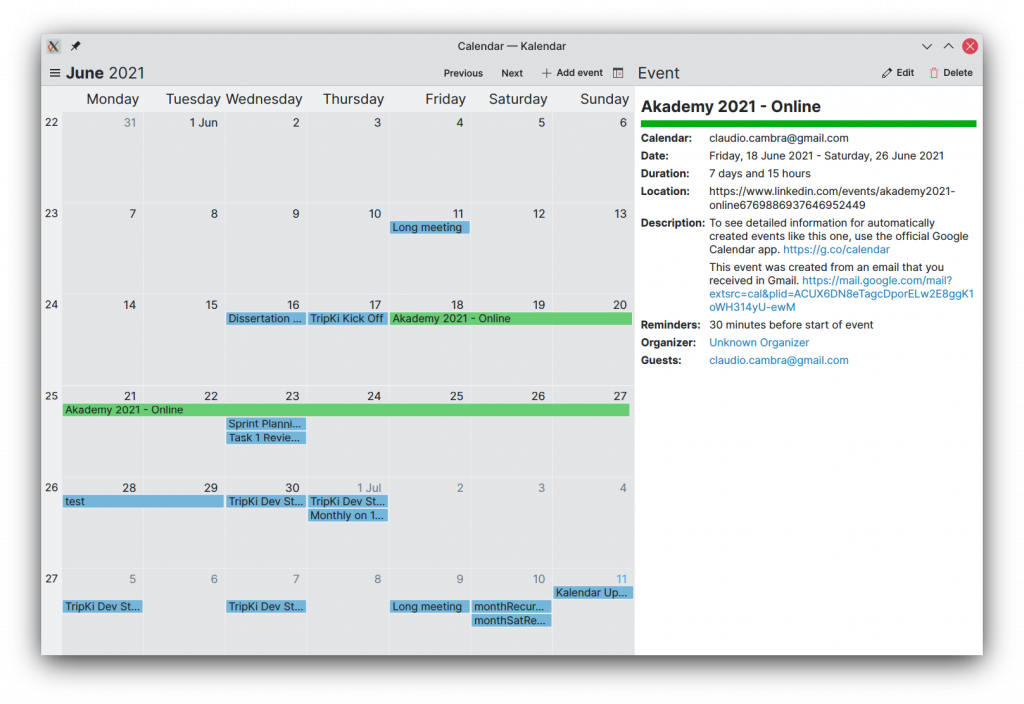Last week brought a significant new addition: the schedule view. It, and all of the other features explored in last week’s post, have been added over the course of this week and are now part of the master branch of Kalendar!
- !8: Improved event info drawer, event collection editing, attachments
- !9: Add undo/redo functionality
- !10: Add a schedule view to Kalendar
This week brings a number of smaller visual tweaks and a significant new feature that has involved a lot of wrangling inside Kalendar’s guts. Let’s go through ’em!
Making the incidence editor prettier
!11: Improve appearance of incidence editor
The incidence editor’s has been modified to make it nicer to look at and easier to differentiate between its different sections. The description textarea has been moved to the top, and separators have been added between each of the model-driven sections (attendees, attachments, reminders, and recurrence exceptions).
Additionally, these model-driven sections have been changed to use much more visually attractive Kirigami components.
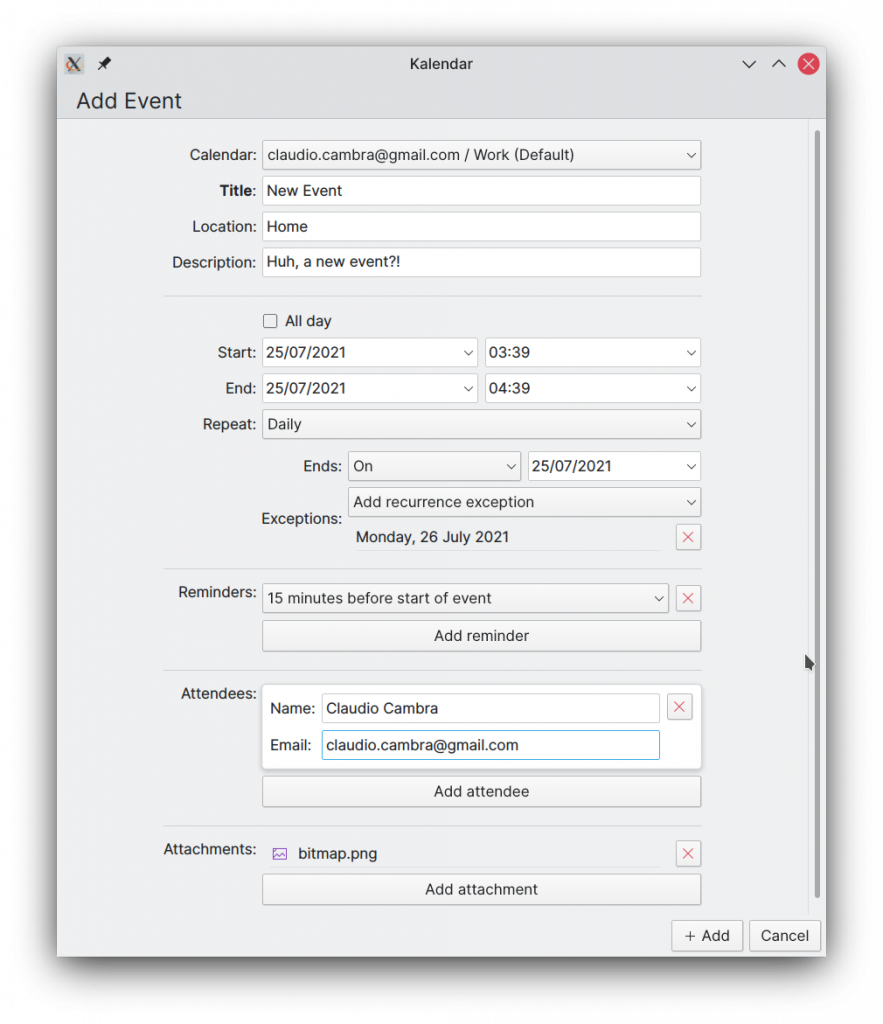
Tweaks to the calendar views
!10: Add a schedule view to Kalendar (and tweak the month view)
Kalendar’s views have seen some small changes. First, the schedule view: on desktop, the padding on the cards has been reduced in order to present more incidences at once, since on desktop the cursor allows you to click on smaller cards just as precisely.
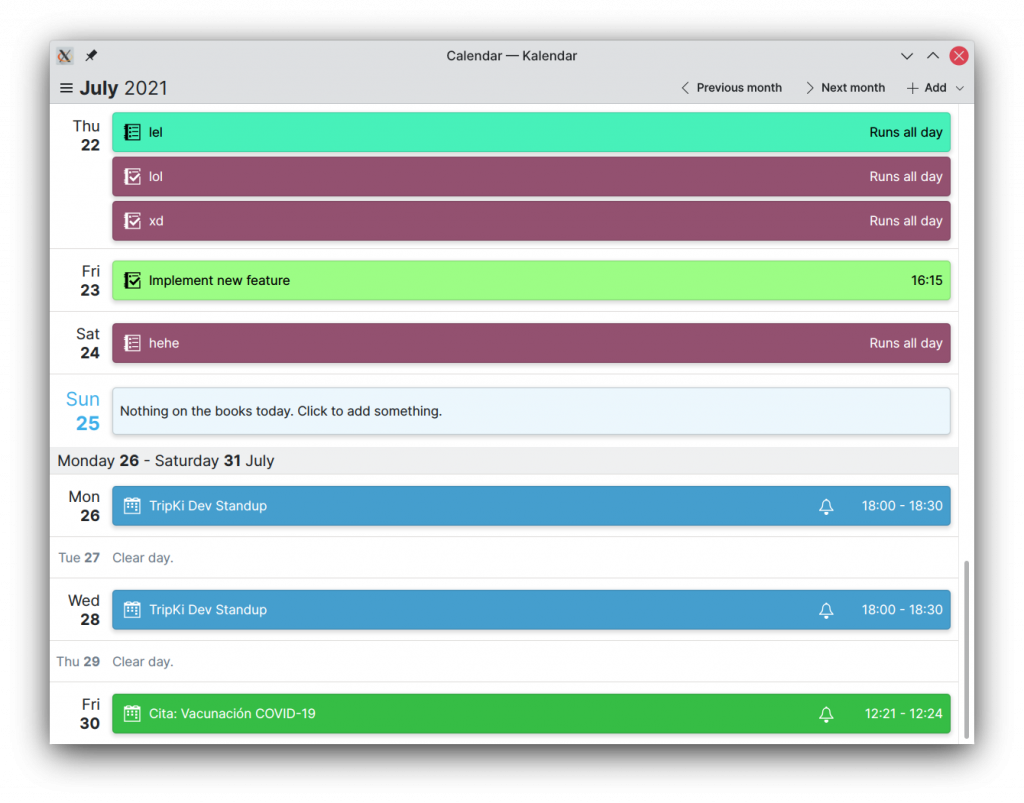
Additionally, both the schedule and the month view now let you double-click on a date in order to instantly open the event addition window set to the date you double-clicked on. Right-clicking opens a context menu that lets you specify what kind of incidence you’d like to add.
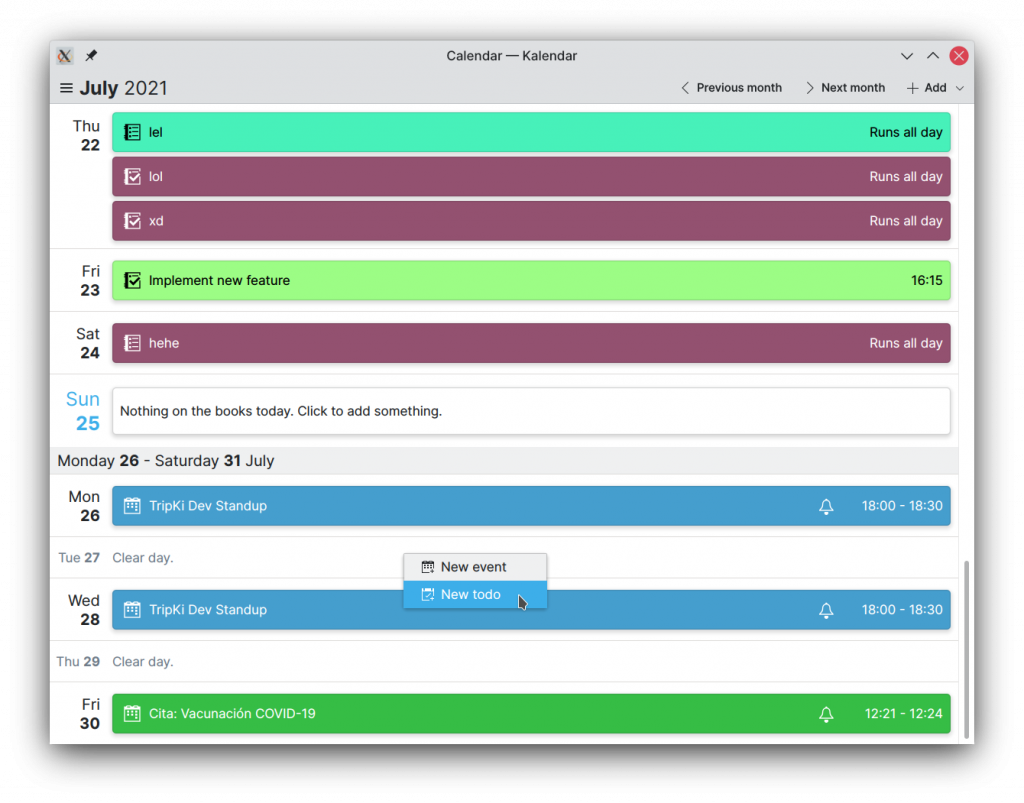
New incidence types
!12: Add support for more incidence types
That’s right! A lot of work has gone into Kalendar this week in order to let you view, edit, and add different types of incidences. Now, you can add todos in addition to events to your calendars. This has meant significant changes under the hood, which should make work to add support for additional types of incidences much more straightforward.
Including new types of incidences has also meant some changes to the UIs of different parts of the application. Event addition buttons are now replaced with menus that let you select the type of incidence you want to add, for example. Both the month and schedule views now show what type of incidence something is alongside its name. The layout and contents of the incidence editor also change depending on what sort of incidence you are adding or modifying. In the case of todos, you can also mark them as complete or incomplete from the incidence information drawer.
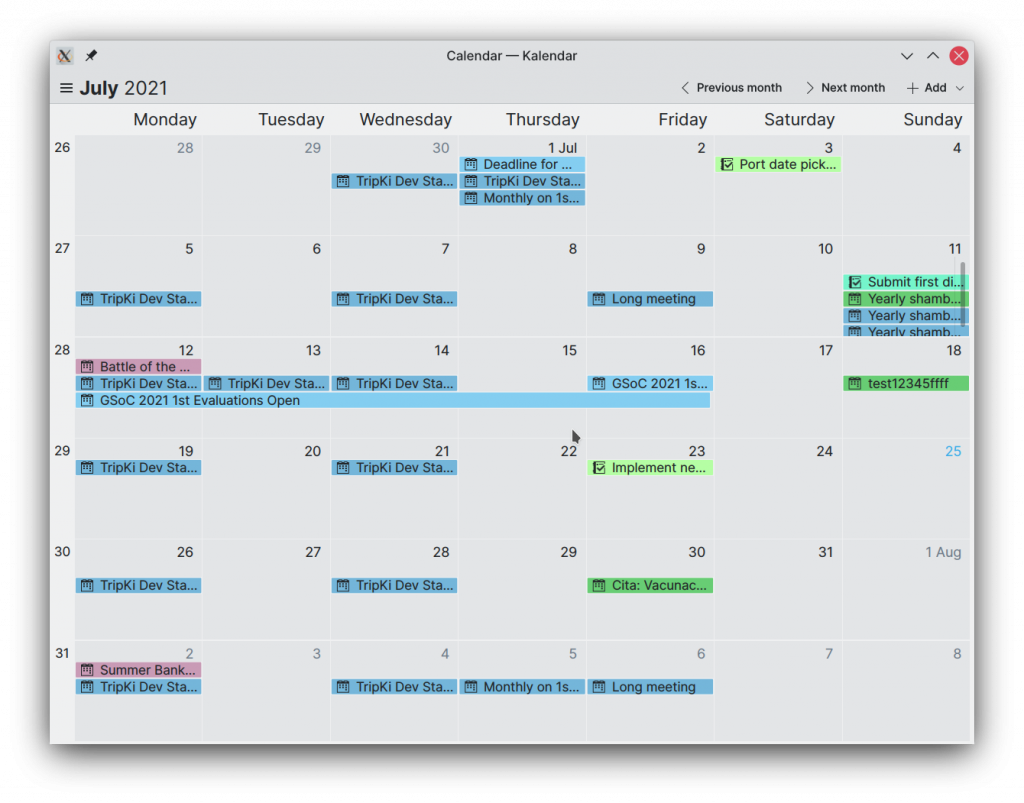
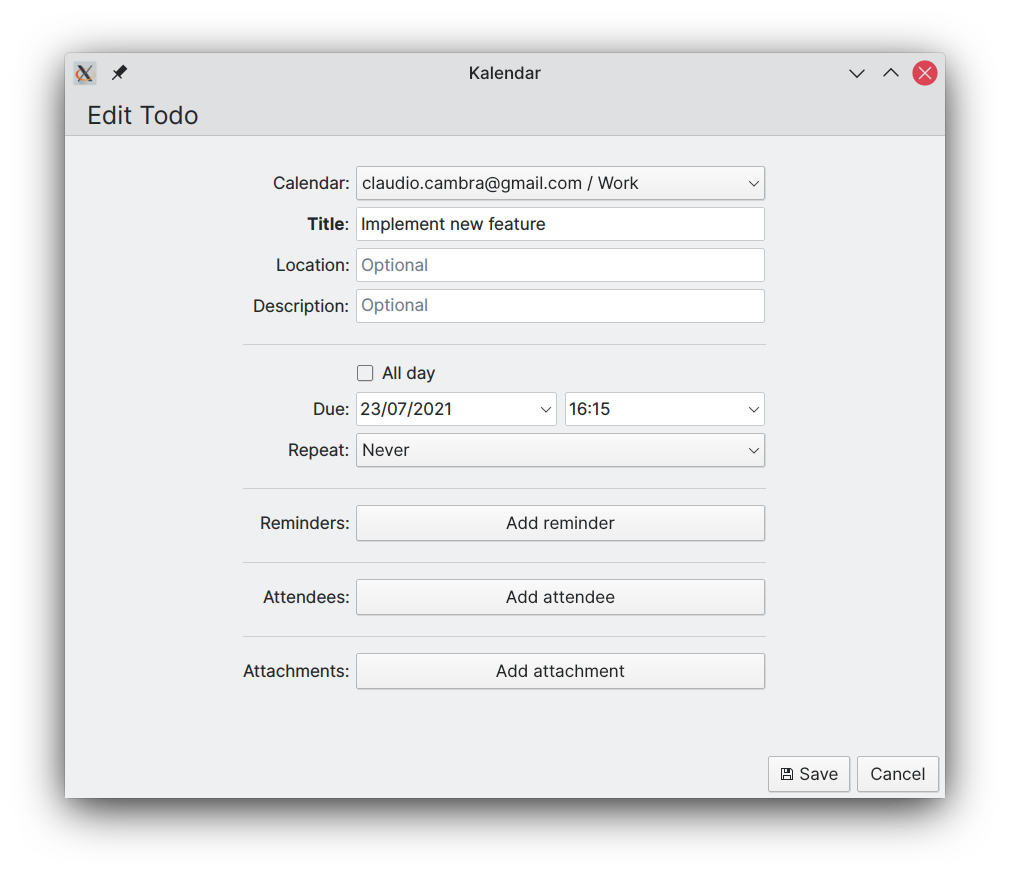
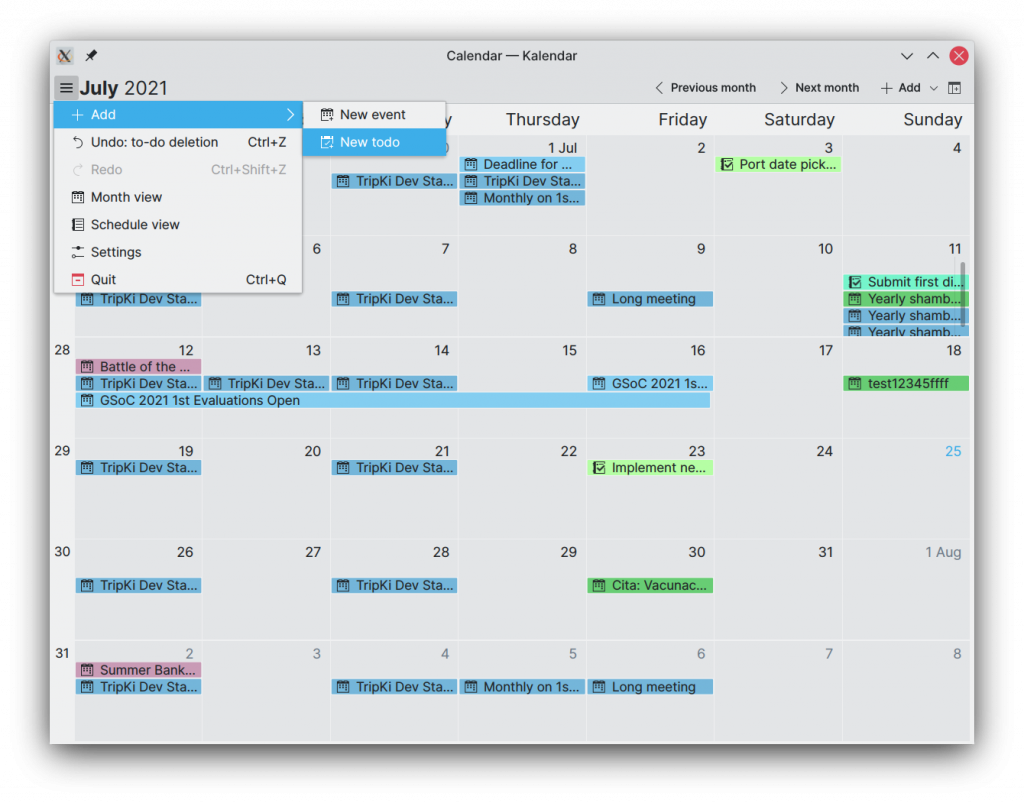
This merge request is big, so it is still under review (sorry!) but it should land over the next few days.
Coming up next
Up next will be to finish tailoring the different aspects of Kalendar to accommodate new incidence types. This will include changes to the incidence editor to include support for additional and specific features of todos. Journals will also be added in the next few days.
Also coming up is the addition of a view focused on todos — but more on that when it’s ready. 😉
Is there anything you’d like to see added to Kalendar? Get in touch! I’m @clau-cambra:kde.org on Matrix.