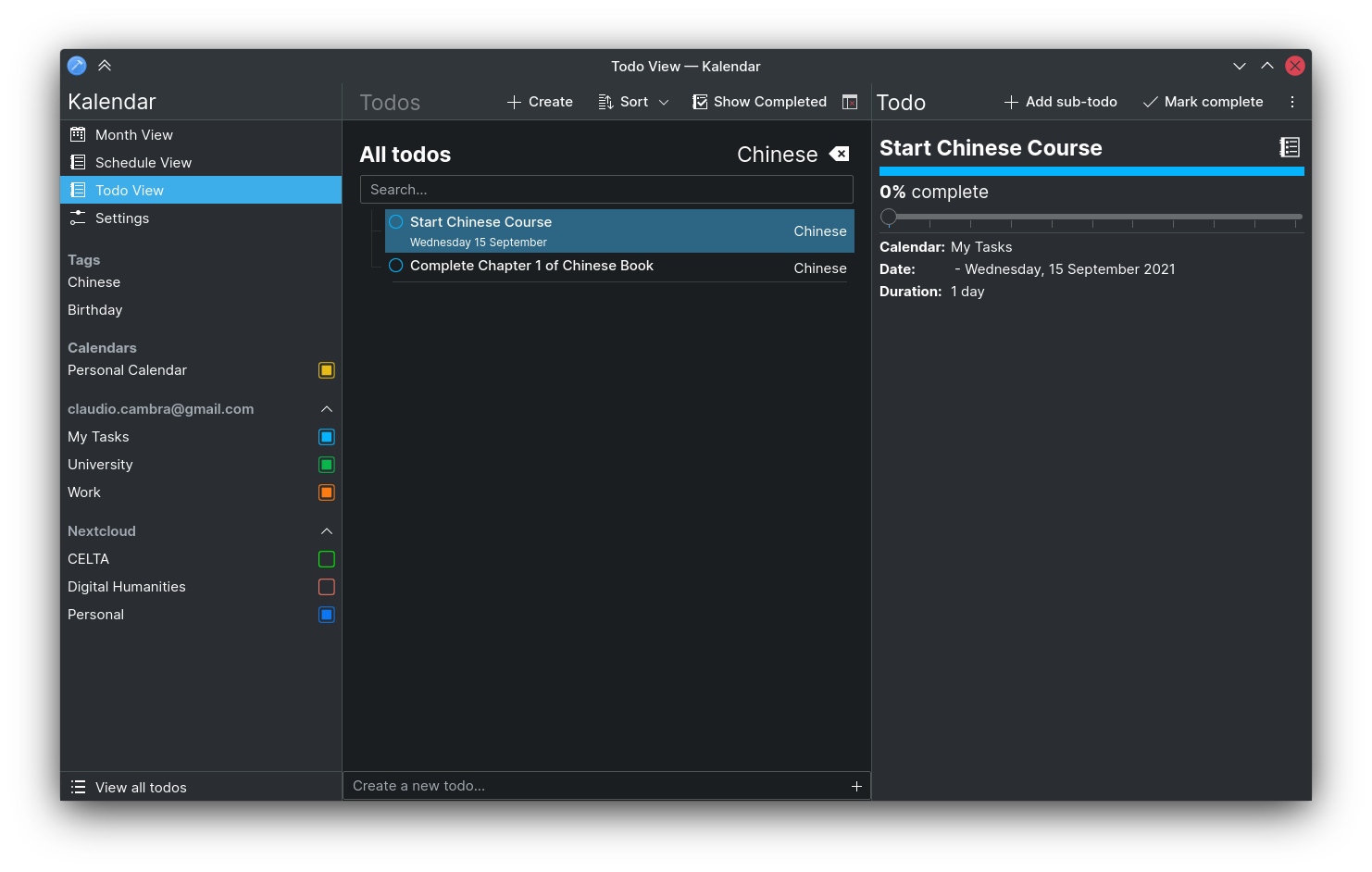
Note: Kalendar is still under heavy development. You’re free to poke around and try it out, but it is not yet final software! If you want to contribute to its development, join us in Kalendar’s Matrix room.
This week, we have done lots of small tweaks to Kalendar and are introducing a big, new, highly requested feature by many of you.
Added displaying of todo tags and filtering todos by tags in the Todo View
!51: Add tag filtering and displaying capabilities for todos in Kalendar (Claudio Cambra)
Tags! Kalendar now has some tag capabilities for the todo view. Kalendar displays todo tags from calendar services that support tagging, placing them to the right of the todo item in the list view. All synchronised tags are displayed in the sidebar, above calendars, and in the todo view clicking on them will filter todos to those that have the selected tag.
As before, tag filtering can also be filtered by todo calendar. The currently selected tag can be seen at the top right of the todo view page, and the currently selected filtering tag can be removed by clicking the ‘clear’ button to its right.
Tag support as a whole is still a work in progress: Kalendar still does not support assigning tags to a todo or creating new tags. This will be added soon!
Improvements to navigation
!50: Add bottom toolbar on mobile (Felipe Kinoshita)
!48: Give view actions better default shortcuts (Felipe Kinoshita)
!41: Make Menubar toggleable (Felipe Kinoshita)
Kalendar now features a bottom toolbar for changing views in mobile mode. This allows you to more quickly and visibly change views in the app!
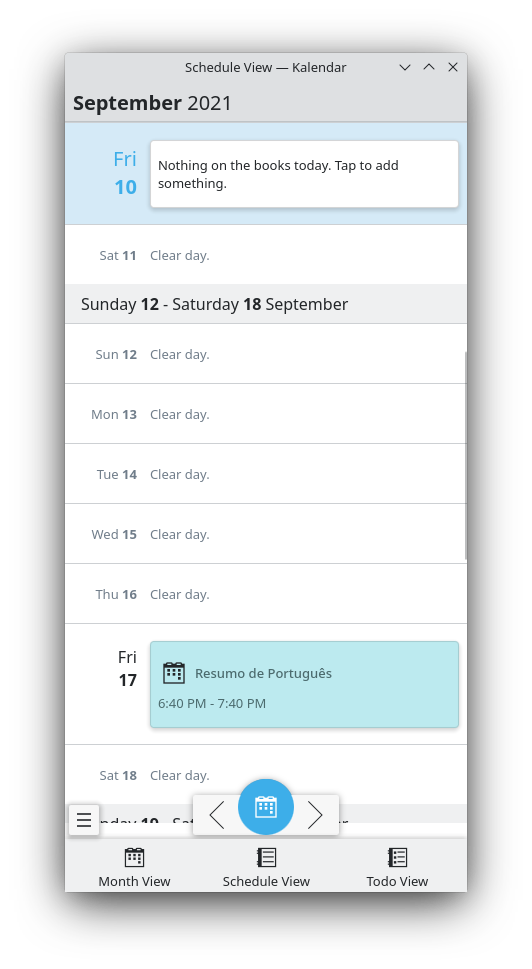
On the desktop, we have now added fast new shortcuts for switching between different views:
- CTRL + 1: Month view
- CTRL + 2: Schedule view
- CTRL + 3: Todo view
In the month and schedule view, the mouse back and forward buttons (usually on the side of your mouse) now let you go backwards and forwards a month.
Lastly, for those of you who prefer not to have a menu bar and instead like the hamburger, the menu bar is now toggle-able and is replaced by a hamburger when hidden.
Bug-fixes, UI tweaks and performance improvements
!48: Captalize create actions correctly (Felipe Kinoshita)
- Create actions now capitalised correctly, as per the KDE HIG
!46: Make the “Calendars” header a bit bigger and remove it’s boldness (Felipe Kinoshita)
- “Calendars” header now slightly larger and not bold
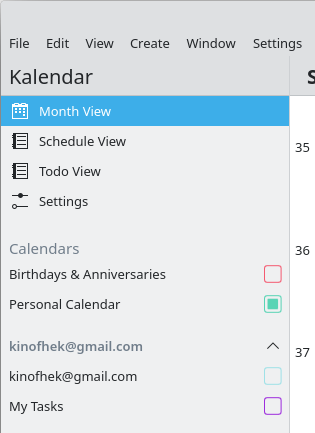
!45: Placeholder messages and helpful actions for the todo view (Claudio Cambra)
- Significant optimisations to IncidenceMouseArea component, which should improve performance across Kalendar
!44: Stop using devicePixelRatio (Felipe Kinoshita)
- DevicePixelRatio now not used after deprecation
!42: Make sidebar aware of the current view (Felipe Kinoshita)
- Sidebar now aware of current view and highlights list items accordingly
!40: Add missing icons to Global and Window menu (Felipe Kinoshita)
- Global and window menus now contain all icons
Coming up next
Tag support is here, but not fully. We are going to keep working on this: next up is creating new tags and assigning them to todos.
Is there anything you’d like to see added to Kalendar? Get in touch! I’m @clau-cambra:kde.org on Matrix.