
Note: Kalendar is still under heavy development. You’re free to poke around and try it out, but it is not yet final software! If you want to contribute to its development, join us in Kalendar’s Matrix room.
This week, we have focused on one thing: speed. From UI additions to under-the-hood improvements, Kalendar is now quicker to use and faster to act than ever!
Big optimisations to Kalendar
!71: Optimise the monthview and schedule view (Claudio Cambra)
A lot of this week has been spent profiling Kalendar, finding hotspots, and minimising them. As a result, lots of tweaks now help Kalendar perform better, particularly when using the month and schedule views. By limiting the number of view resets each second, using less resource‑intensive components, and eliminating cruft, Kalendar is now significantly faster.
These improvements can be felt on every start up and on every month switch, and should be particularly noticeable on lower‑power machines and especially the Pinephone. With this update, Kalendar is much smoother on this device (though we will keep optimising!)
Change dates more quickly with the new date changer
!69: Add a date change popup (Claudio Cambra)
Also new this week is a date changer popup, which you can bring up by clicking on the date title in the month and schedule view. This popup contains a month, year, and decade view that should help you select a date far more quickly than by scrolling through each month. The popup can be closed by simply clicking/tapping anywhere else.
UI improvements on mobile
!74: Move mobile sidebar handles to toolbar (Devin Lin)
!76: Use NavigationTabBar component (Devin Lin)
Thanks to new contributions by Devin Lin, Kalendar is now a little better to use on mobile: the sidebar handle is in the toolbar, moving it out of the way of the app contents. Kalendar now uses the freshly‑baked Kirigami NavigationTabBar component, also made by Devin, which should ensure that Kalendar’s bottom nav bar behaves the same way as other Kirigami apps.
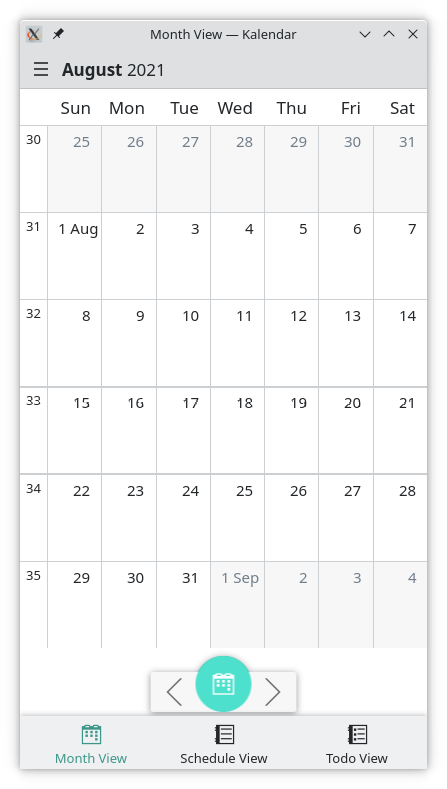
Todos are now Tasks
!75: Replace ‘todo’ strings in the UI with ‘task’ (Claudio Cambra)
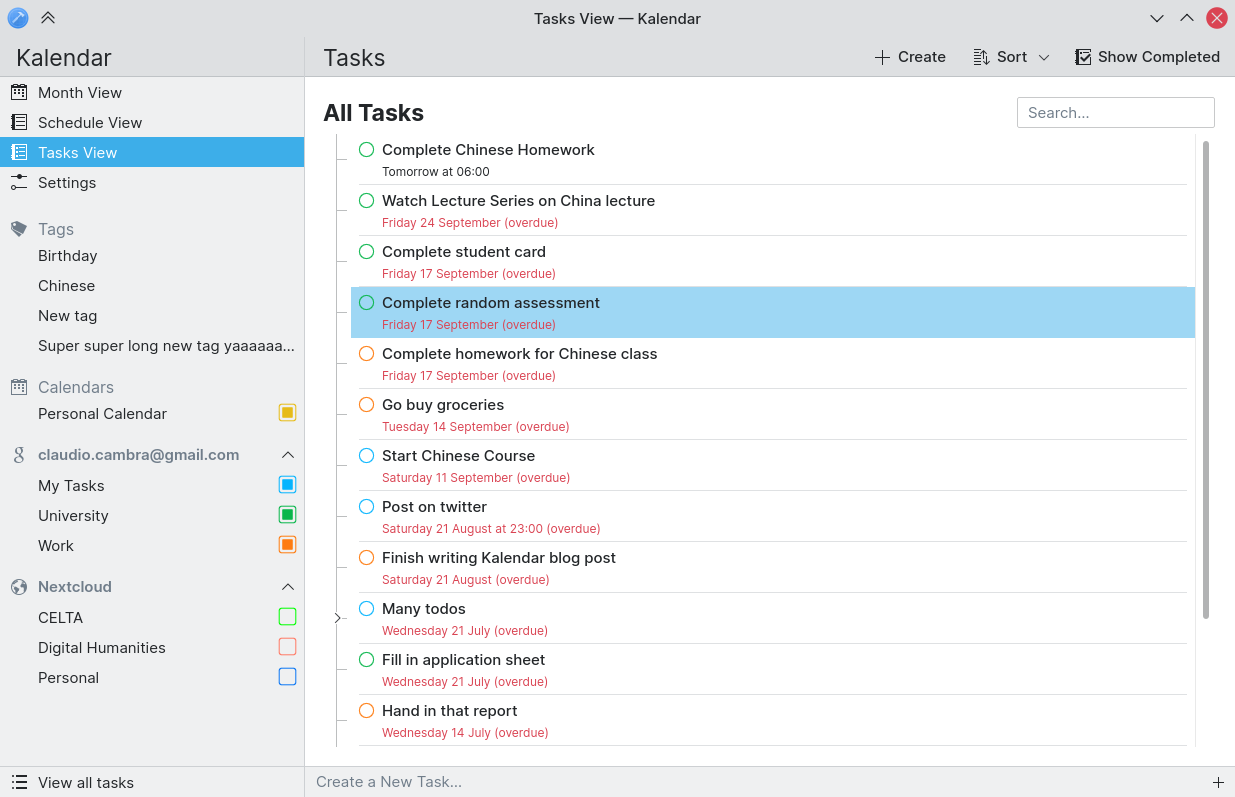
After a (lively!) discussion on this proposed change, Kalendar has replaced its wording for tasks from ‘todo’ to ‘task’, and all of these word variations. This change only affects the user interface, and not the back‑end classes and their existing names — I suppose you will care more about the former than the latter 🙂
Bug-fixes and other changes
!78: Add “About Kalendar” action to global/in-window menu (Felipe Kinoshita)
- Added an ‘About Kalendar’ button to the global and in‑window menu, in keeping with other KDE apps
!77: Don’t keep the settings action highlighted (Felipe Kinoshita)
- The ‘settings’ entry on the sidebar no longer stays highlighted after exiting settings
!73: Fix colouring of icons meant to be coloured (Claudio Cambra)
- Icons now have correct colours across Kalendar, instead of just being white regardless of set colour
!72: Bump KF5 requirement to 5.86 (Elias Probst)
- Compiling Kalendar now requires you to have KFrameworks 5.86, meaning you will not be able to use Kalendar on a system where it will not function properly
!70: Add shortcut to quit action in the in-window menubar (Felipe Kinoshita)
- Quit action shortcut is now working regardless of the menubar being used (or if a menu bar is being used at all)
Commit e26d93ff: Fixed duration strings (Claudio Cambra)
- Duration strings for all‑day events are now correct (shown in incidence info drawer/sidebar)
Commit 027107a6: Fixed recurrence strings (Claudio Cambra)
- Recurrence strings for weekly recurrence now appear correctly (shown in incidence info drawer/sidebar)
Coming up next
The week view is coming!
Is there anything you’d like to see added to Kalendar? Get in touch! I’m @clau-cambra:kde.org on Matrix.