You know that feeling when you read your old code and are amazed at how bad the design is? Well… yeah. This week has been a lot of going over what I’d written in the past few weeks and cleaning out the bugs, the errors, and the inconsistencies. At risk of having to write these exact sentences next week, I’ll say the process is not yet complete!
Even so, much of Kalendar is in better shape than it was a week ago. If you are a particularly fearless person, you might even be able to start using it as your actual calendar app — not that I am in any way recommending you do so (yet!)
Edtin Editing events
With this week’s merge request, Kalendar now lets you edit events! All you need to do is right-click on an event, select edit, and BAM. You can edit your event, and once you’re done, clicking the ‘Save’ button will put your changes into effect.
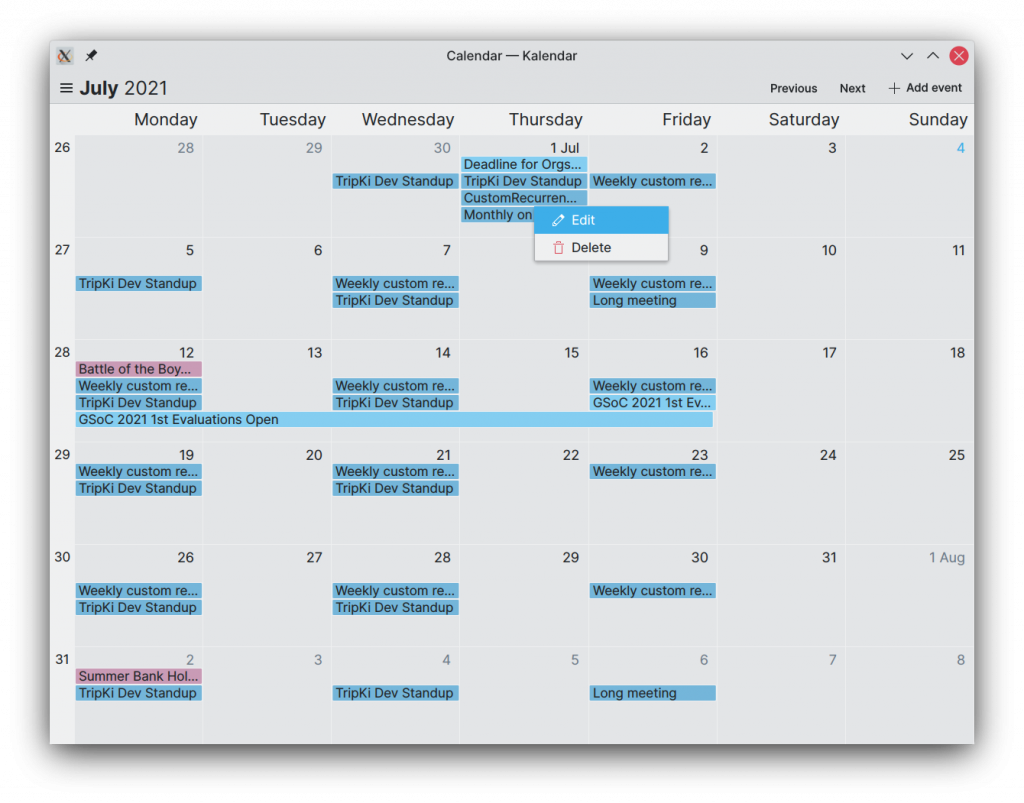
You can also delete your event from the context menu, including those that are recurring.
Speaking of recurrence: Kalendar’s event editor now also has options for adding exceptions to your event’s recurrence, letting you skip out on a day (because maybe you don’t want to set up a meeting on Christmas). The editor should also display your existing events’ recurrence exceptions, along with all of its other details.
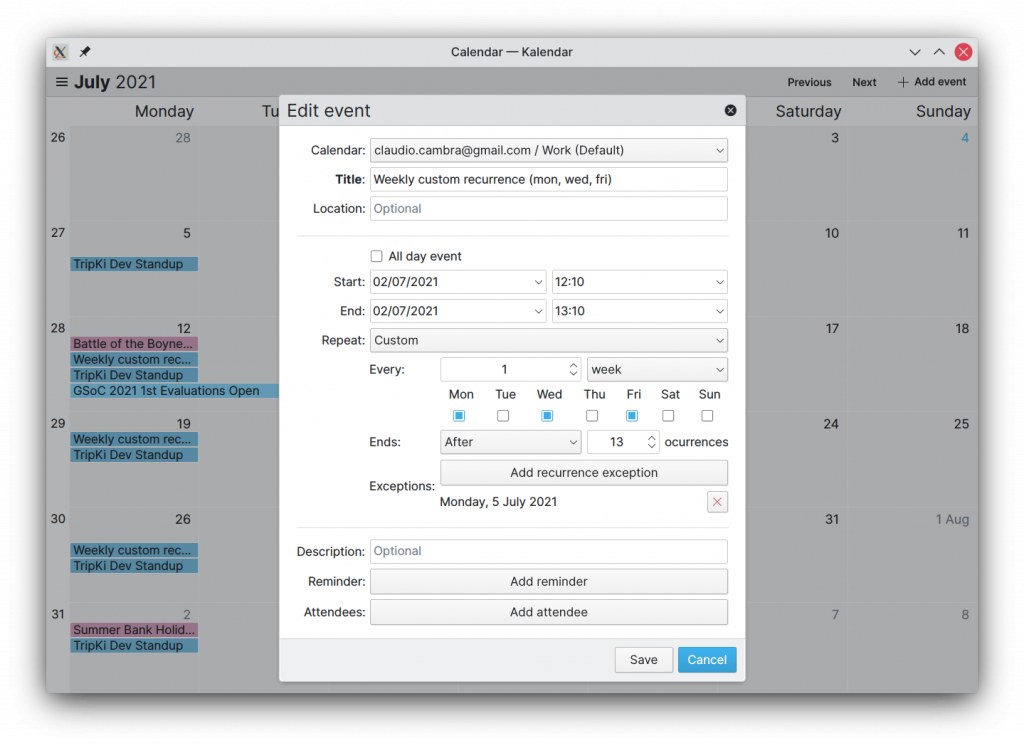
Keep in mind that this only applies to events from calendars that you can edit. Those events belonging to read-only calendars can be viewed, but not edited or deleted. Which brings us to the next thing:
Viewing events
We’ve talked about right-clicking on an event. Let’s talk about left-clicking on an event. This now brings up a pop-up card that displays some details about your event!
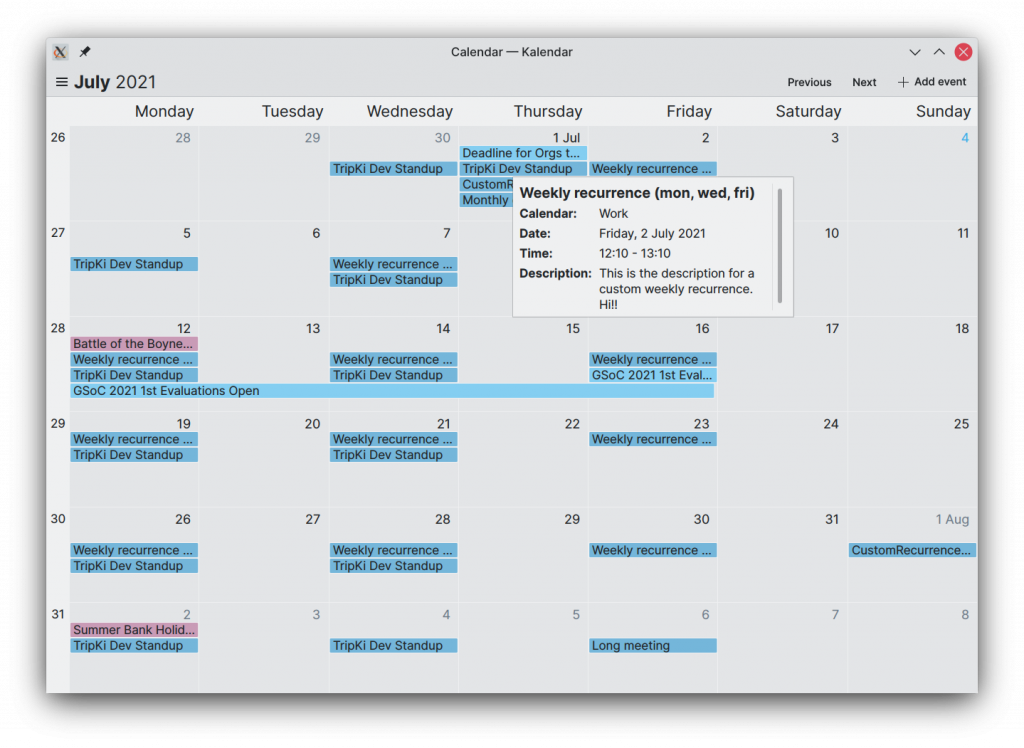
These are not yet complete — they are lacking information about event duration, for instance — but it should make viewing events quick and easy.
Bugsplatting
This MR also contains several big bug squashes. A lot of them have to do with the event editor, which has had lots of bits refactored.
Big bug fixes have taken place in the monthview too. It should now retain its week-day layout (according to your system’s locale settings) and appropriately lay out the month’s days upon changing the month.
Coming up next
In what’s quickly becoming vaporware, the move from an overlay sheet to an external window for the event editor is still on the to-do list. A lot of other things are joining the to-do list now too:
– Break up event editor components into separate QML components, same with month view event cards
– Provide user with confirmation dialog before event deletion
– Display journals and to-dos in Kalendar
Rest assured, there are a lot more things we are thinking of too. If you have any ideas you’d like to add, get in touch! I’m @clau-cambra:kde.org on Matrix.