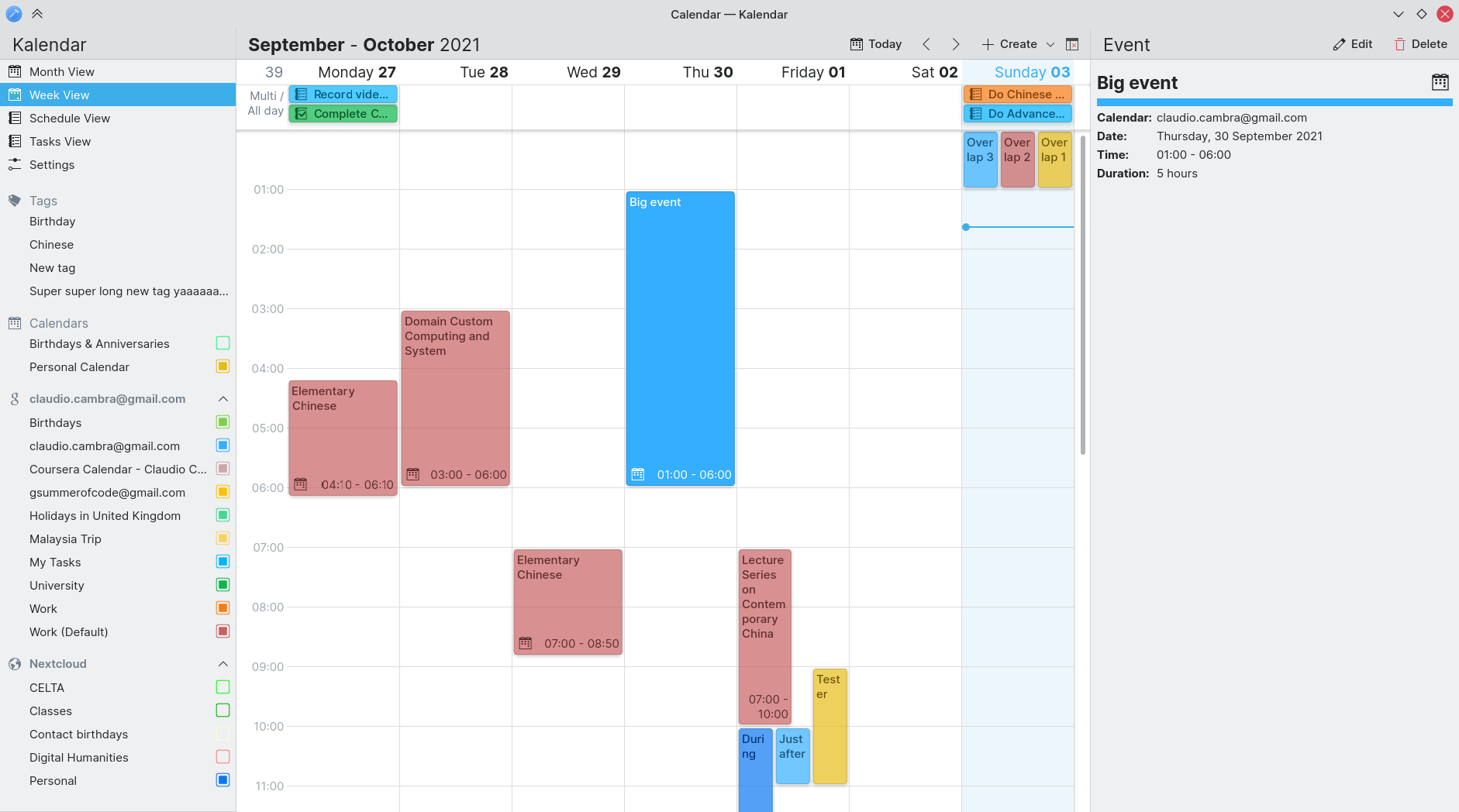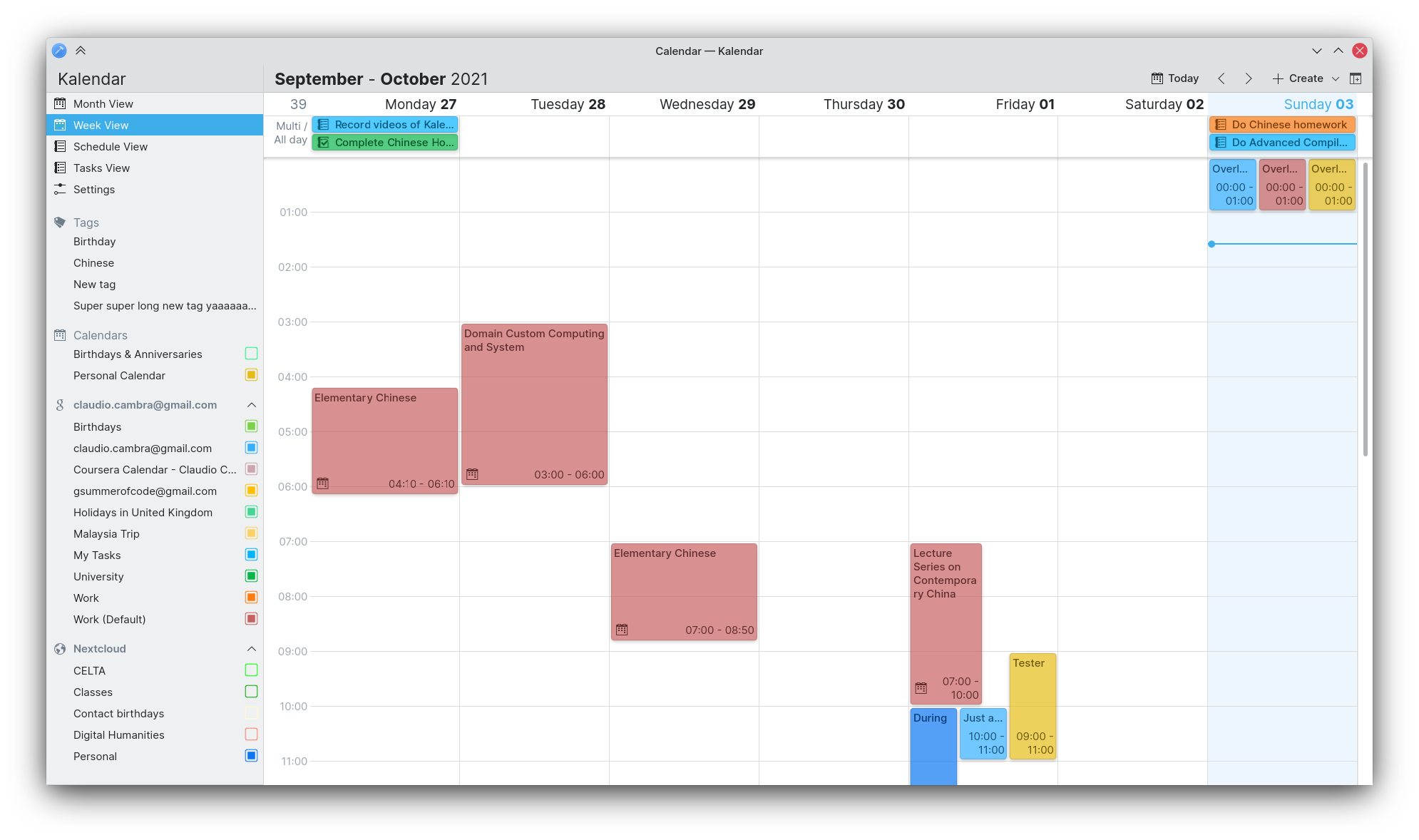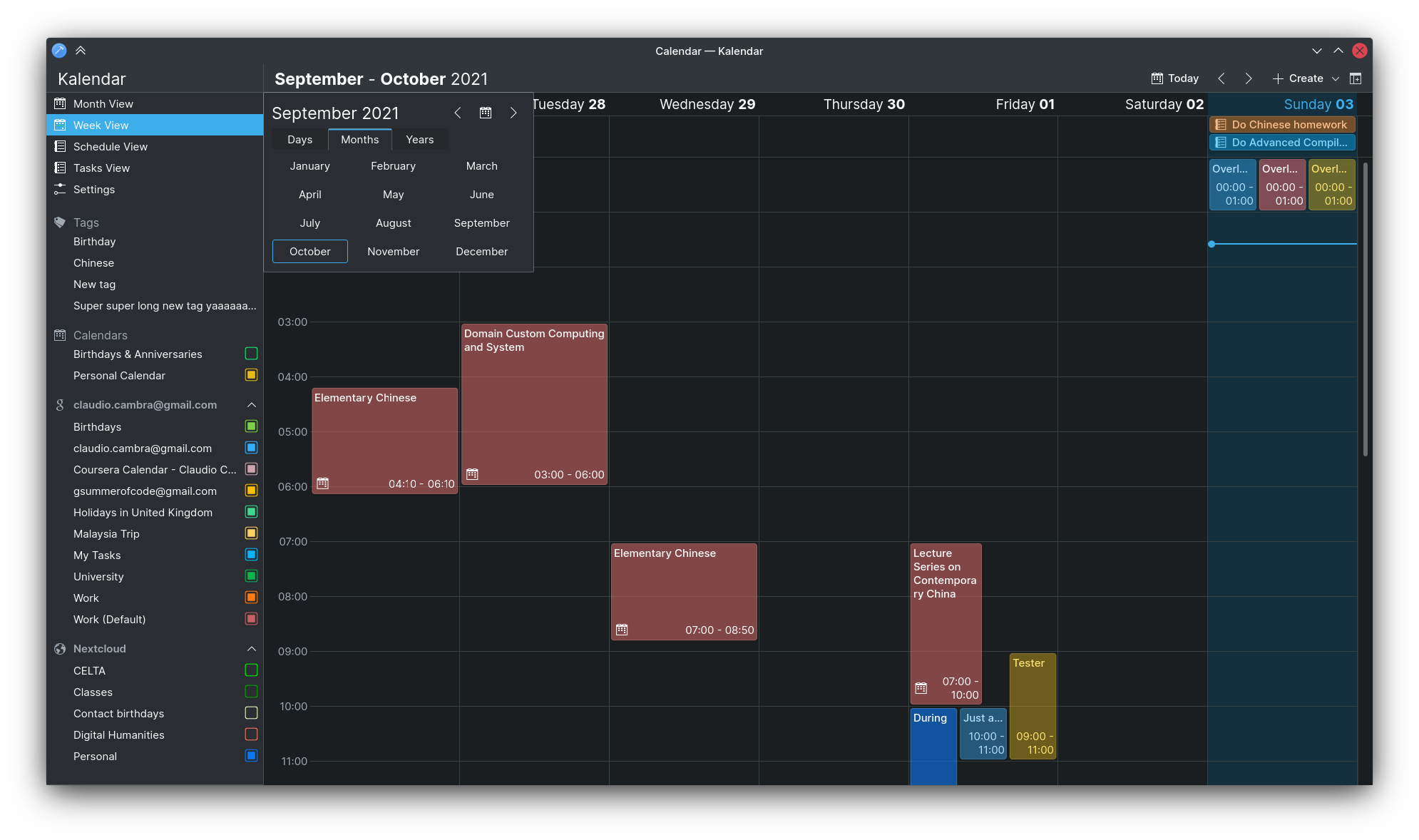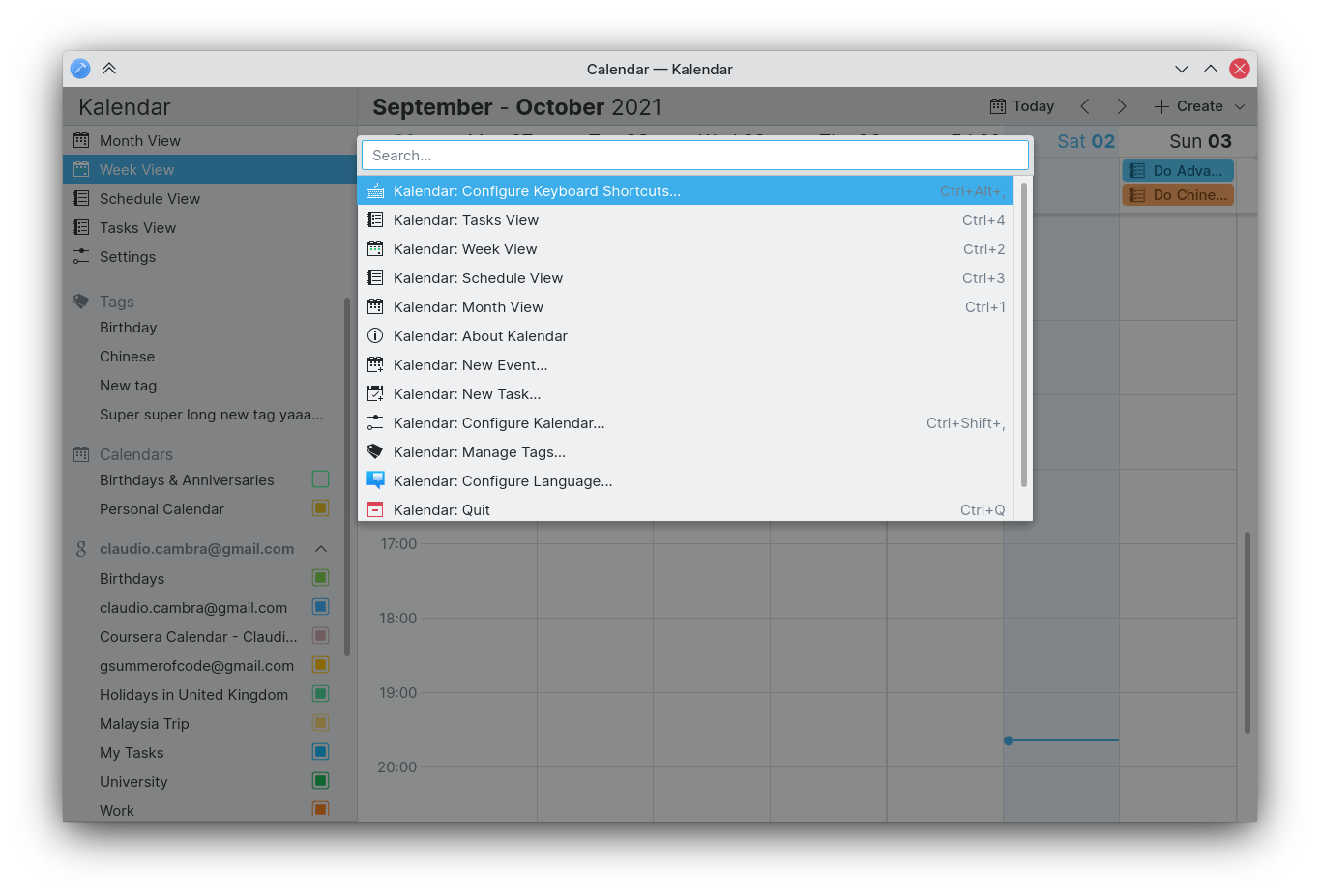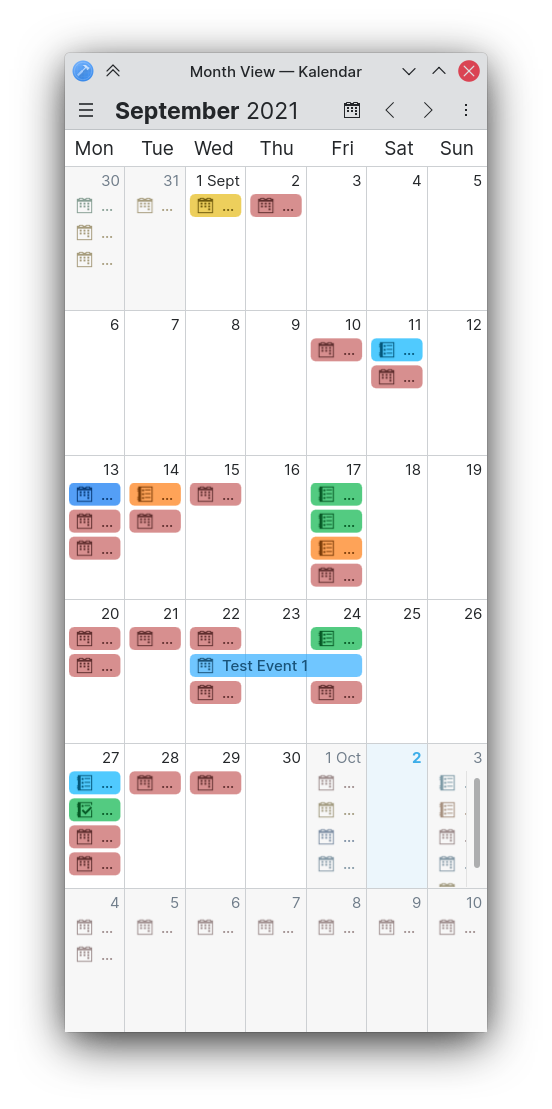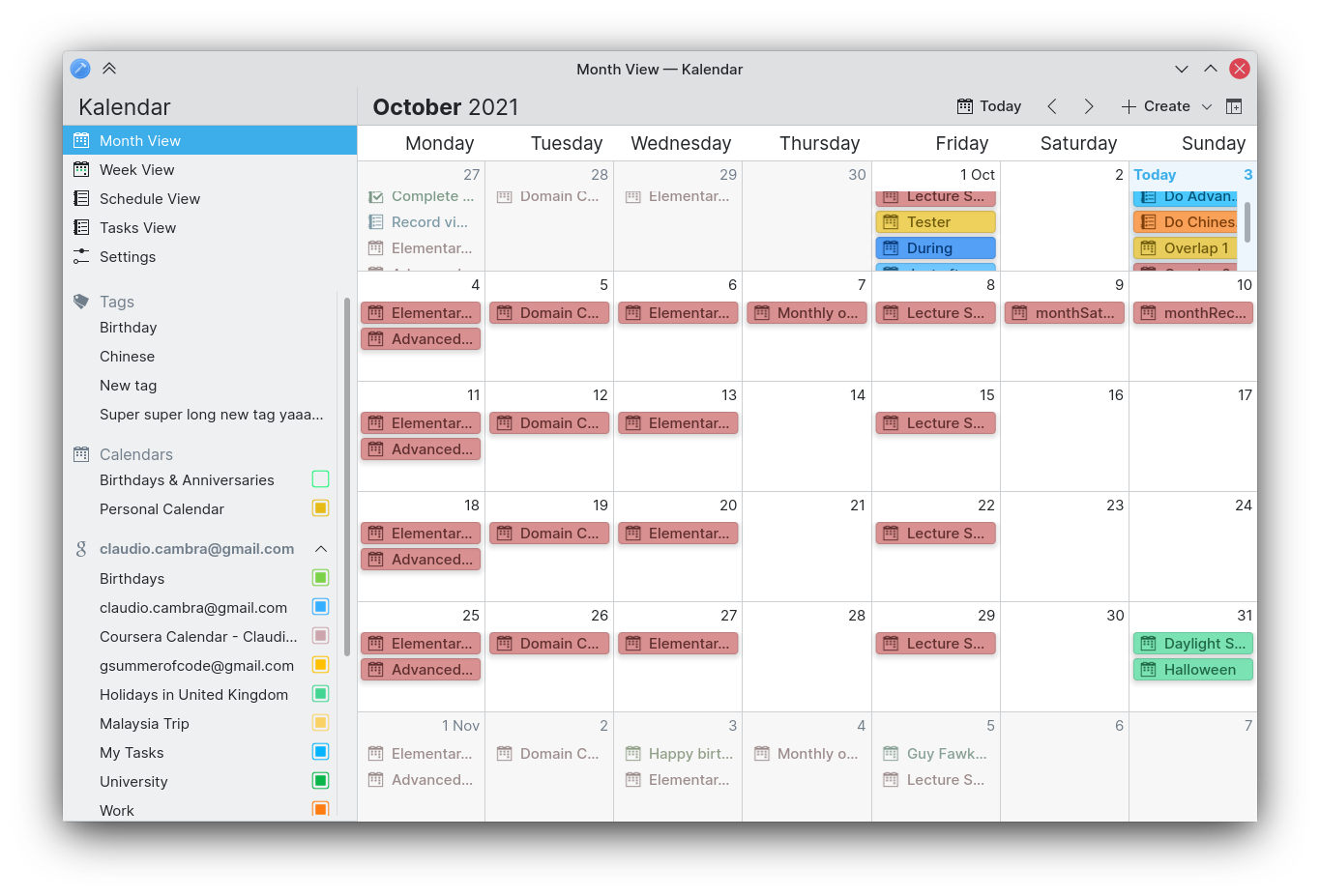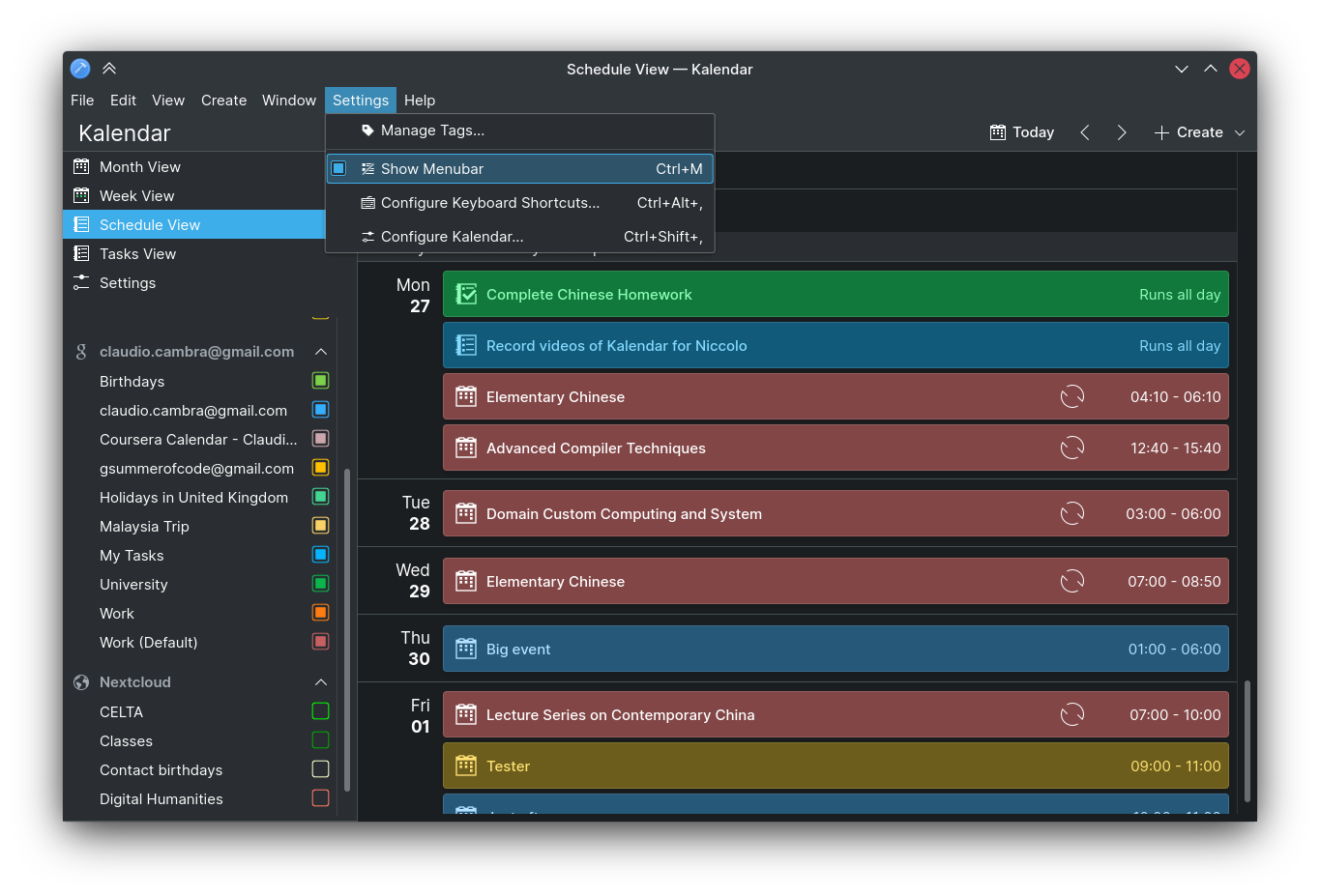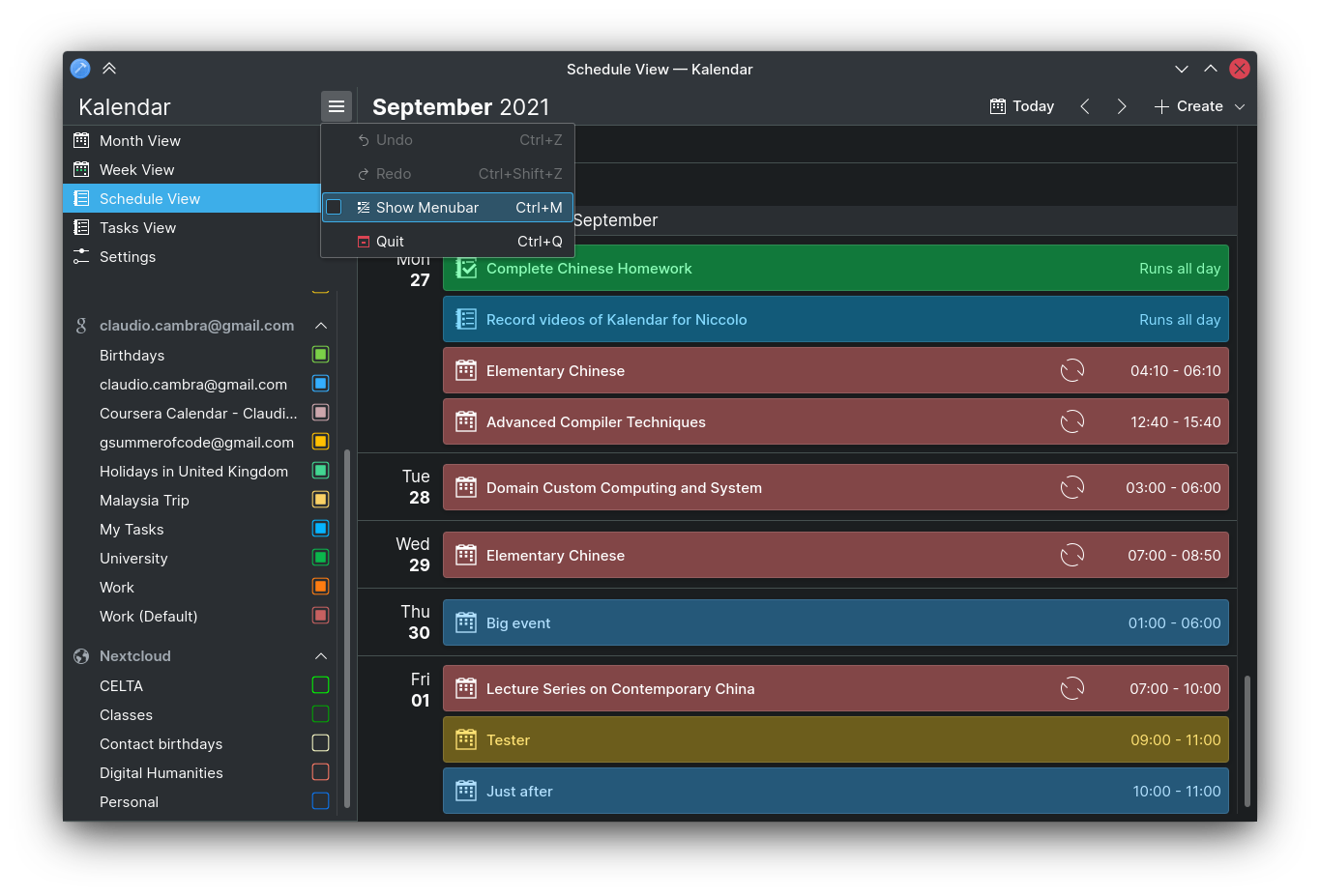Good news! We have spent time this week preparing Kalendar for KDE Review — the two-week process that new KDE applications are subjected to before initial release. Don’t worry, we’re going to go over what that means in a second. We will also go through some of the refactoring, tweaking, and boatload bug-fixing that has been happening in anticipation for KDE Review. Oh… and our new logo!
That doesn’t mean we’ve stopped working on new features, however. Far from it! We have some new cool stuff to show off, including timezone management and expanded tag filtering capabilities.
Note: Kalendar is still under heavy development. You’re free to poke around and try it out, but it is not yet final software! If you want to contribute to its development, join us in Kalendar’s Matrix room.
What is KDE Review?
Before an application is released as a beta or stable version under the KDE umbrella, they must go through a two-week review process. This process involves experienced members of the KDE development community looking through the project and ensuring that it is up to the standard expected from KDE software. This also involves administrative tasks such as ensuring that the software is properly licensed.
There is a detailed wiki page on the KDE community wiki that goes into more detail about this process.
As preparation for this process, we have been making sure that Kalendar is up to scratch. It also means we have finally decided on a logo!
Kalendar’s new logo!
We asked the talented folks in KDE’s Visual Design Group if they could come up with a logo for Kalendar. We received three!
Unfortunately, we could only select one. And though we liked all of the entries, we liked one the most:

This is Kalendar’s logo! With a slick gradient, a subtle K motif, and a very breezy design, we though it was perfect for the app. A massive thanks to Áron Kovács for creating it and for taking our suggestions on board. We love it!
We also loved this entry from Andy Betts. The tick going through the K was super ingenious and the bright colours made for a cheerful logo. Thank you, Andy!

This last runner-up was submitted by Bugsbane. Simple and clear, this was a great logo. Thank you, Bugsbane!
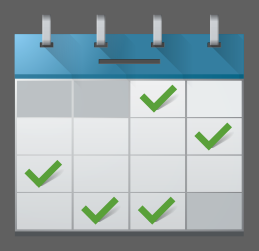
Now, onto features!
Set incidences’ timezones
!109: Add ability to pick incidence timezone (Claudio Cambra)
Kalendar’s incidence editor now lets you set an incidence’s timezone. This can be changed using a simple combo box that contains all the timezones you will need. While you are editing the incidence, you will be able to set the time and date as if it were in the selected timezone, and when you go back to Kalendar’s incidence views, you will be able to see these incidences’ dates and times in your own timezone. This will be handy if you travel a lot, or if must arrange meetings with people overseas!
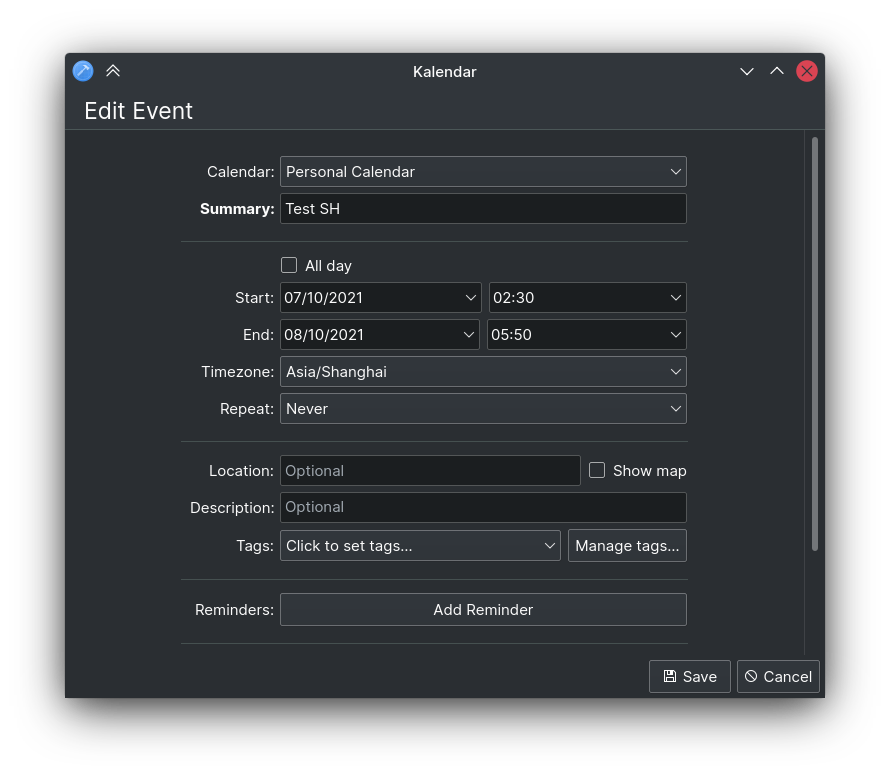
Add filtering capabilities to all views
!104: Add filtering to all views (Claudio Cambra)
!106: Make set filters persist across view changes (Claudio Cambra)
You can now filter incidences by tags in all of Kalendar’s views, much like you previously could in the tasks view. Doing so brings up a nice persistent header that shows which tags you are filtering by. And that’s another thing — you can now filter with multiple tags, so you can find incidences that have tag A or tag B!
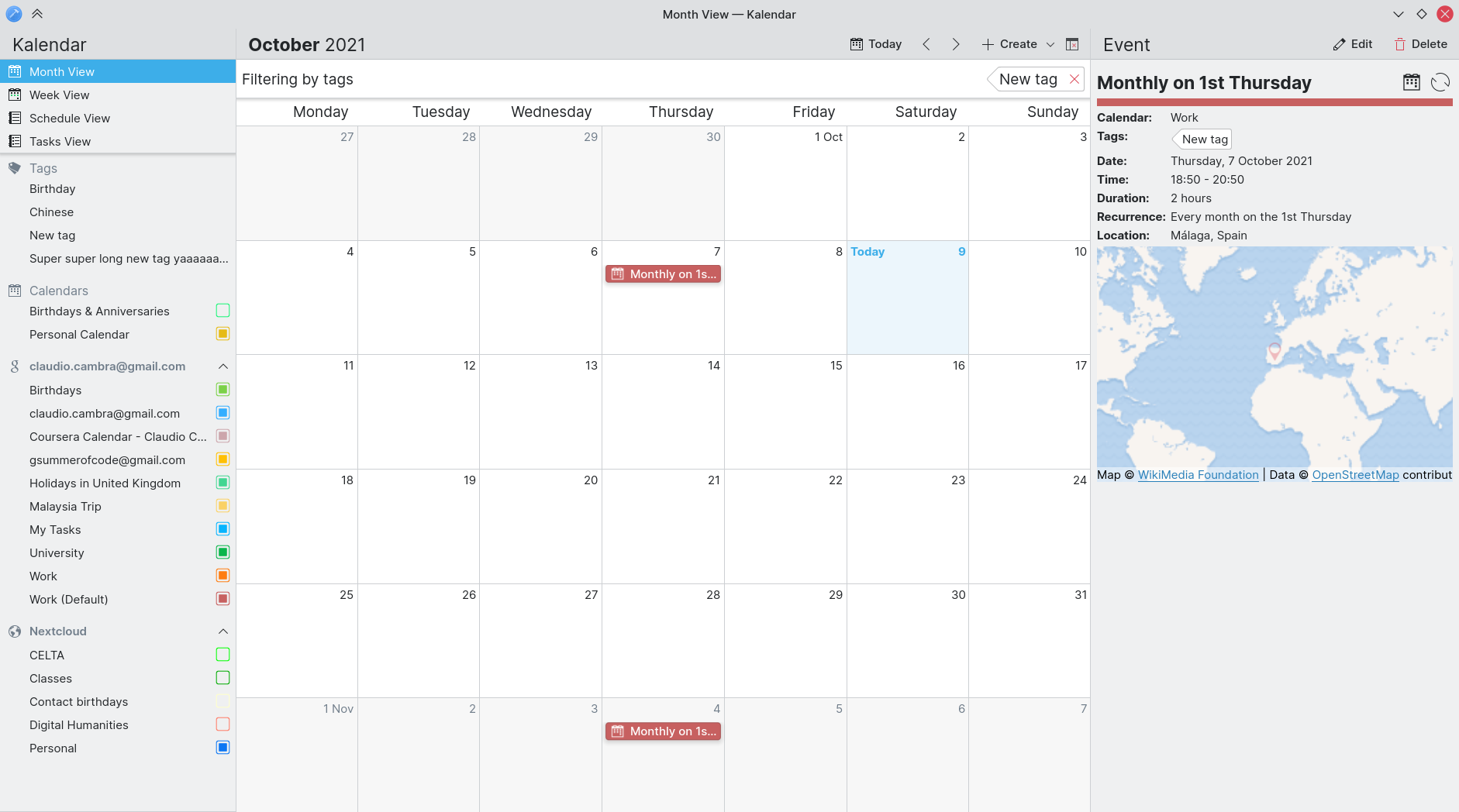
As a result, you can also now carry over the tags you are filtering by when you switch across views.
Tweaking the visuals of static elements
!104: Add filtering to all views (Claudio Cambra)
!97: Improve presentation of scrollable sidebar area and alignment fixes (Claudio Cambra)
We have taken care to make static heading elements look consistent and be more suggestive as to their static-ness. What does this mean? Well, you can see that they all have shadows, which we thought was a good way to show these elements as being “above” scrolling elements. It should look a little less jarring now when you scroll through your calendars in the sidebar, for instance — it’ll look like your list of calendars is going beneath the navigation buttons, and not simply getting cut off.
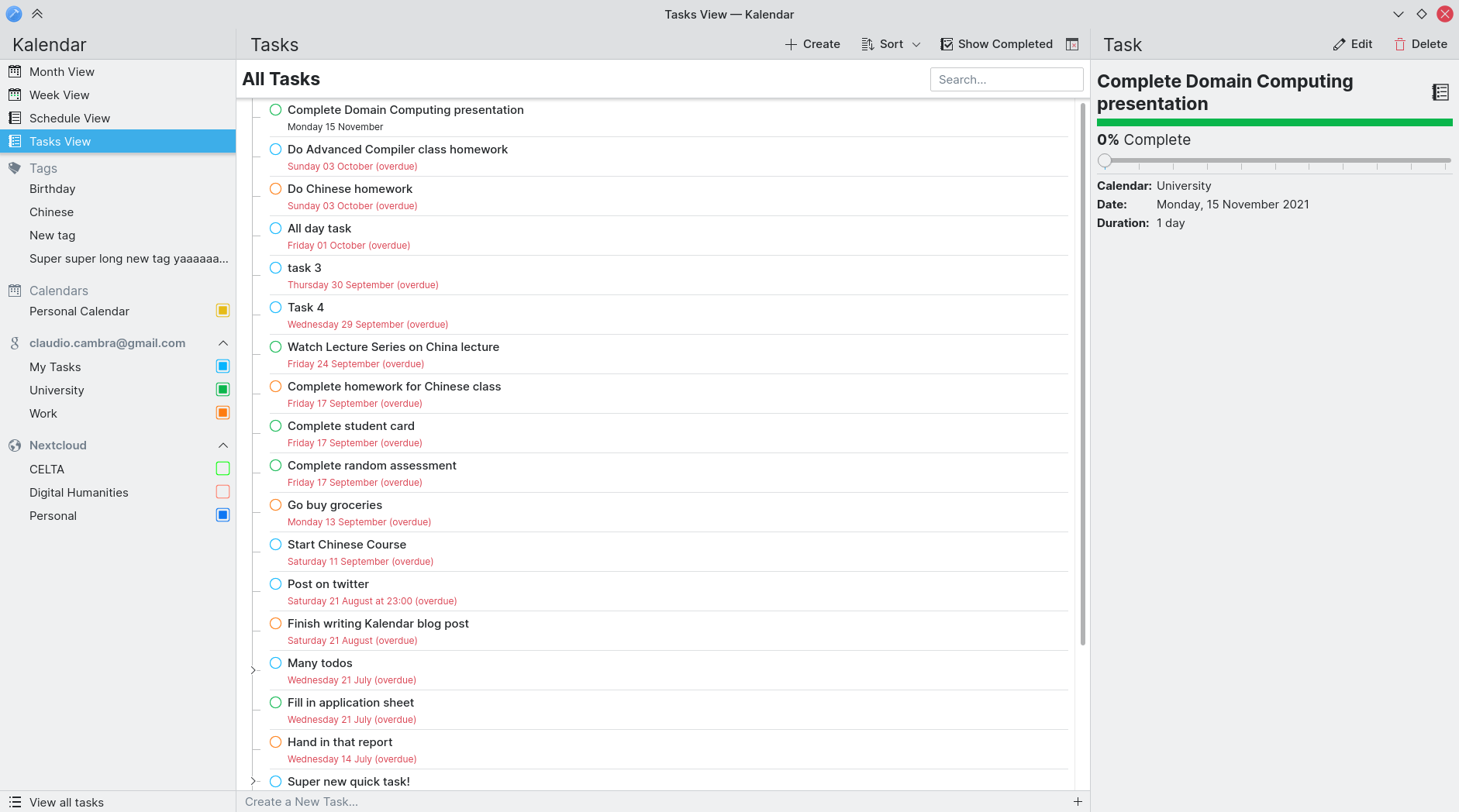
The aforementioned filter header has a similar shadow, as it stays in place when you scroll horizontally through the months or weeks in Kalendar’s views.
A new merge request template
!101: Add merge request template (Felipe Kinoshita)
For those of you who are thinking about providing your first contribution to Kalendar, we have added a new merge request template that should make it easy for you to tell us what you are adding and how you are changing things around!
Bug-fixes and other changes
!85: Fix regression sort shortcut not configurable (Carl Schwan)
- Tasks view now saves your set sort properly
!87: Fix saving last opened view (Carl Schwan)
!88: Save selected calendars after closing app with Ctrl+C (Carl Schwan)
- Kalendar now saves your selected calendars (i.e. the ones you have set as visible) correctly even if the application crashes or is killed (i.e. CTRL+C)
!89: Fix source selection dialog (Carl Schwan)
- The calendar source section of the settings now looks and works as intended
!90: Refactor singleton registration (Tobias Fella)
- Our singleton registration code in main.cpp is now cleaner
!91: Add common command line options (Tobias Fella)
- Kalendar should now process standard Qt application command line options
!92: Raise required Qt version to 5.15.2 (Tobias Fella)
- The Qt version required by Kalendar now matches the Qt version demanded by KFrameworks
!93: Port navigations actions from ListView to Repeater (Felipe Kinoshita)
- There should no longer be weird behaviour when dragging the view switching actions in the sidebar
!96: Use config enums on settings pages (Felipe Kinoshita)
- Settings in the settings pages now can use KConfig enums thanks to upstream changes!
!98: Add settings option in the hamburger menu (Felipe Kinoshita)
!107: Add a “Configure” section to the hamburger menu (Felipe Kinoshita)
- The hamburger menu should now show configuration and settings actions, like the window and global menus
!99: Don’t base the settings window size on the application window size (Felipe Kinoshita)
- Settings window on desktop now has a more consistent and reasonable size
!100: Use the ellipsis character instead of triple periods (Felipe Kinoshita)
- Actions now use ellipsis character
!102: Fix saving month view’s border width configuration (Felipe Kinoshita)
- Changing the month view’s border width now actually gets saved in the config
!105: Viewed incidence in task view now retained after scrolling or changing views (Claudio Cambra)
- A viewed incidence in the task view now stays open regardless of scrolling or changing views
!108: Change settings window title to “Configure” for consistency sake (Felipe Kinoshita)
- Kalendar’s settings window now has title “Configure”
Commit 2fac6288: Fixed choosing calendar colour in the calendars settings (Claudio Cambra)
- Can now set a calendar’s colour again
Coming up next
With KDE Review starting, we are going to have a bunch of fixes coming in for the remaining bugs in Kalendar. We’ll try to sneak in some new features too!
Is there anything you’d like to see added to Kalendar? Get in touch! I’m @clau-cambra:kde.org on Matrix.