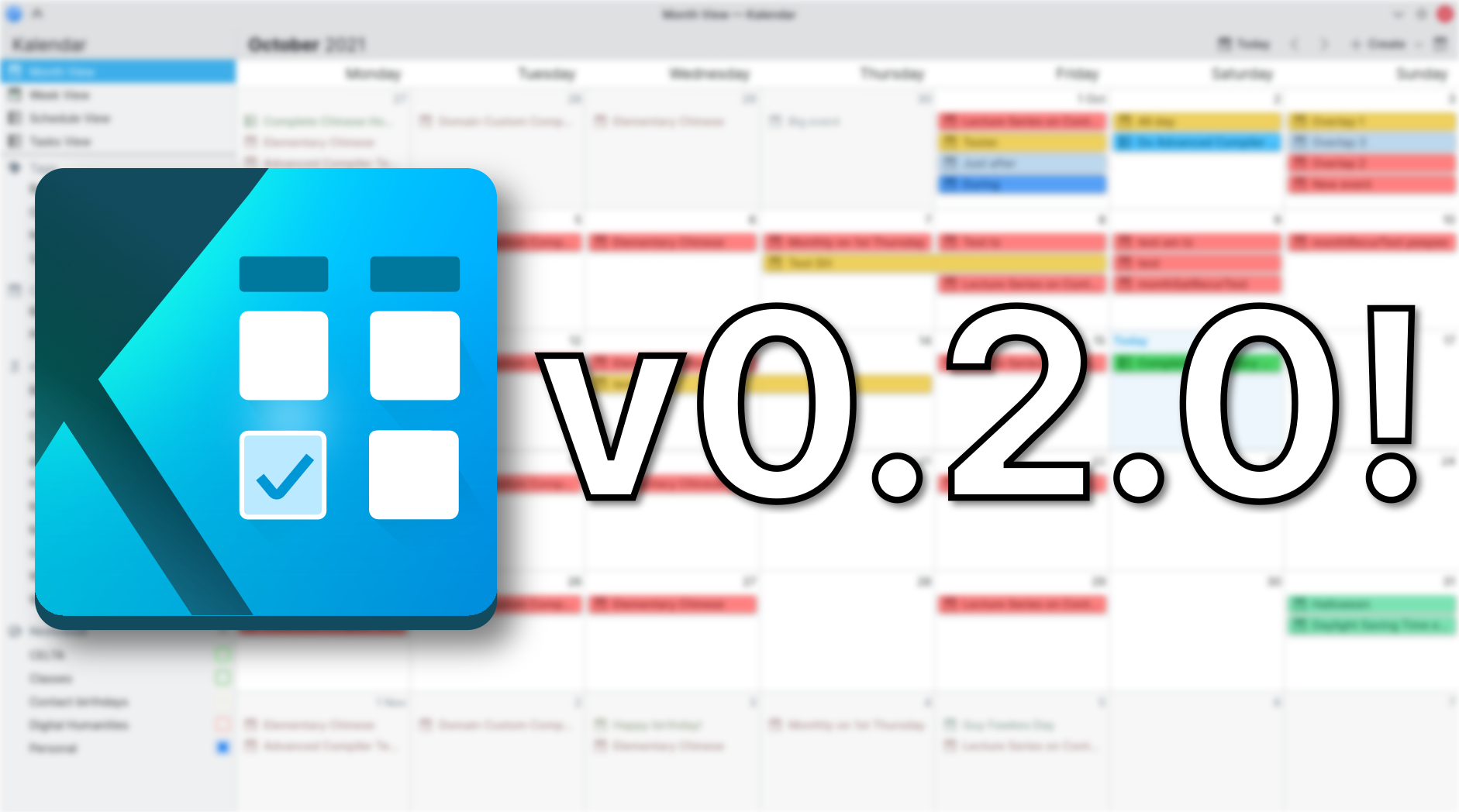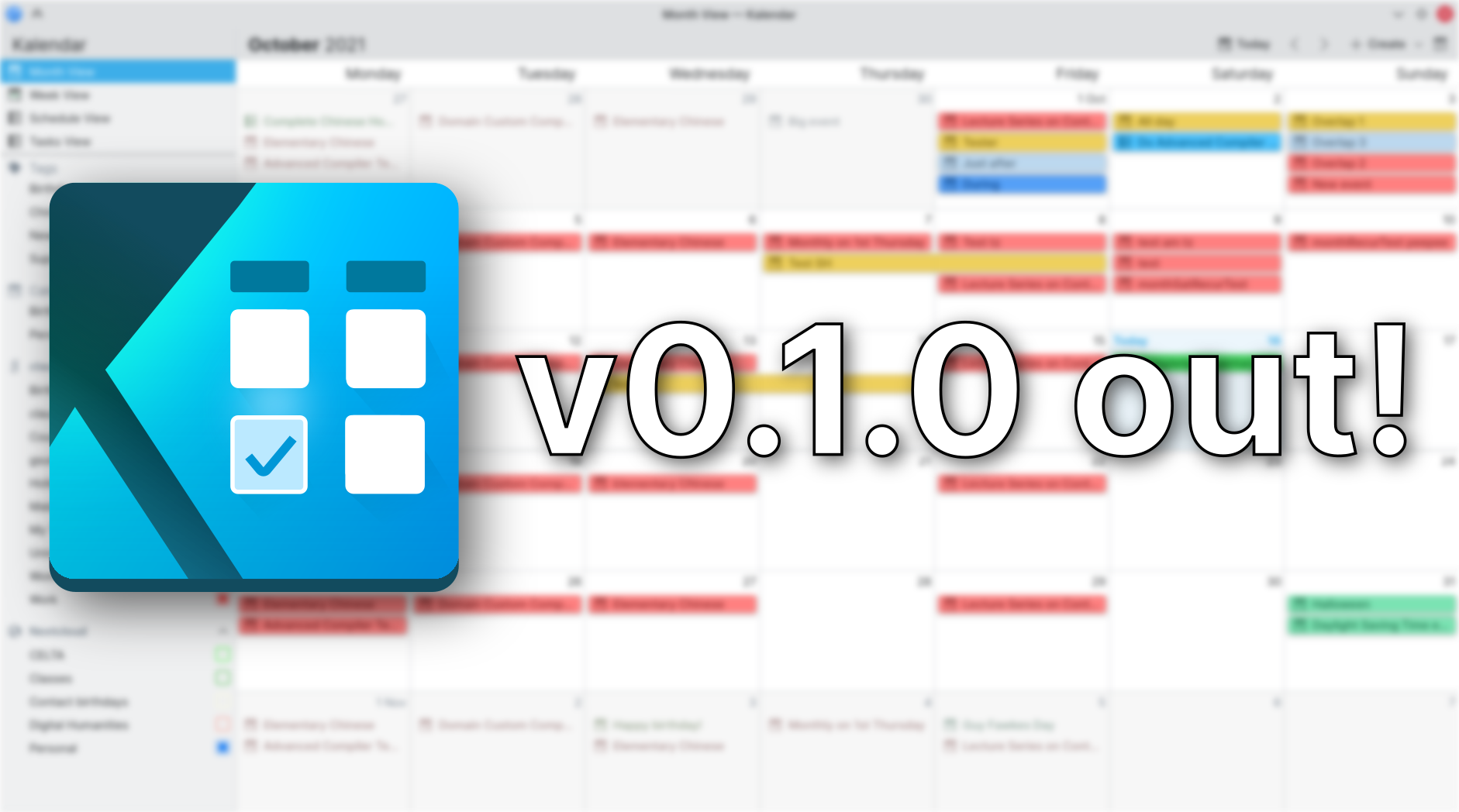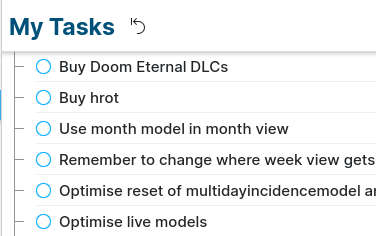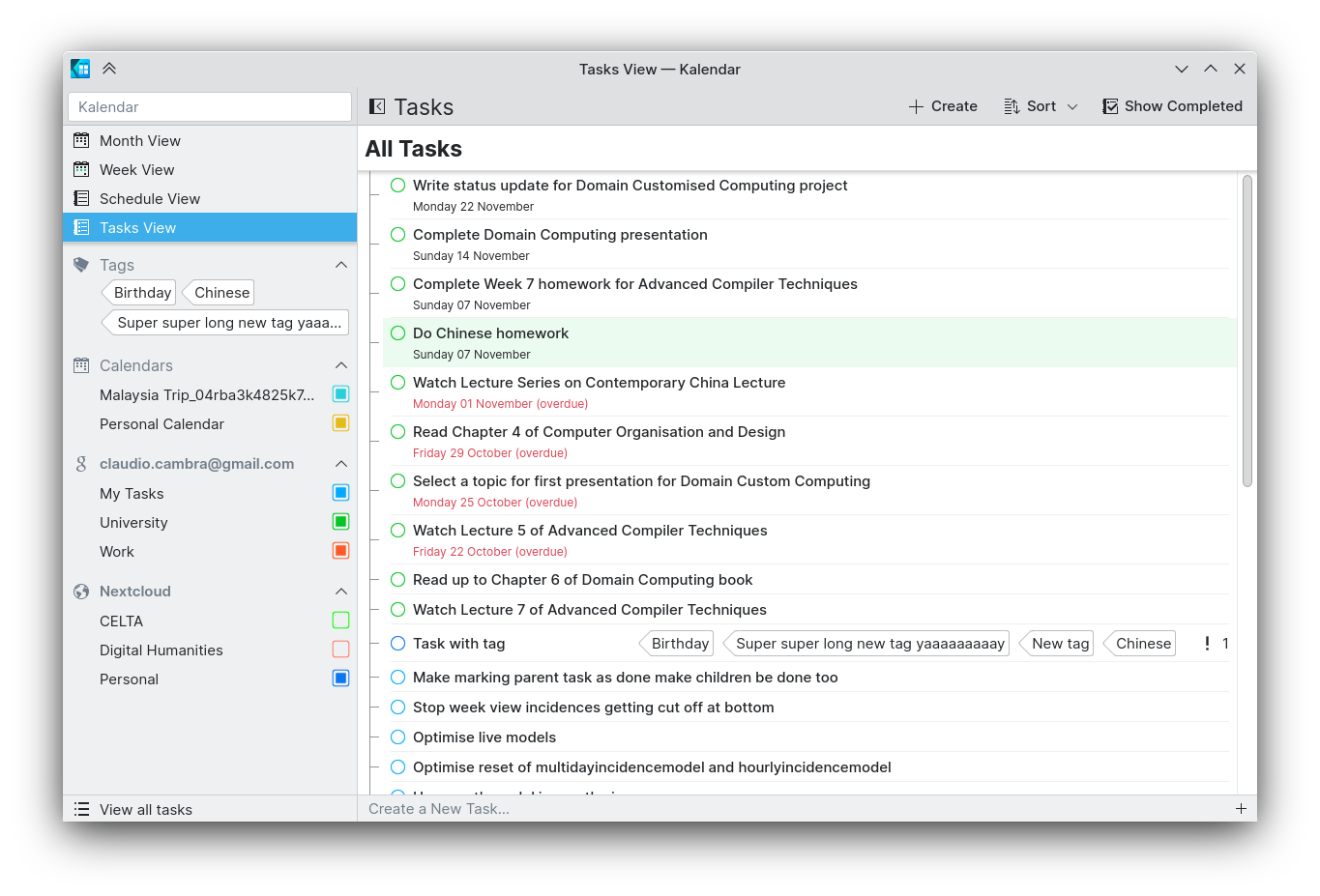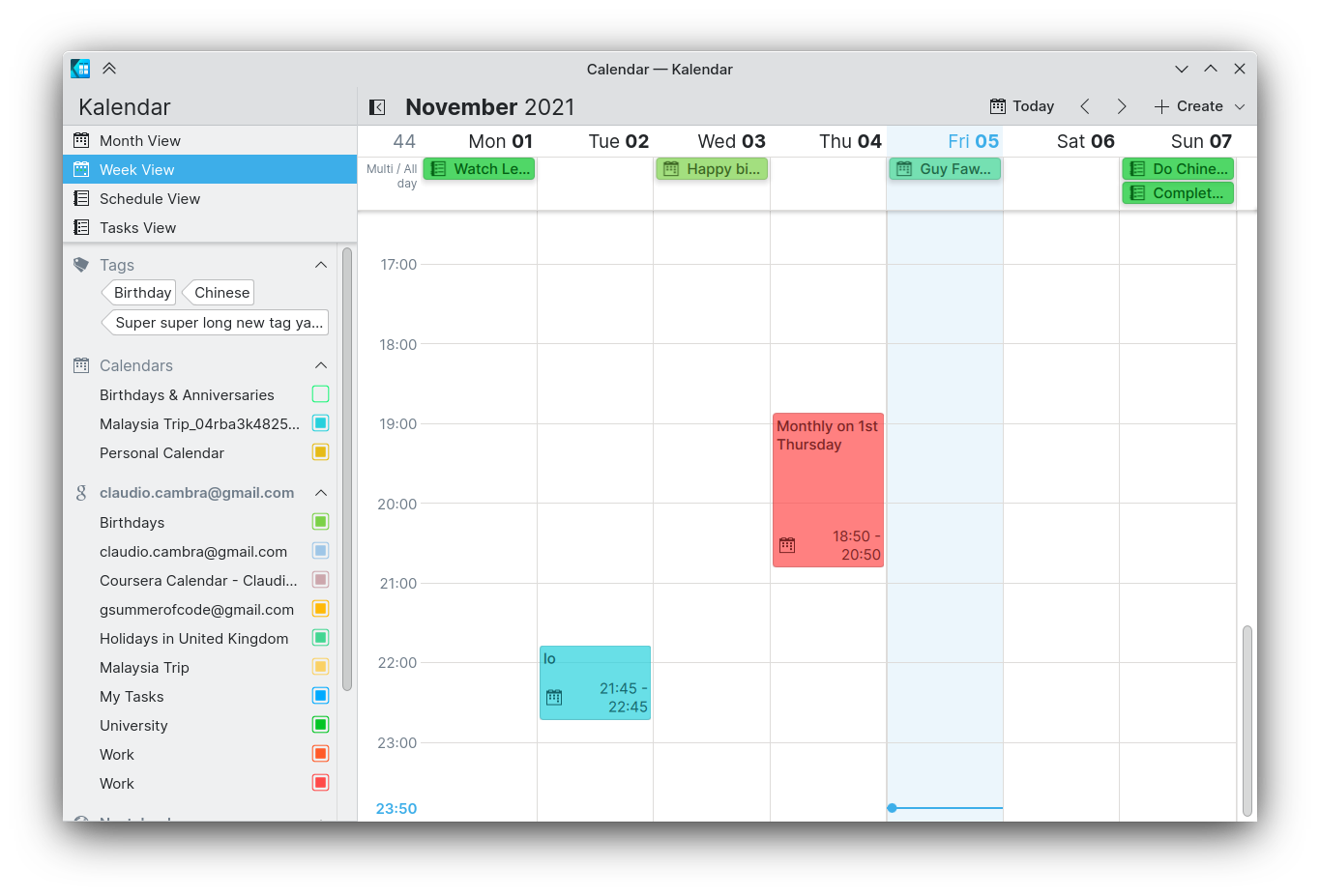A week has passed since our first release and we are back with another one! We’ve worked hard to go through your bug reports and suggestions, and thanks to these we have a new version of Kalendar that is more stable and powerful than ever.
Note: Kalendar is still under heavy development. You’re free to poke around and try it out, but it is not yet final software! If you want to contribute to its development, join us in Kalendar’s Matrix room.
Our 0.2.0 release
While we are excited to have you try Kalendar, please not that 0.2.0 is still an in-development release and that there will be bugs and missing features. We want your feedback — especially bug reports! These will help us improve Kalendar as much as possible before releasing 1.0.
It is now in the hands of distribution packagers to add Kalendar to their repositories. The most up-to-date and unstable version of Kalendar will continue to come from our git repository, and some users have gone ahead and started packaging builds of Kalendar coming straight from our master branch.
- OpenSuse has a package on OBS (KDE:Unstable:Extra)
- Fedora has two COPR packages (1) (2)
- Arch has an AUR package
- Neon has Kalendar packaged in Unstable
We hope you enjoy using Kalendar as much as we enjoy making it, and look forward to what you have to tell us about it!
Now, here’s what’s new this week:
Drag-and-drop incidences to change their times
!147: Add drag and drop to change incidence start times (Claudio Cambra)
Commit 95b2a5f5: Dragged incidences now correctly return to where they were when dragged into non-droparea space (Claudio Cambra)
Another highly-requested feature has been added to Kalendar: you can now drag-and drop editable incidences in your views to change their times.
This feature has been added to all the calendar views. Both the month and schedule views let you drag and drop incidences onto different days and thus change the start date of your dragged incidence, while the week view offers more granularity by letting you set your incidence start time to the nearest quarter-hour.
Manage and customise your synchronised calendars
!148: Add menu with calendar editing options (Claudio Cambra)

We have also added a new context menu that you can invoke by right-clicking on your synchronised calendars in the sidebar. This context menu provides a number of new actions that let you easily manage your calendars straight from Kalendar.
- ‘Edit calendar…’ invokes a properties dialog that lets you set an icon, name, and retrieval (sync) settings for this calendar
- ‘Update calendar’ lets you immediately refresh the calendar and pull new changes from the calendar source
- ‘Delete calendar’ is… self-explanatory
- ‘Set calendar colour…’ lets you change the calendar’s colour without having to go into the settings
Usability tweaks and visual improvements
Commit 2a7db762: Can now press enter when delete dialog open to quickly delete (Claudio Cambra)
Commit ab0b5bd9: Completed tasks now have strikeout across views (Claudio Cambra)
Commit d06eed8f: Add number of tasks left to complete to filter header (Claudio Cambra)
Commit 53b7cfdd: Completion sliders now have highlight colour of parent collection (Claudio Cambra)
We’ve made some things faster and clearer.
Incidence deletion, for instance, now responds to the Escape and Return/Enter keys. So if you bring up the dialog to delete an incidence, you can rapidly dismiss it by either pressing Escape or quickly delete by pressing enter.
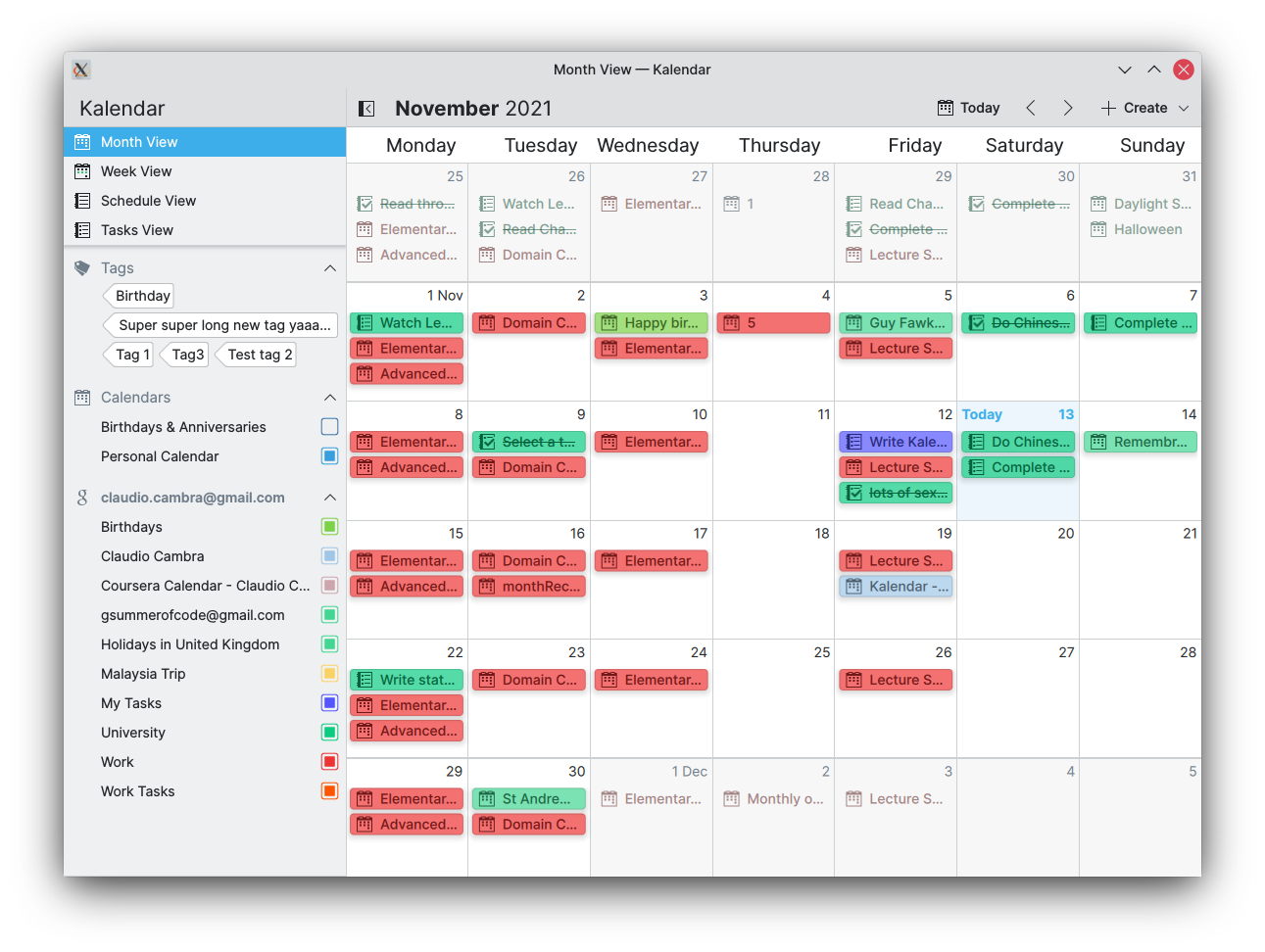
Regarding tasks: these are now more clearly marked as completed throughout calendar by appearing with strikethrough text across Kalendar’s calendar views.
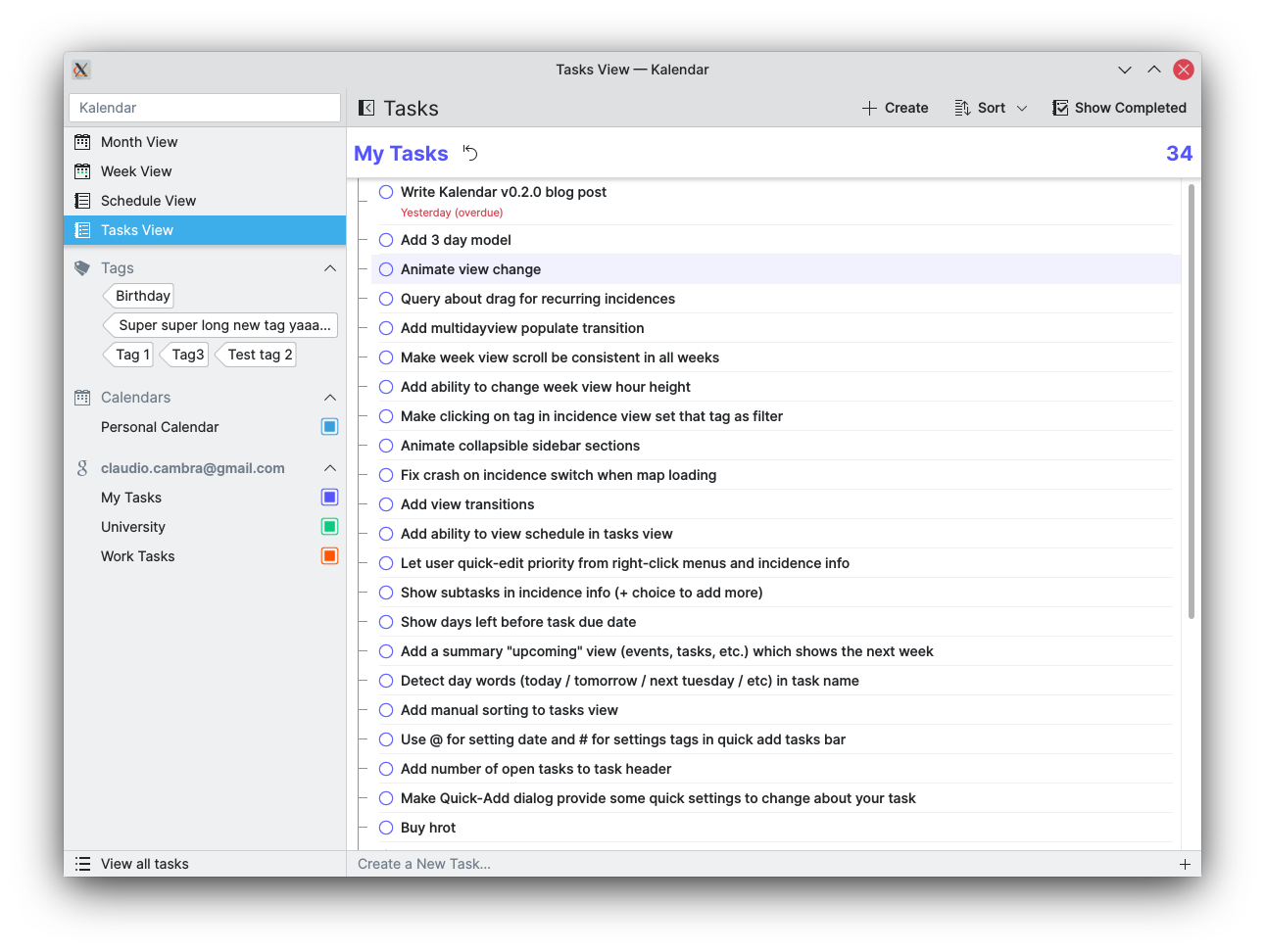
In what is potentially an anxiety-inducing addition, we have also added the number of tasks to be completed to the tasks view’s header. This should let you know how much stuff you have left to do, which should help you panic a bit more!
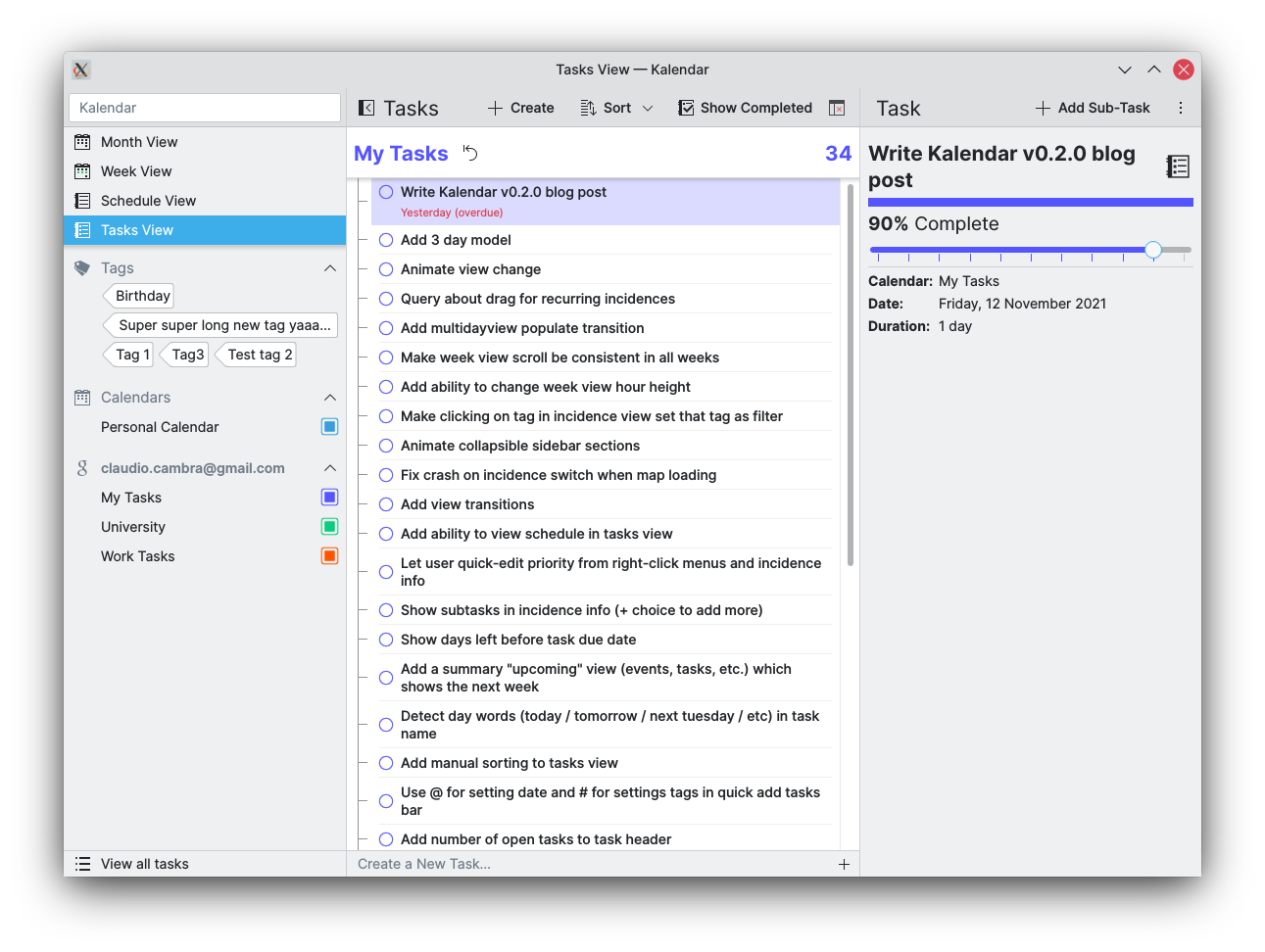
Lastly, we have tweaked the completion sliders in tasks to have the same colour as the task’s parent calendar, helping the incidence info section feel less incongruent colour-wise.
Bug-fixes and small changes
- Fix clazy errors (foreach loop detaching/missing std::as_const) (Carl Schwan)
- Disabled repeat combo in editor when in todo mode and when no due date set, preventing a possible crash situation (Claudio Cambra)
- Recurrence end date time combo now uses datecombo, improving consistency (Claudio Cambra)
- Fix selected date in recurrence end date picker (Claudio Cambra)
- Fixed display of start and end dates for recurrence (Claudio Cambra)
- Fixed breakage of recurrence selection combobox when selectiong daily recurrence (Claudio Cambra)
- Fixed occurrence end num spinbox (Claudio Cambra)
- Calendar colors now update on change properly (Claudio Cambra)
- Fixed massive slowdown in week view on scroll to certain far weeks (Claudio Cambra)
- Check if model ptr is live to prevent crashing when triggering model updates AND cleaning up existing models (Claudio Cambra)
- Make Source Settings Page delegate title smaller, making it easier to scan the text as it isn’t super big. (Felipe Kinoshita)
- Fixed infrequent crash when completing todos (Claudio Cambra)
- Fixed scrolling down in week view (Claudio Cambra)
- Increased minimum height of incidences in week view (Claudio Cambra)
- Tweaked all day header label in weekview to provide more favourable elided text (Claudio Cambra)
- Fixed time labels sometimes overlapping with icons in schedule view cards (Claudio Cambra)
- Filter header pulls color for task collection title straight from collection, avoiding situation where a particularly dark collection colour could make the filter title white (Claudio Cambra)
- Add number of tasks left to complete to filter header (Claudio Cambra)
- Fixed Create Task placeholder helpful action (Claudio Cambra)
- Fixed collapse button in narrow window mode in tasks view (Claudio Cambra)
- Views now auto update on adding or removing calendar sources (Claudio Cambra)
- Views now update correctly on adding an exception to recurring incidence (Claudio Cambra)
- Stop handling model refresh centrally, removing check overhead (improving performance) and fixing bugs (Claudio Cambra)
- Week view hour label now adjusts to font and format (Claudio Cambra)
- Account for current time label boldness in week view hour label width (Claudio Cambra)
Supporting us
Is there anything you’d like to see added to Kalendar? Get in touch! I’m @clau-cambra:kde.org on Matrix.
If you want to support Kalendar’s development, I strongly encourage you to donate to the KDE community. These donations help us keep our infrastructure running, including our GitLab instance, our websites, and more. You can donate at https://kde.org/community/donations/.