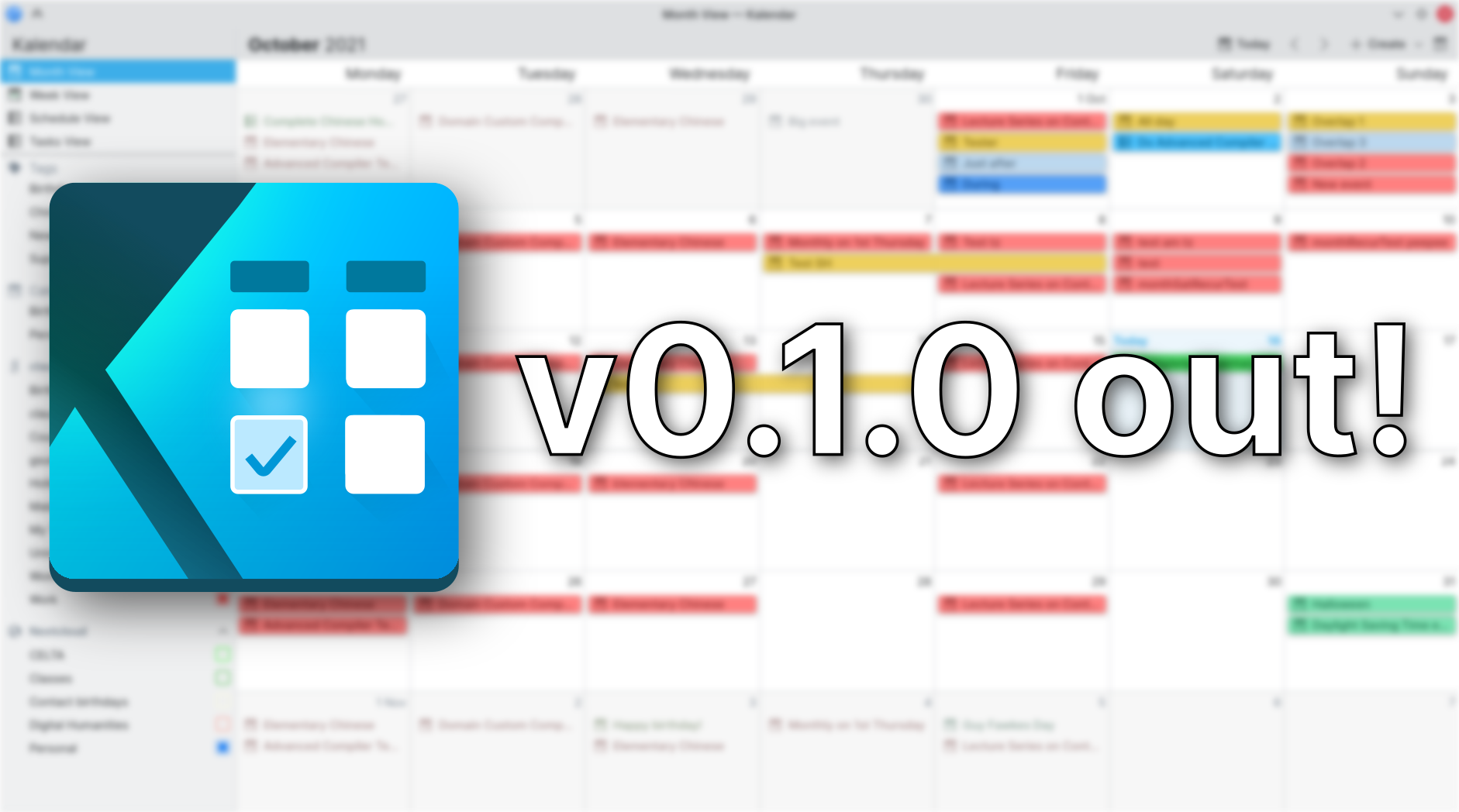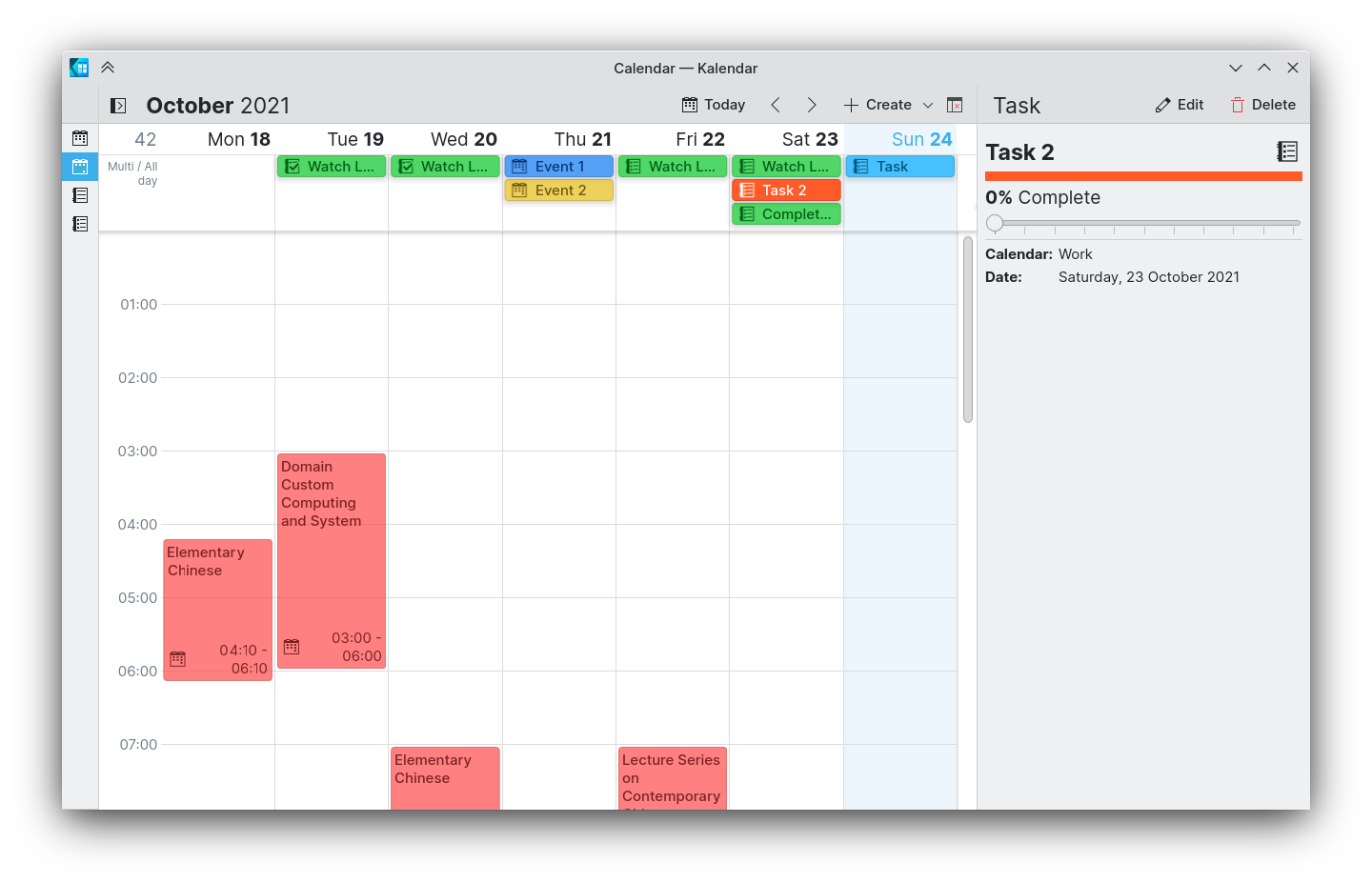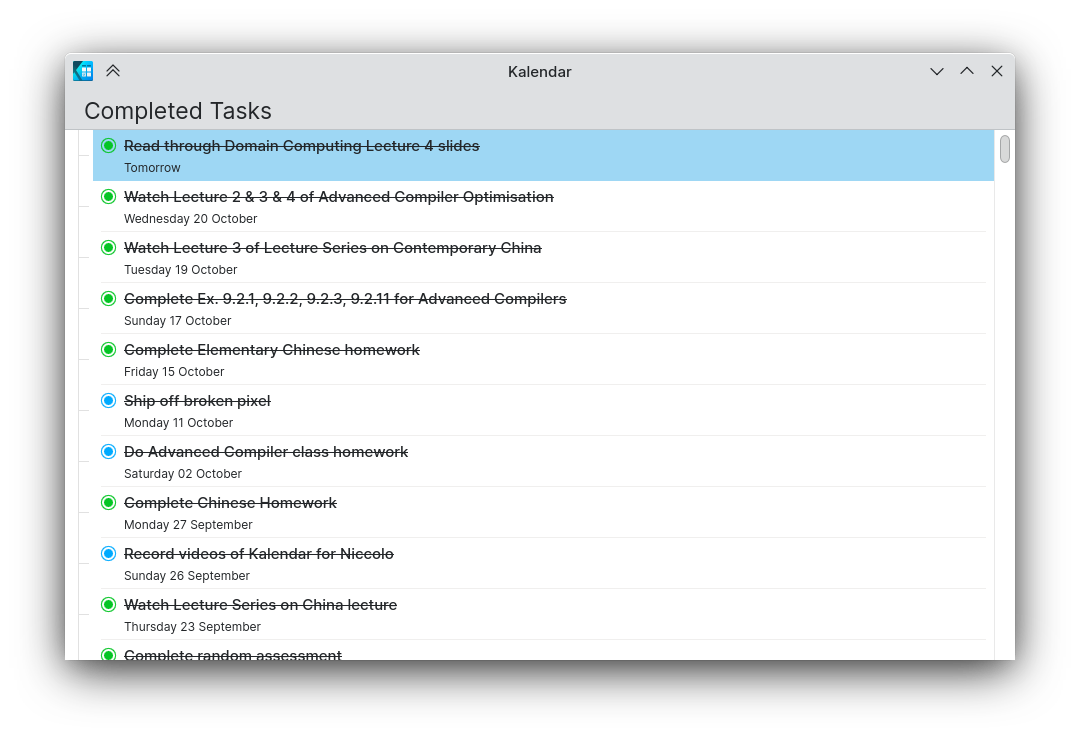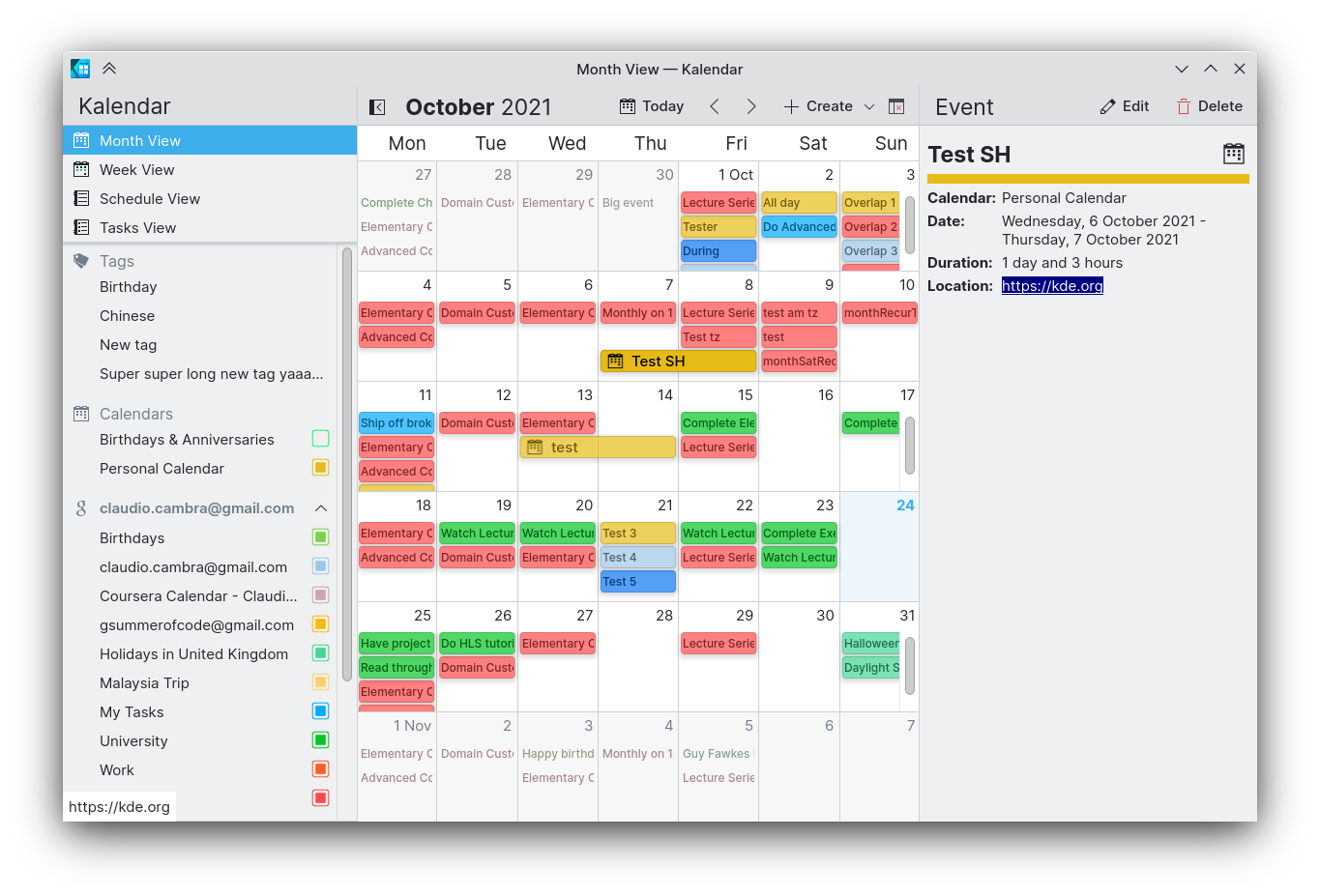That’s right! Kalendar is now on version 0.1, and we have a first release. There’s still a lot we have left to work on before we get to 1.0, but we are getting there! More on this below.
We also have a truly titanic changelog for the past two weeks. Some truly big changes and a load of smaller ones make Kalendar better than ever and should mean a beta that is a significant improvement upon our previously unstable builds.
Note: Kalendar is still under heavy development. You’re free to poke around and try it out, but it is not yet final software! If you want to contribute to its development, join us in Kalendar’s Matrix room.
Our initial release
Kalendar now has a 0.1 release that you will (hopefully!) soon be able to install on your system. Note that this is still an in-development release and that there will be bugs, features still to be added, and so on. We want your feedback — especially bug reports! These will help us improve Kalendar as much as we possible can before we can release a truly stable 1.0 version.
You can get the tarball for Kalendar version 0.1 here.
It is now in the hands of distribution packagers to add Kalendar to their repositories. The most up-to-date and unstable version of Kalendar will continue to come from our git repository, and some users have gone ahead and started packaging builds of Kalendar coming straight from our master branch.
- OpenSuse has a package on OBS (KDE:Unstable:Extra)
- Fedora has two COPR packages (1) (2)
- Arch has an AUR package
- Neon has Kalendar packaged in Unstable
We hope you enjoy using Kalendar as much as we enjoyed making it, and look forward to what you have to tell us about it!
Now, here’s what’s new this week:
Massive performance gains
!140: Overhaul model assignment in views and centrally manage models (Claudio Cambra)
A massive refactoring of how incidences are retrieved means that Kalendar is now significantly faster to load, change views, and change dates than it was before. Those of you wanting to use Kalendar on older devices or the PinePhone will really appreciate this change, and using the app should now feel substantially faster and smoother!
You can now import iCal (.ics) files into Kalendar
!144: Add .ics import feature (Claudio Cambra)
A hotly requested feature is now a part of Kalendar: iCal importing!


You can now import .ics files and are presented with a choice of what to do: you can either create a new calendar from this file, or merge the file’s incidences into one of your existing calendars. This should make it a lot easier to get your data out of proprietary services and into your local machine, where your data is safe and sound.
Don’t worry, though: you can still use your preferred online services. 😉
Animations make things more swishy and swooshy and smoooooth
!142: Animate more elements of the UI (Claudio Cambra)
Selecting incidences now makes their colours shift in and out smoothly, with a nice colour-change animation that should make Kalendar feel much slicker.
We’ve given headers a similar treatment: resetting the all and multi day header in the week view now makes it slide up instead of simply be up, and the filter header now smoothly slides in and out of the current view too.
Improving the sidebar
!143: Sidebar improvements (Claudio Cambra)

The sidebar now lets you collapse the ‘Tags’ and the ‘Calendars’ sections, letting you hide the sections that you don’t use. We’ve also changed the tags section to now show you actual tags instead of just a list of labels, making it look prettier, be clearer, and take up less vertical space.
Lastly we’ve removed the search bar from the tasks view header and moved it into the sidebar. This gives us more room to play withy in the future, and soon we will be extending the use of this sidebar searchbar into the rest of Kalendar.
The tasks view is faster and prettier than ever
Commit bd32795b: Added reset button to tasks view collection title to easily reset filtering collection (Claudio Cambra)
Commit bbdbe71b: Tasks tree view decoration now highlighted with task color on hover (Claudio Cambra)
Commit a58ff22b: Highlighted task now has less strong color, making checkbox and text visible, and now color pulled from task color (Claudio Cambra)
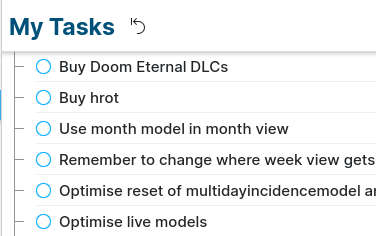
One usability improvement that came about as a suggestion from a tester is now here: resetting the current task calendar is much more obvious as we’ve added a ‘reset’ button in the header.
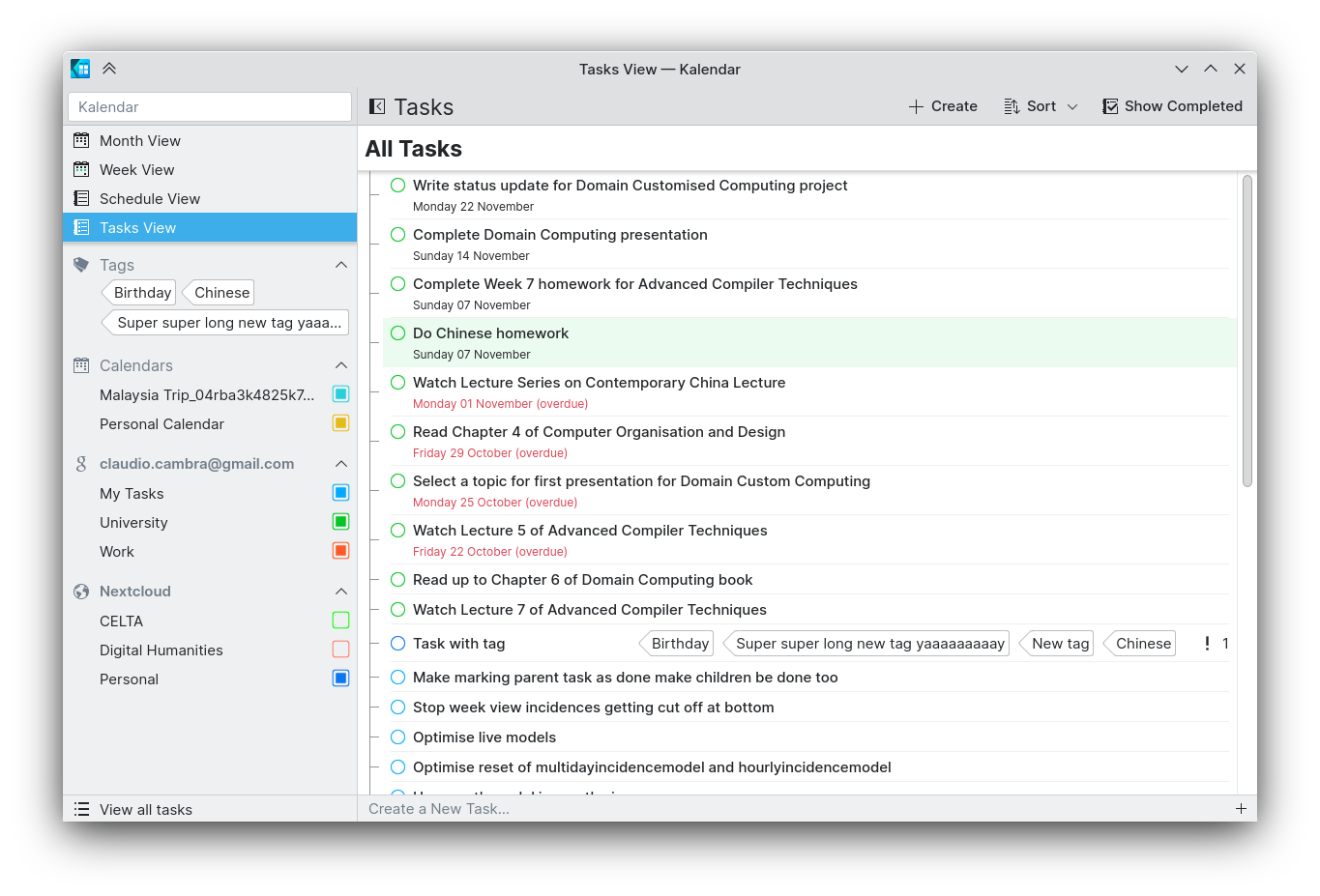

We’ve also added a few cool aesthetic tweaks: the expandability marker and the task highlight now both use the colour of the task, which we think looks pretty nice.
Making things clearer in the week view
Commit 5de8c257: Slightly thickened current hour label in week view (Claudio Cambra)
Commit 79f8de00: Made current time markers in weekview more accurate, overlapping hour labels now become invisible (Claudio Cambra)
Commit edd52764: Fixed breakage of hour label overlap calculations on current time change (Claudio Cambra)
Commit 5bcf09c8: Week view current week now scrolls to current time on load (Claudio Cambra)
Commit 131a5394: Week view now consistently scrolls to correct position (Claudio Cambra)
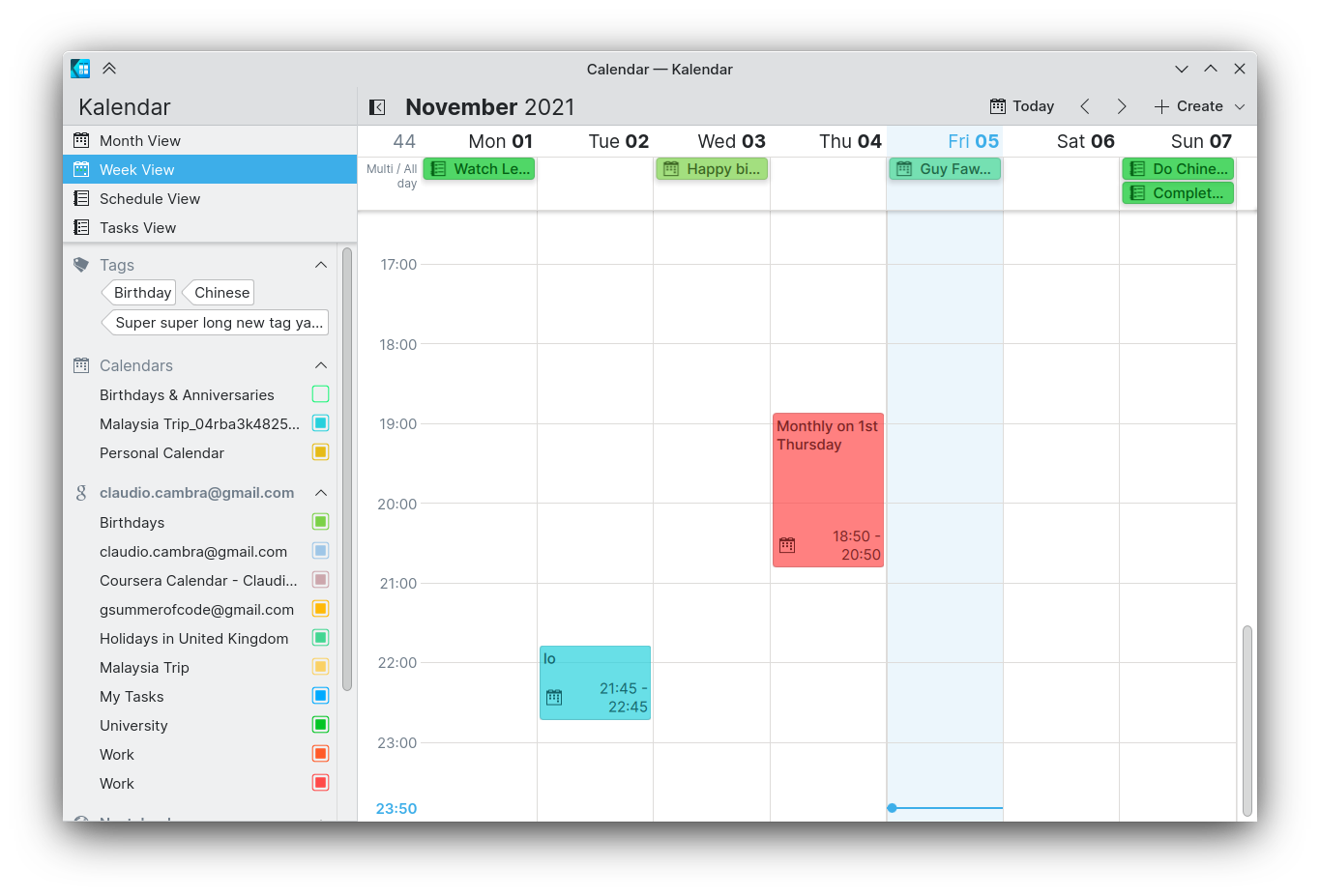
The week view now has a current time label in the hour label column to the left, making it much clearer where exactly the current time marker is pointing to. This hour label remains visible throughout the day, and hides the hour labels it overlaps with.
Additionally, the week view now automatically makes sure to scroll near the current time, meaning you won’t have to scroll down to the current time when you want to check your events.
The incidence editor is faster and a lot more stable
!141: Move all date-handling stuff to C++ (Claudio Cambra)
Commit 660e7330: Simplified timepicker and streamlines date assignment, should fix related bugs (Claudio Cambra)
Commit 7e805ddb: Pressing enter in the incidence editor now adds/edits current incidence (Claudio Cambra)
Commit 56c8c88e: Made time picker be exact size needed + aligned to right of time combo (Claudio Cambra)
Date and time handling in the incidence editor has been completely rewritten from scratch. Why? Because JavaScript dates can be pretty unpredictable, especially in the context of variables such as timezones, daylight savings time changes, and so on. Qt’s QDateTime, QDate, and QTime classes offer much more explicit, predictable, and controllable handling of all of these things, so we have replaced QML/JS dates across Kalendar with these instead. The result is the elimination of all date and time related bugs in the incidence editor.
We’ve also made some tweaks for the sake of usability. For example, something I personally found annoying was that you couldn’t just slam enter whenever you were done editing an incidence and have that save your changes. Well, now you can, so slam that key away.
The time picker’s size and position has also been tweaked to ensure that it is always within window bounds and takes up only as much space as it needs to.
Speaking of time: the time fields in the editor now show the set time in the same way as the rest of your system (e.g. 24 hour time or AM/PM), and you can now type in the time in the same way too.
Other bug-fixes and changes
Commit 44e966cd: Fixed font corruption in month and week views (Claudio Cambra)
- Fonts no longer get garbled on certain system configurations (e.g. NVIDIA GPUs)
Commit 73a2c580: Added Connections component to ensure start and end times are updated correctly in editor (Claudio Cambra)
- Start and end times are now always updated correctly in the time and date fields
Commit 11b25fcc: More incidence editor fixes, disabling due date when in tasks mode now disables all day (Claudio Cambra)
- When adding or editing a task, the all day checkbox is no longer enabled when there is no due or start date set
Commit 88281cfb: The incidence editor now edits a copy if the incidence ptr (Claudio Cambra)
- There are no longer visible changes in incidences during editing if the changes have not been saved
Commit f6839dbe: Both rows of start and end dates now have comboboxes of equal width (Claudio Cambra)
- There is no longer varying widths between the start and end date and time combo boxes in the incidence editor
Commit 5a96d6b1: Added minimum width to tag labels to prevent background borkage (Claudio Cambra)
- Tags now have a minimum width, preventing the tags from looking broken when the tag text is shorter than 3 characters
Commit f1123841: Fixed date misalignment in date picker (Claudio Cambra)
Commit 0fa5b617: Date picker now correctly aligned in all locales (Claudio Cambra)
- Fixed date misalignment issues in the date picker, including across system locales
Commit fff4366f: Properly handle parent task deletion, preventing crashing on modifying orphaned child task (Claudio Cambra)
- This fixes a bug where upon completing an orphaned task (i.e. the parent had been deleted) Kalendar would crash. This is now handled correctly and the crashing is eliminated.
Commit 63c75266: Week view now pulls hour labels from C++, solving a littany of bugs and workarounds (Claudio Cambra)
Commit 3e27867f: Ensure week view hour labels set to 0 mins (Claudio Cambra)
- Fixed issues with the hour labels being misaligned or having non-0 minutes in certain locales
Commit b64db3ff: Fixed editing tasks resetting the task’s due date (Claudio Cambra)
- Editing a task should no longer reset its due date
Commit 0c8f9b87: Tasks view no longer resets on everything (Claudio Cambra)
- Adding, deleting, or modifying tasks no longer resets the view, making it less irritating to use with sub-tasks
Commit 31b175e0: Fix property warning (Claudio Cambra)
- Fixed a compile-time warning
Commit dda77f87: Disabled clickable elements in sidebar when sidebar is collapsed (Claudio Cambra)
- Sidebar elements that are hidden are no longer clickable when the sidebar is collapsed
Commit eb17eaab: Adding sub-task and marking completed actions once again show up for tasks in incidence info (Claudio Cambra)
- The ‘Add Sub-Task’ and ‘Mark Completed’ actions now once again appear for tasks in the incidence info drawer
Commit 12648a20: Fixed shadow above scrollbar in week view
- There is no longer a weird shadow when in the week view and there is no all/multi day header
Commit 3d89861e: Fixed tags jumping up delegates when unfolding nested tasks (Claudio Cambra)
- Tags should no longer stick to a row index even if that row index no longer belongs to the task the tags actually are set to
Commit 780a296a: Tasks set to be all day and are on the current day no longer show ‘overdue’ (Claudio Cambra)
- Tasks set to take all of the current day are no longer shown to be overdue
Commit e744c7ba: Bumped up version of kirigami import in sidebar qml (Claudio Cambra)
- Kirigami version required by sidebar QML file is now the minimum required for the components
Commit 6919472e: Fixed incidence editor action stealing enter from other parts of Kalendar (Claudio Cambra)
- The enter key now works across Kalendar again (oops)
Commit e7595dfc: Fixed task view placeholder messages (Claudio Cambra)
- The placeholder messages in the tasks view now show up in all the task pages, and correctly
Supporting us
Is there anything you’d like to see added to Kalendar? Get in touch! I’m @clau-cambra:kde.org on Matrix.
If you want to support Kalendar’s development, I strongly encourage you to donate to the KDE community. These donations help us keep our infrastructure running, including our GitLab instance, our websites, and more. You can donate at https://kde.org/community/donations/.