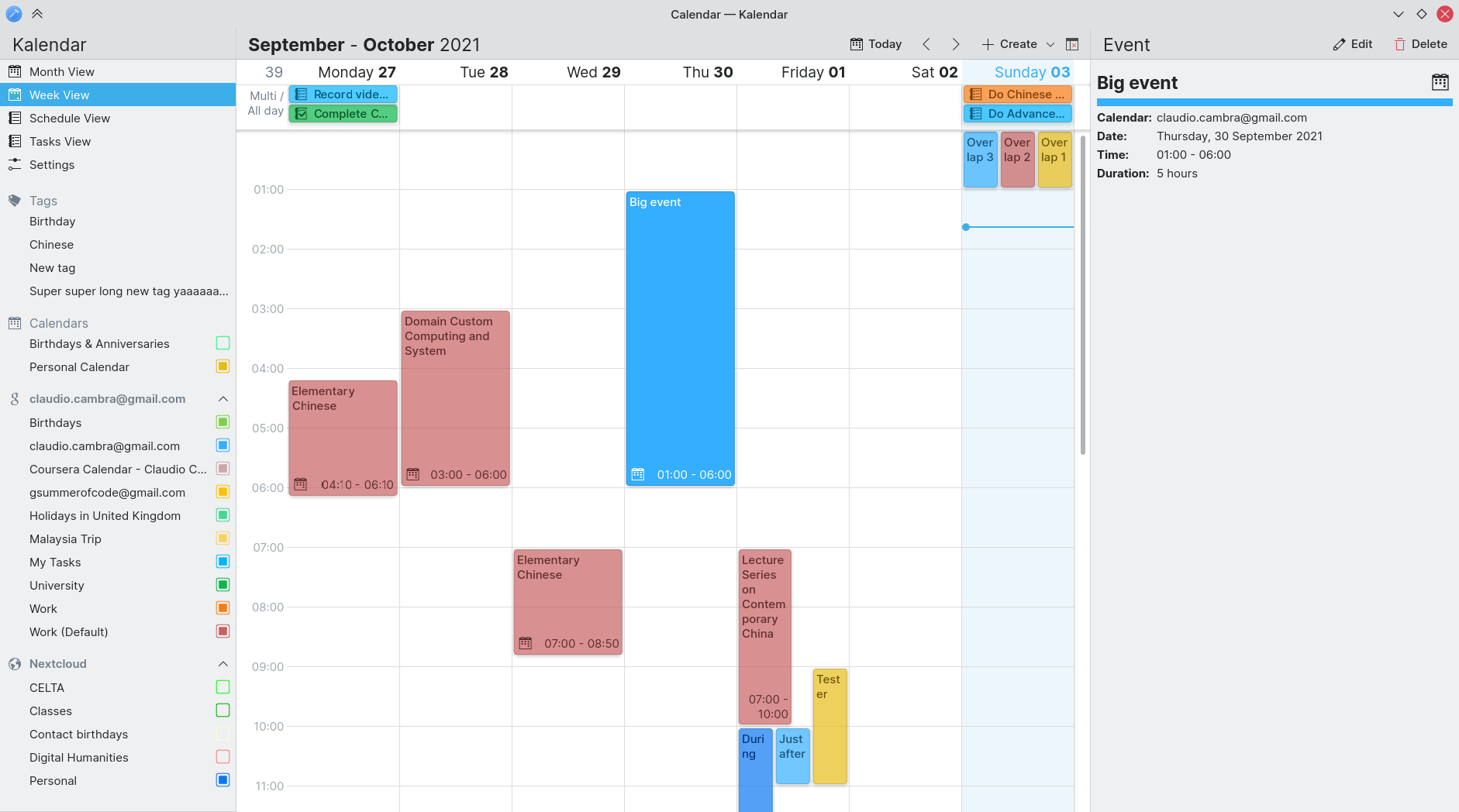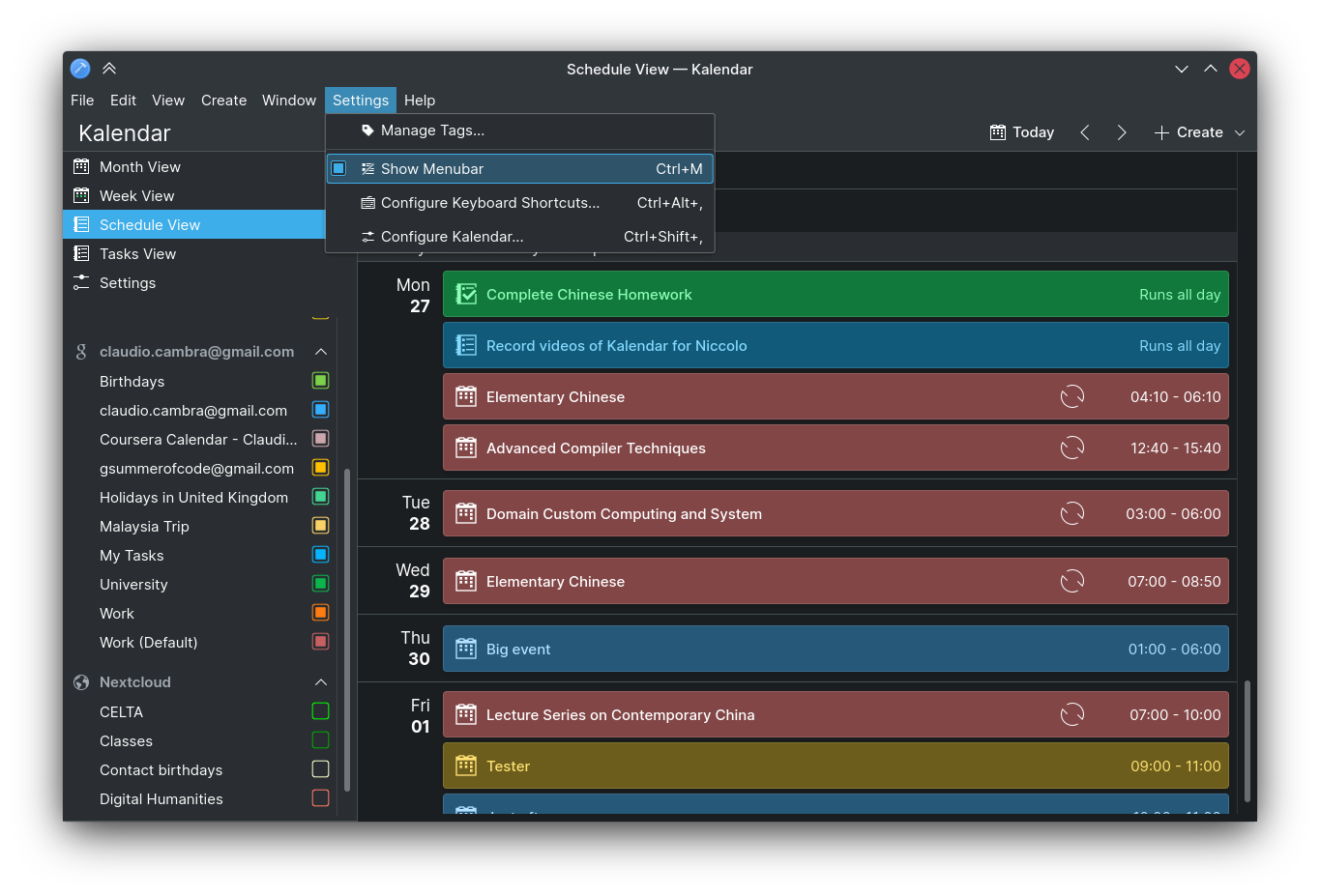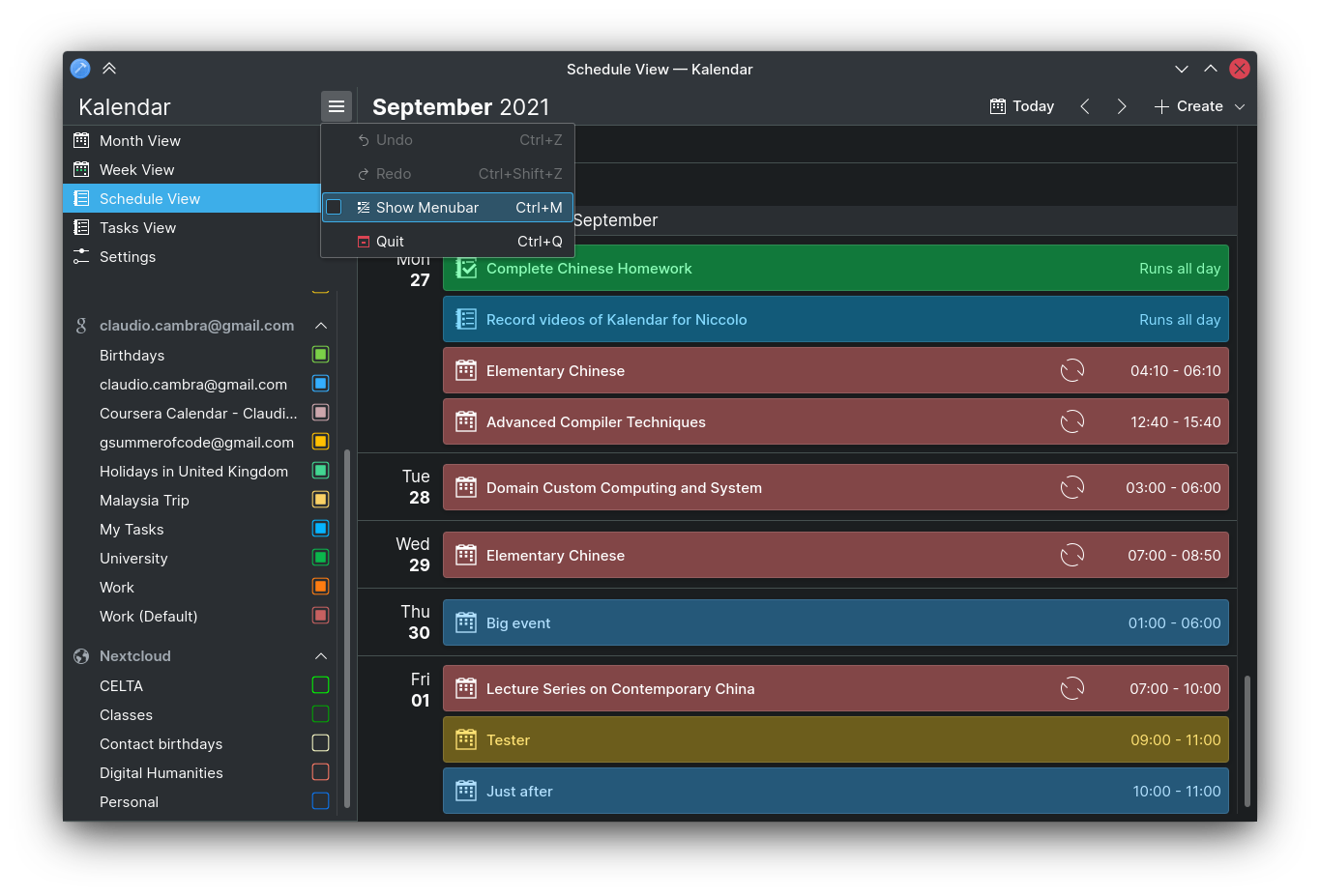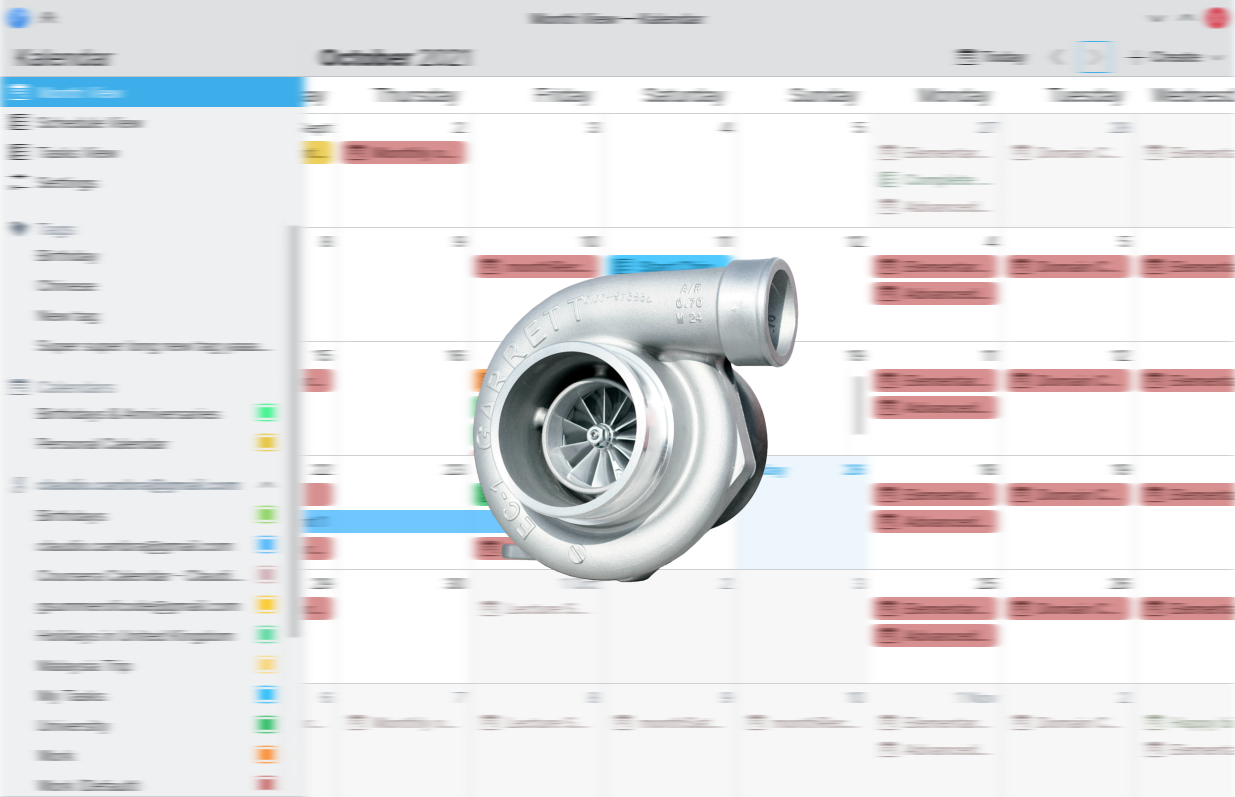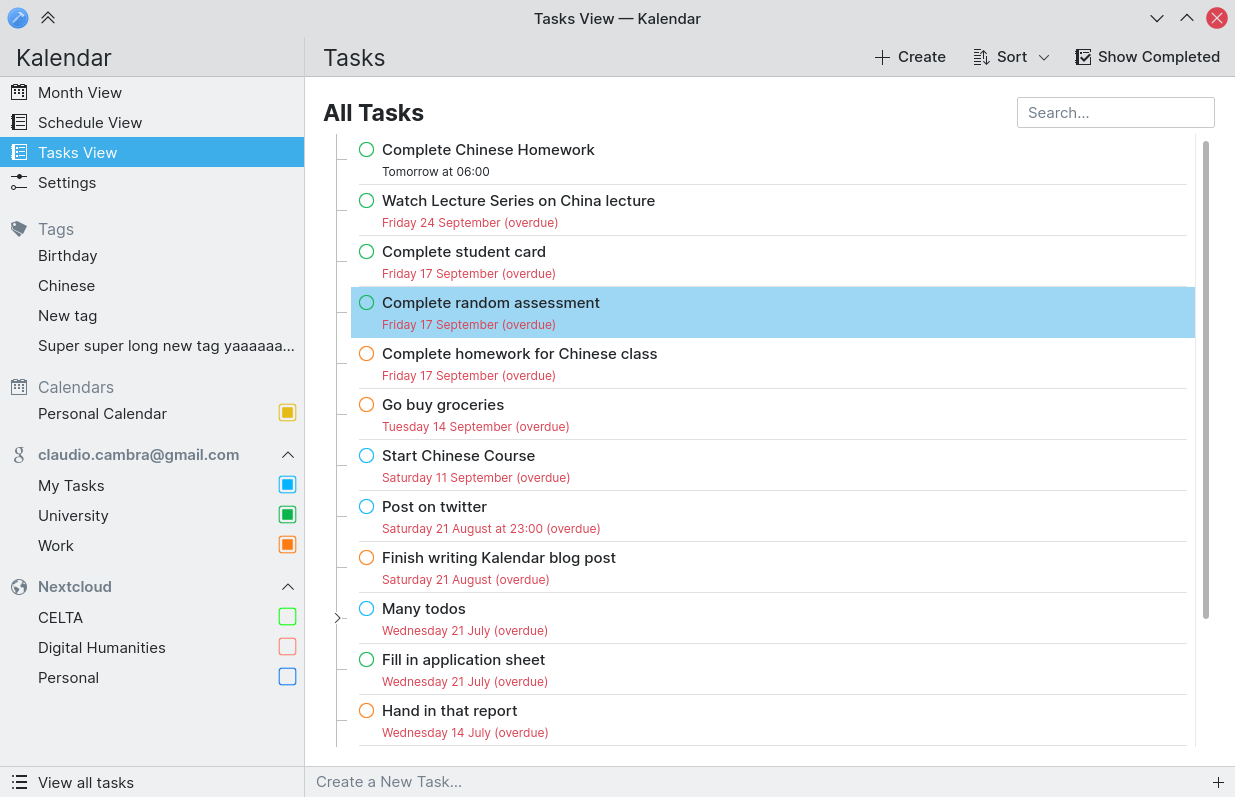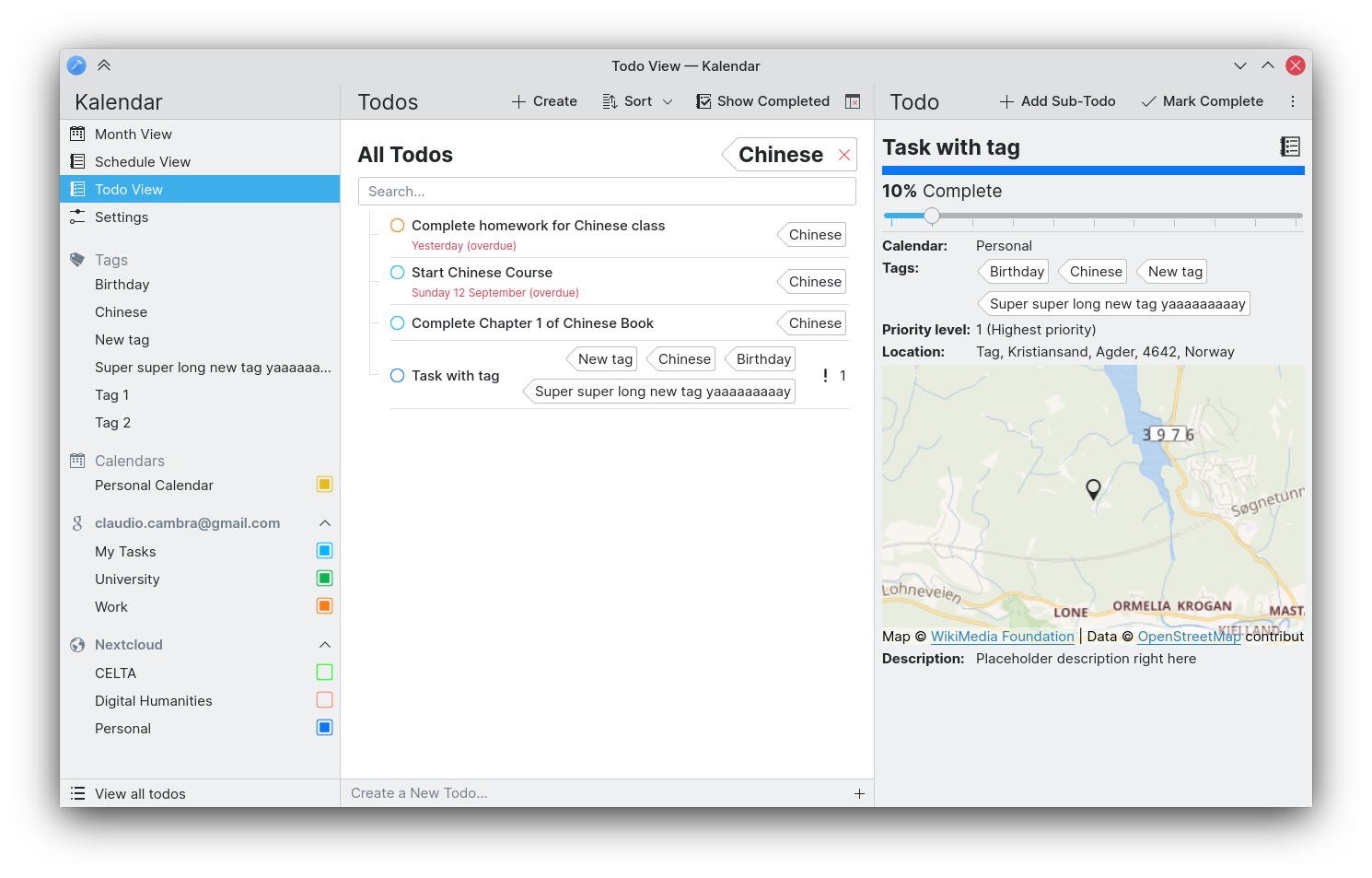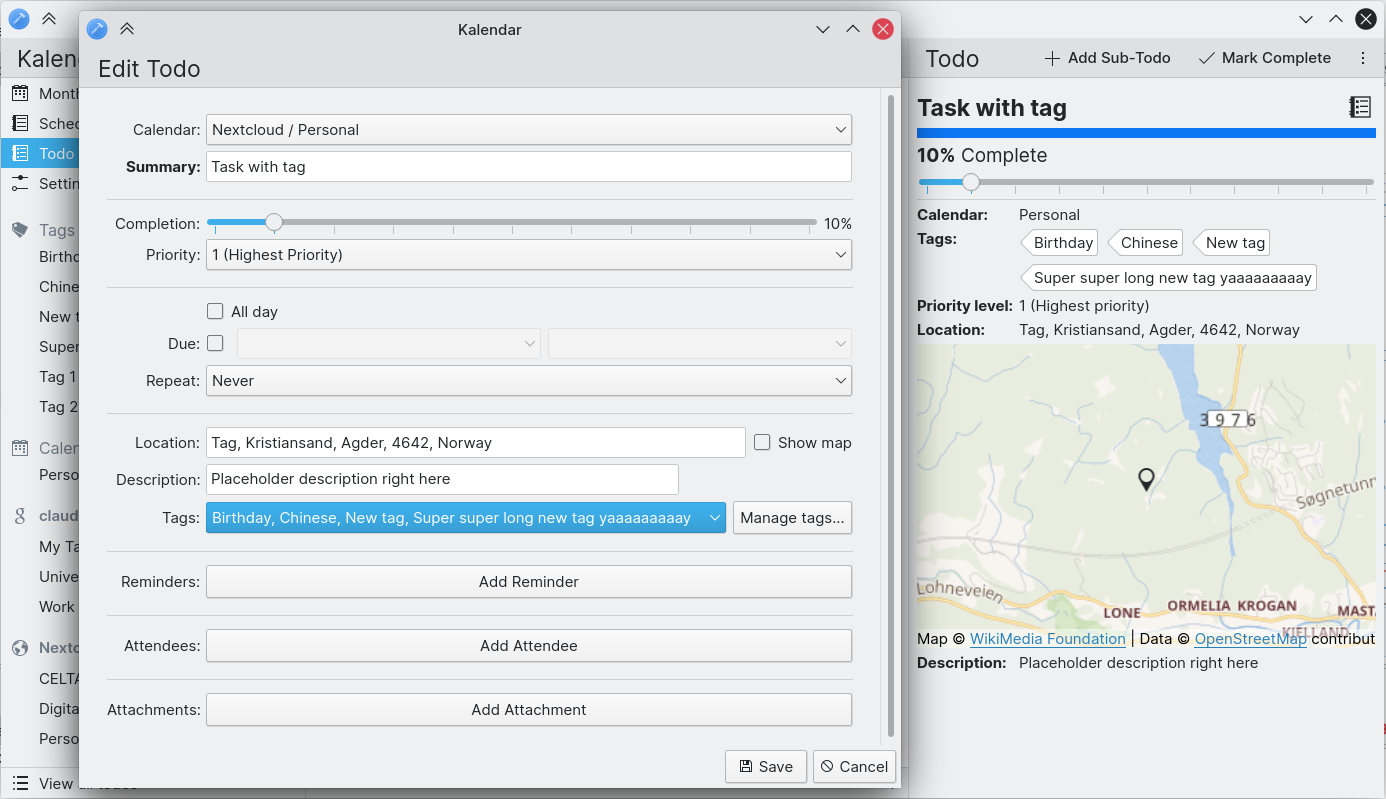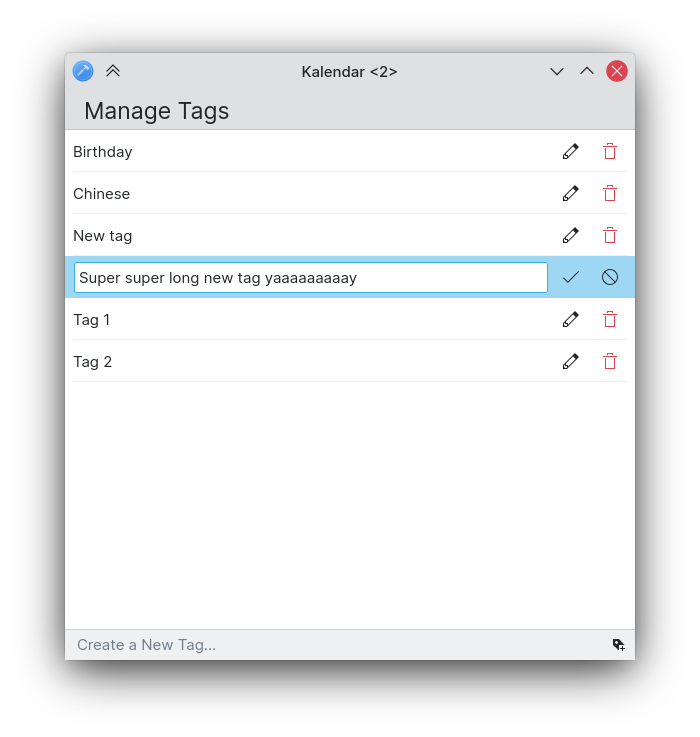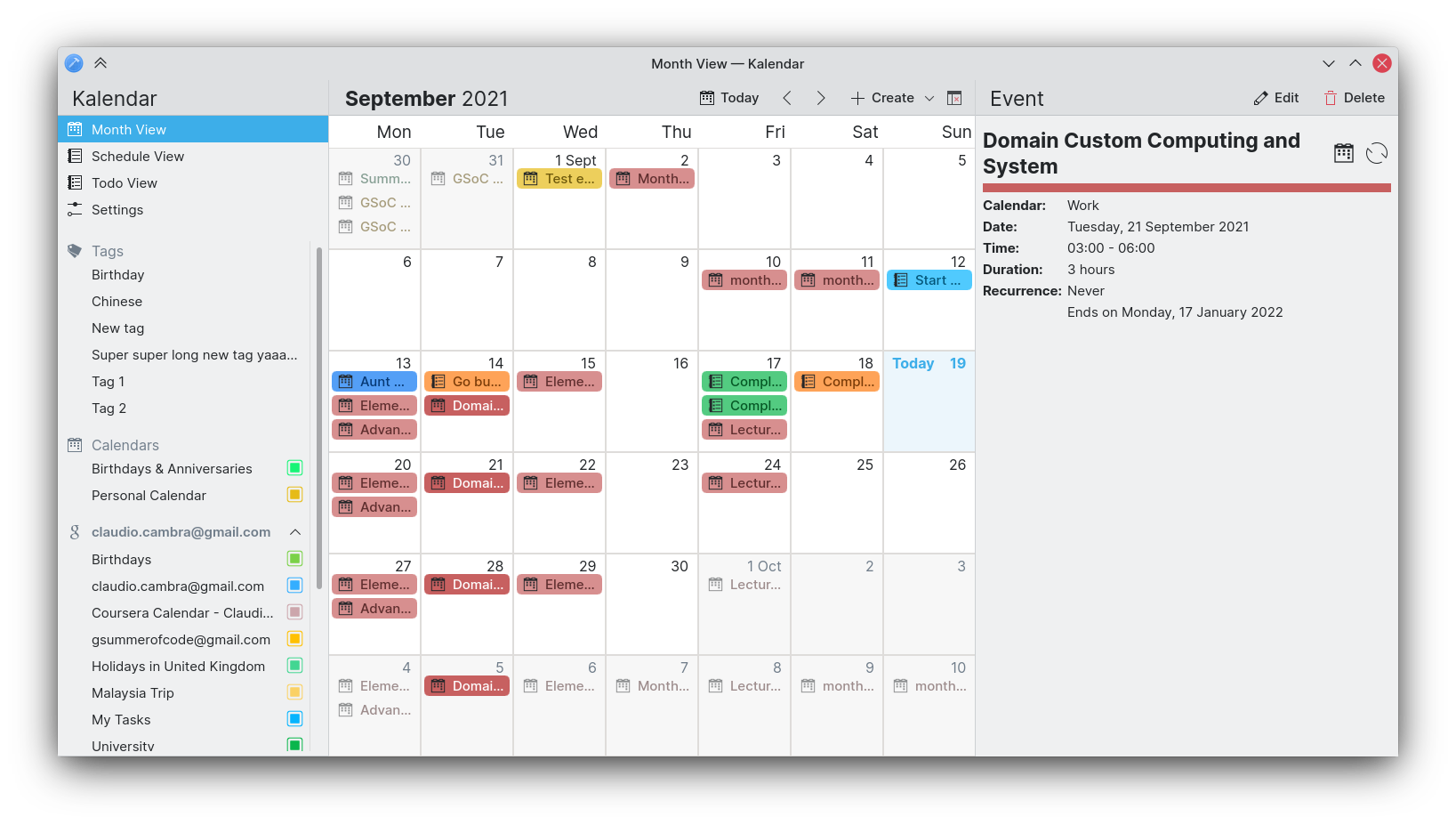Note: Kalendar is still under heavy development. You’re free to poke around and try it out, but it is not yet final software! If you want to contribute to its development, join us in Kalendar’s Matrix room.
Up until now, Kalendar has allowed you to view your events on a day-by-day basis through both the month view and the schedule view. This week, we are introducing the week view, which gives you a more detailed perspective of your incidences.
Another big new feature: we have reimplemented the KCommandBar in QML. What does this mean? Well, those of you who are power users will be able to leverage the same Command Bar you have enjoyed using in other KDE apps in Kalendar too.
Lastly, we have some improvements for the month view on mobile that should make it far better to view your incidences.
Let’s get on with it!
Adding a new week view
!80: Add a week view to Kalendar (Claudio Cambra)
The new week view provides an hour-by-hour, day-by-day overview of your calendar’s incidences. We have focused on preserving the same aesthetics as in the rest of Kalendar, and ensuring it is as simple to view and as fast to use as the rest of the app.
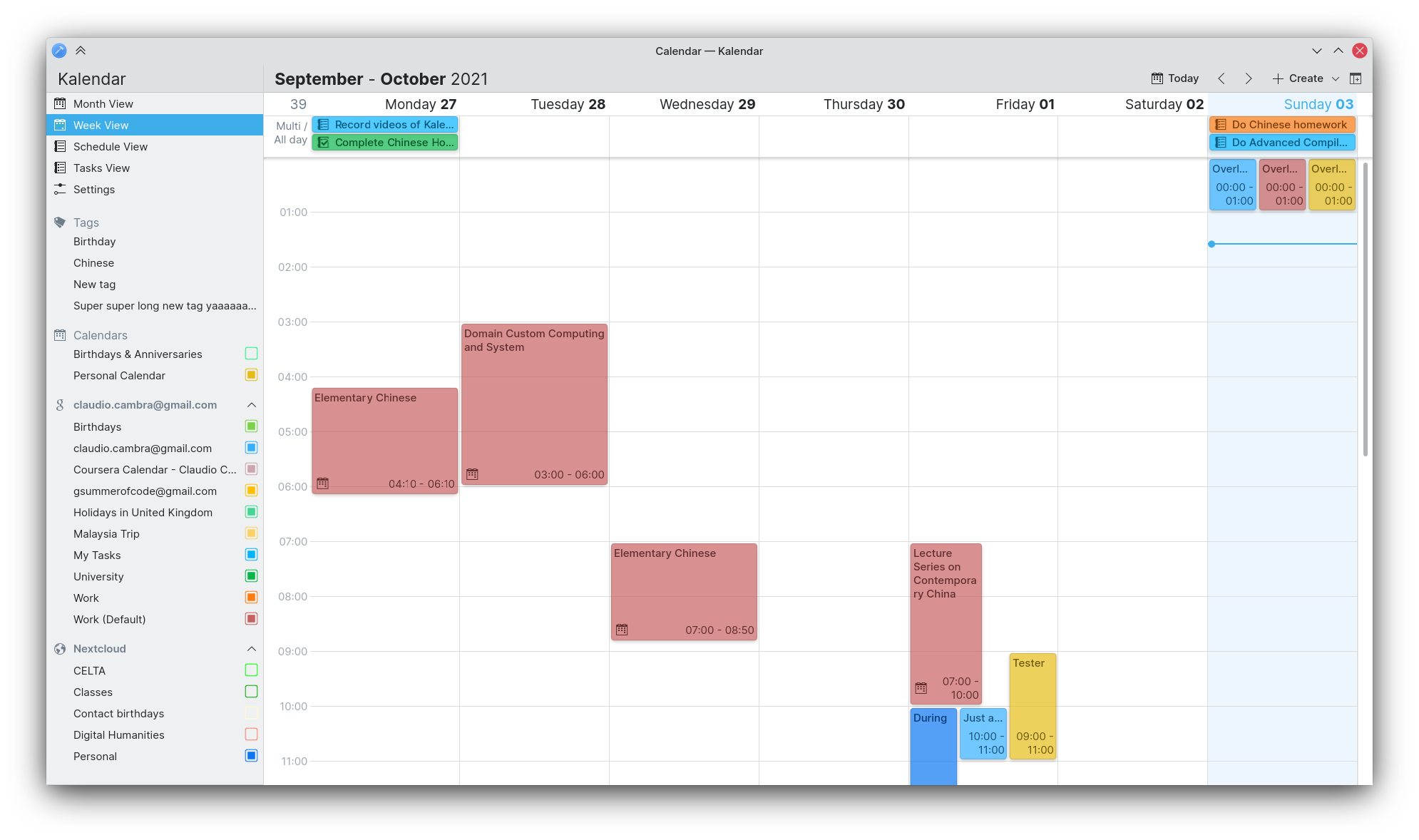
When using the week view, you will be able to see your incidences positioned according to the day they occur and the hours during which they take place. All-day and multi-day events are placed in a small view at the top of the week-view, which displays incidences in the same way as the month view. This clears up your week view so that you can focus on the incidences with the most specific start and end times.
The current time is marked with a line, and the present day is highlighted. You can navigate through weeks forwards and backwards, as well as by using the date changer popup as you would expect to do in any of Kalendar’s views.
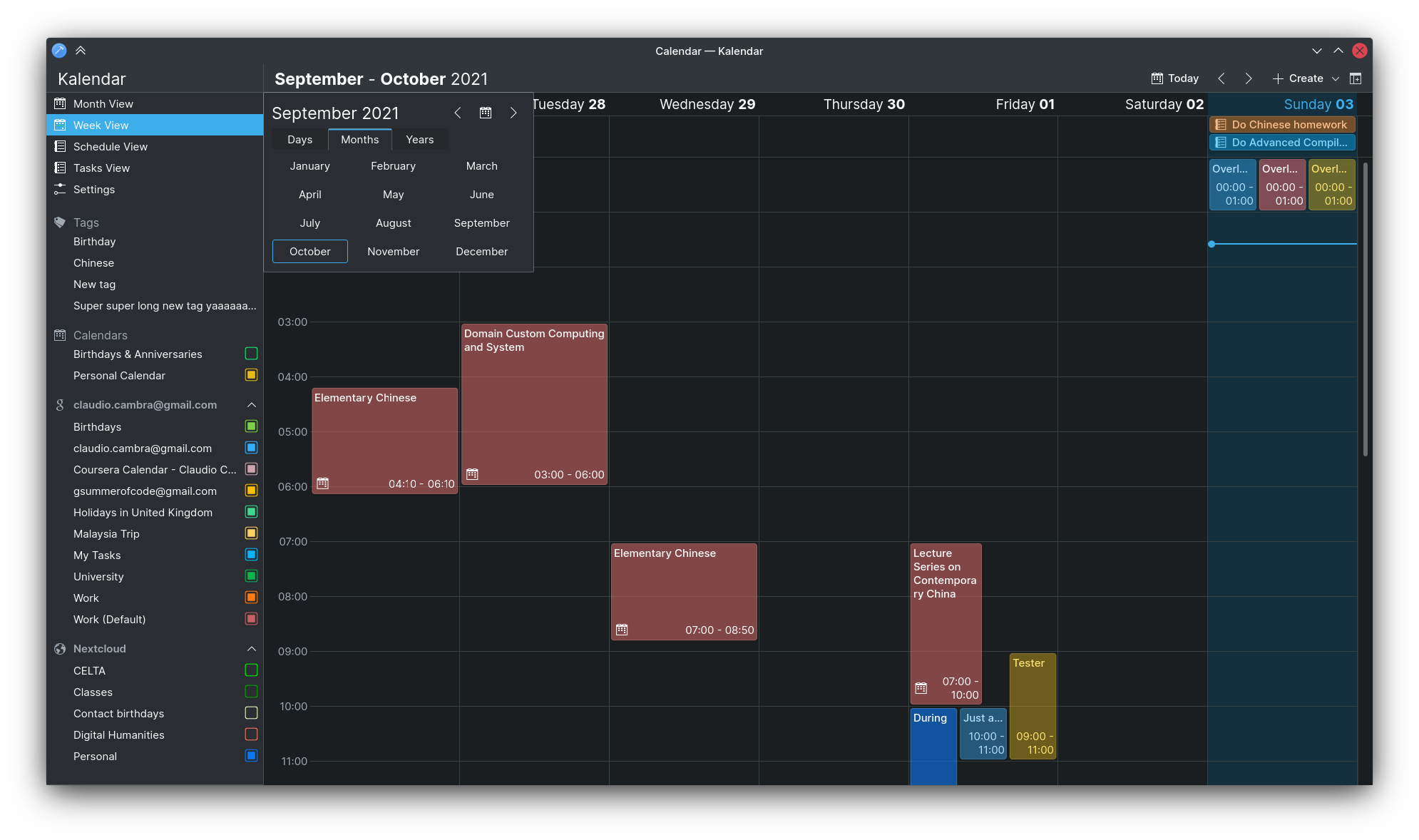
This view is a brand new addition, so bugs are to be expected! If you decide to take Kalendar’s in-development version for a spin and find any bugs, please report them 🙂
Re-implement KCommandBar in QML and include in Kalendar
!79: Implement kcommandbar in QML (Carl Schwan)
If you are a power user of some other KDE apps, you might have used KCommandBar — a KRunner-like popup that lets you quickly search for and trigger actions within the application you are using.
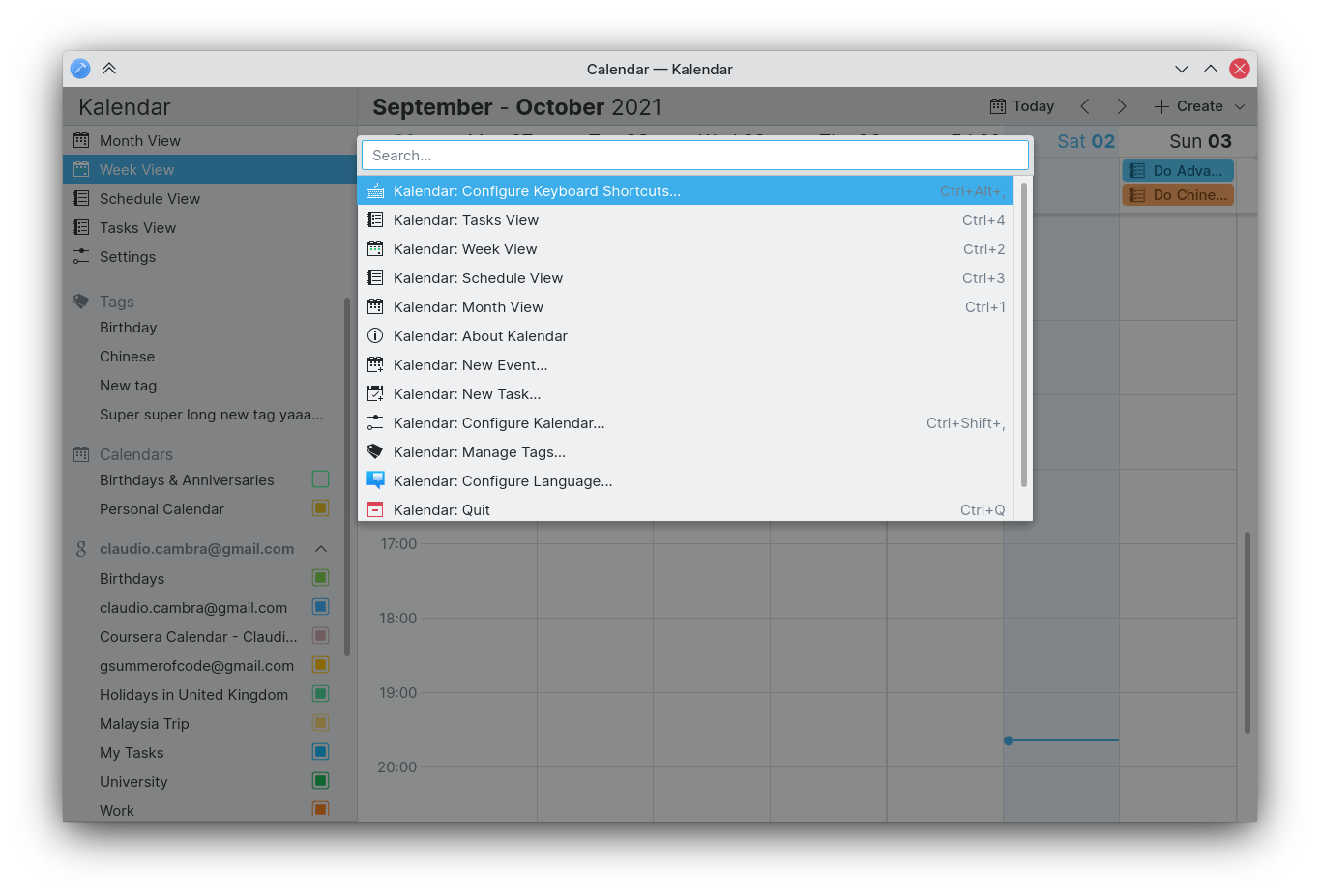
This week, we have reimplemented this component in QML and included it in Kalendar. Our KCommandBar can be invoked with the key combination CTRL+ALT+i, and you can immediately invoke Kalendar’s actions such as creating events, sorting todos, or switching views.
Making the month view more readable
!81: Improve readability of month view incidences in mobile/horizontally constricted environments (Claudio Cambra)
We have changed the displaying of incidences in the month view to be more readable when there isn’t much horizontal space. Now, when incidence lines are narrow, they will not elide, will feature smaller text, and will have less padding to ensure that their names are always visible. This will be a particularly helpful change on mobile.
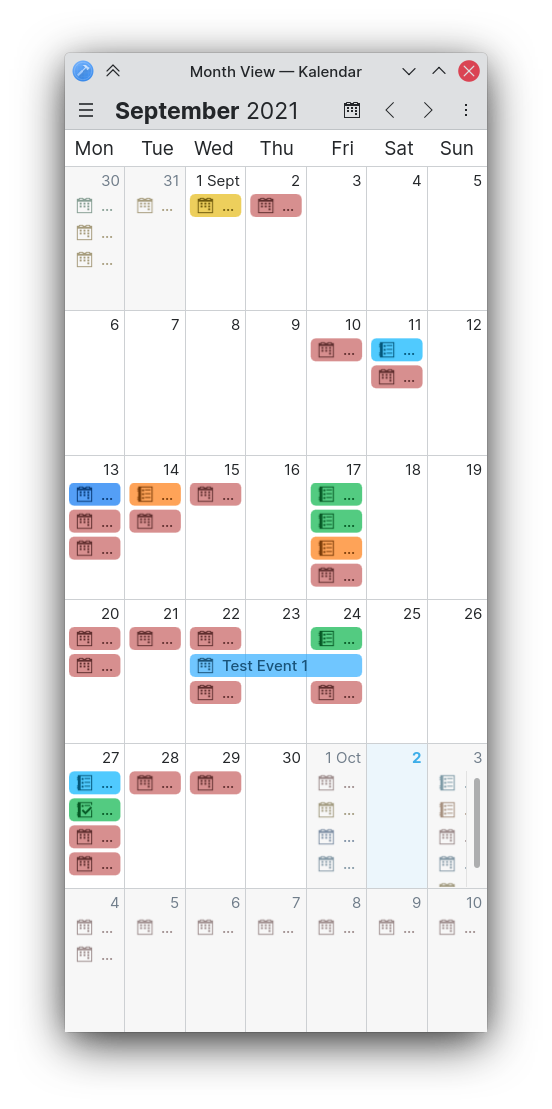
Before… 
After!
Improving visual and interactive consistency
!82: Separate multi day view incidence delegate into own component (Claudio Cambra)
Commit b4744ad9: Separated incidence background onto own component and added glow in dark mode (Claudio Cambra)
!83: Improve calendar selector in task view (Carl Schwan)
We have unified several components that have been used across the different views, including the incidence lines presented in the week and month views as well as the backgrounds of incidences in the month, week, and schedule views. The result is improved visual consistency now, as well as future consistency if any changes are made. Incidences in the month view, for example, now feature subtle shadows just like in the week and schedule views.
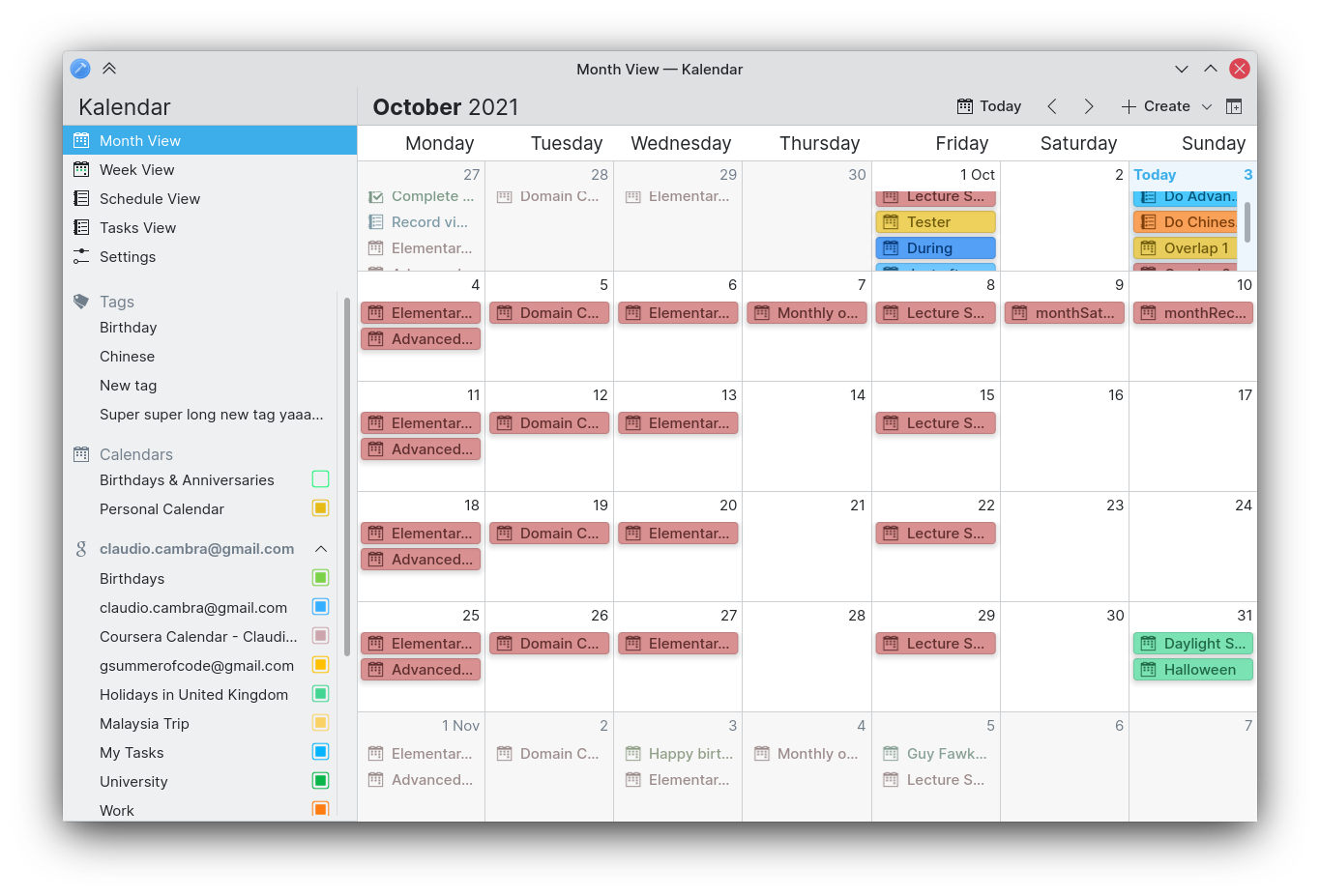
Additionally, the calendar picker that is invoked when you add a task using the quick-add field in the task view now works in the same way as the sidebar’s calendar list.

Toggle-able menu bar: finally here!
!41: Make Menubar toggleable (Felipe Kinoshita)
We showed off our toggle-able menubar a few weeks ago, but little bugs have kept this from being merged. Up until now! Those of you who would like to switch between a hamburger menu or a menu bar can now do so from either thanks to a check-able “Show menubar” action. If you use a global menu, neither of these components will appear.
Bug-fixes and other changes
Commit d0b610b5: Make it compile with new akonadi includes (Laurent Montel)
- Kalendar now shows incidences correctly when using most up-to-date versions of Akonadi (e.g. from kdesrc-build)
Commit 4e42c4d5: Fixed schedule view not defaulting to current day (Claudio Cambra)
- Schedule view now once again opens up to current day when not explicitly moved to different month
Commit 0b3e512e: Fixed collection picker in all tasks page quick add field (Claudio Cambra)
- When adding a task from the quick-add textfield and in the ‘All Tasks’ page, the collection picker presented to let you select what calendar this task will be put into once again presents calendars correctly
Commit ada0e9c7: Fixed incidence radius in week view incidences (Claudio Cambra)
- Incidences’ corners in the week view now have the correct radius instead of sharp corners
Commit 81431239: Fixed separator size not taking into account the horizontal scrollbar width (Claudio Cambra)
- The background separator in the week view’s alll day/multi day events header no longer extends beyond this view, removing the ugly gray background to the right of incidences
Commit 55f72978: Fixed list view dragging on week view elements (Claudio Cambra)
- Scrolling in the week view now works correctly in mobile, with dragging anywhere scrolling vertically the entire page and not just select items
Coming up next
Some big new features this week mean that next week will inevitably be full of bug-fixes, so expect lots of those. There are several smaller features that we still want to implement from our feature-list, so expect some of those too.
Is there anything you’d like to see added to Kalendar? Get in touch! I’m @clau-cambra:kde.org on Matrix.