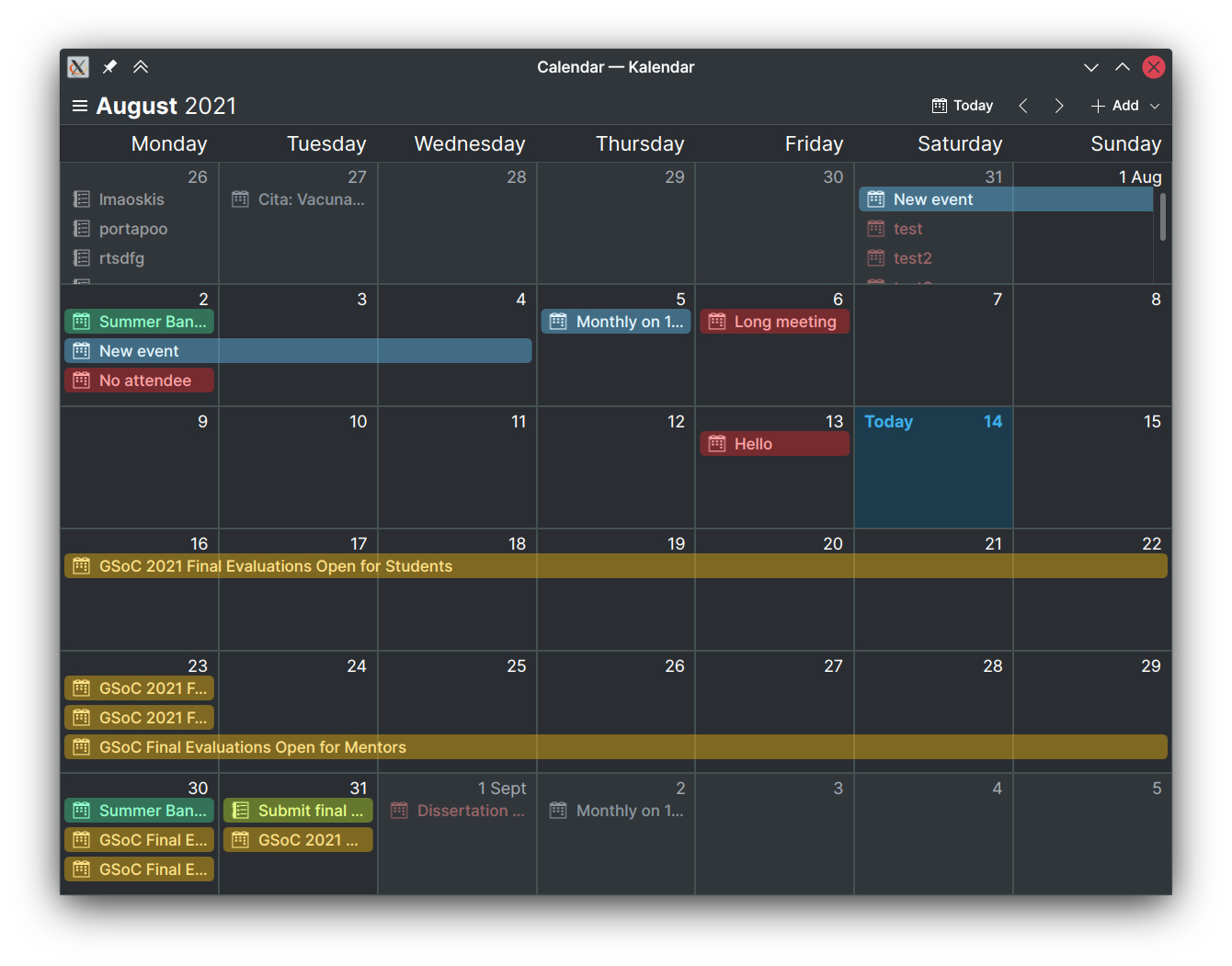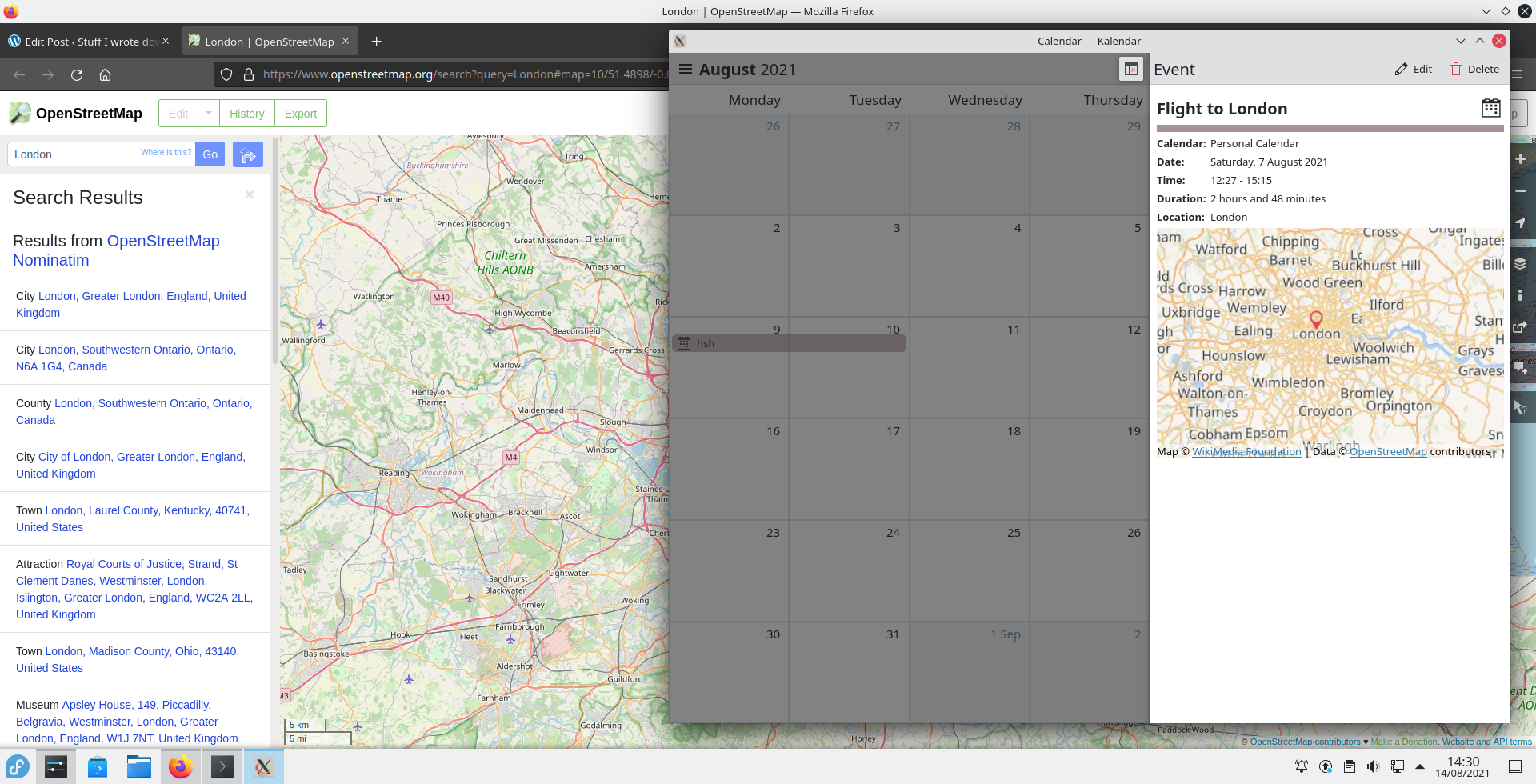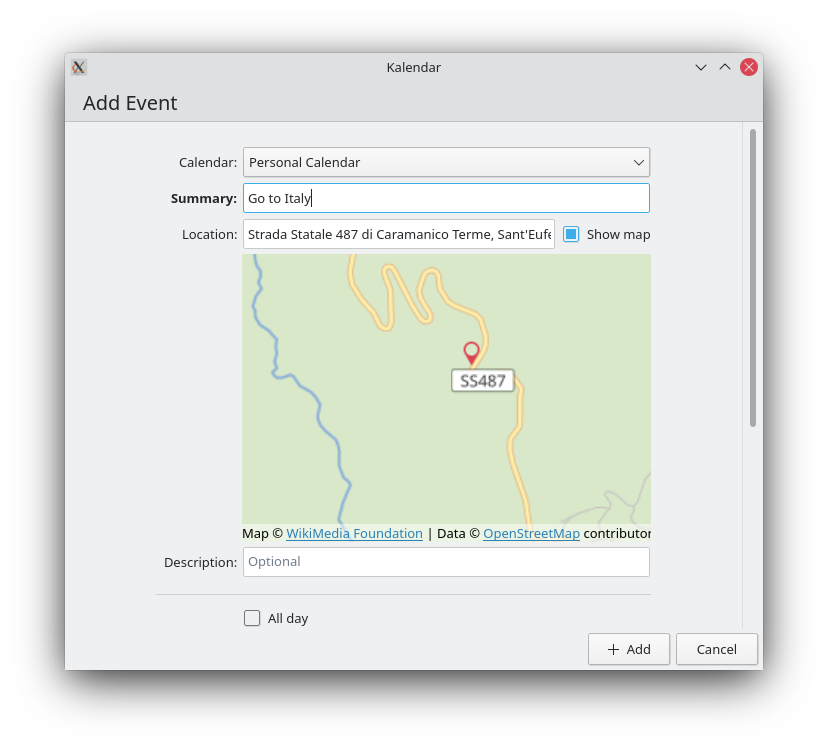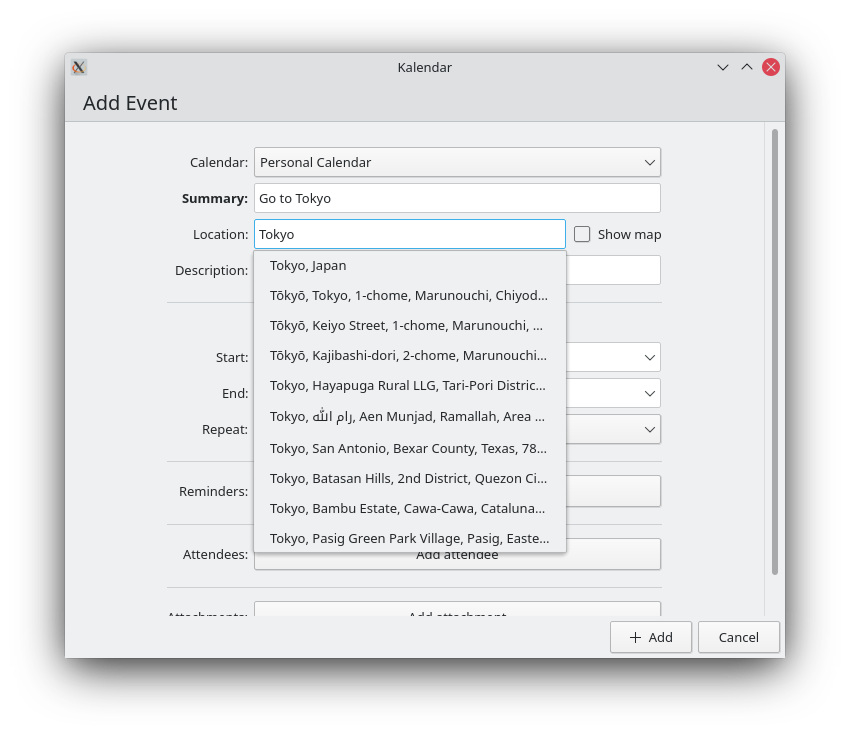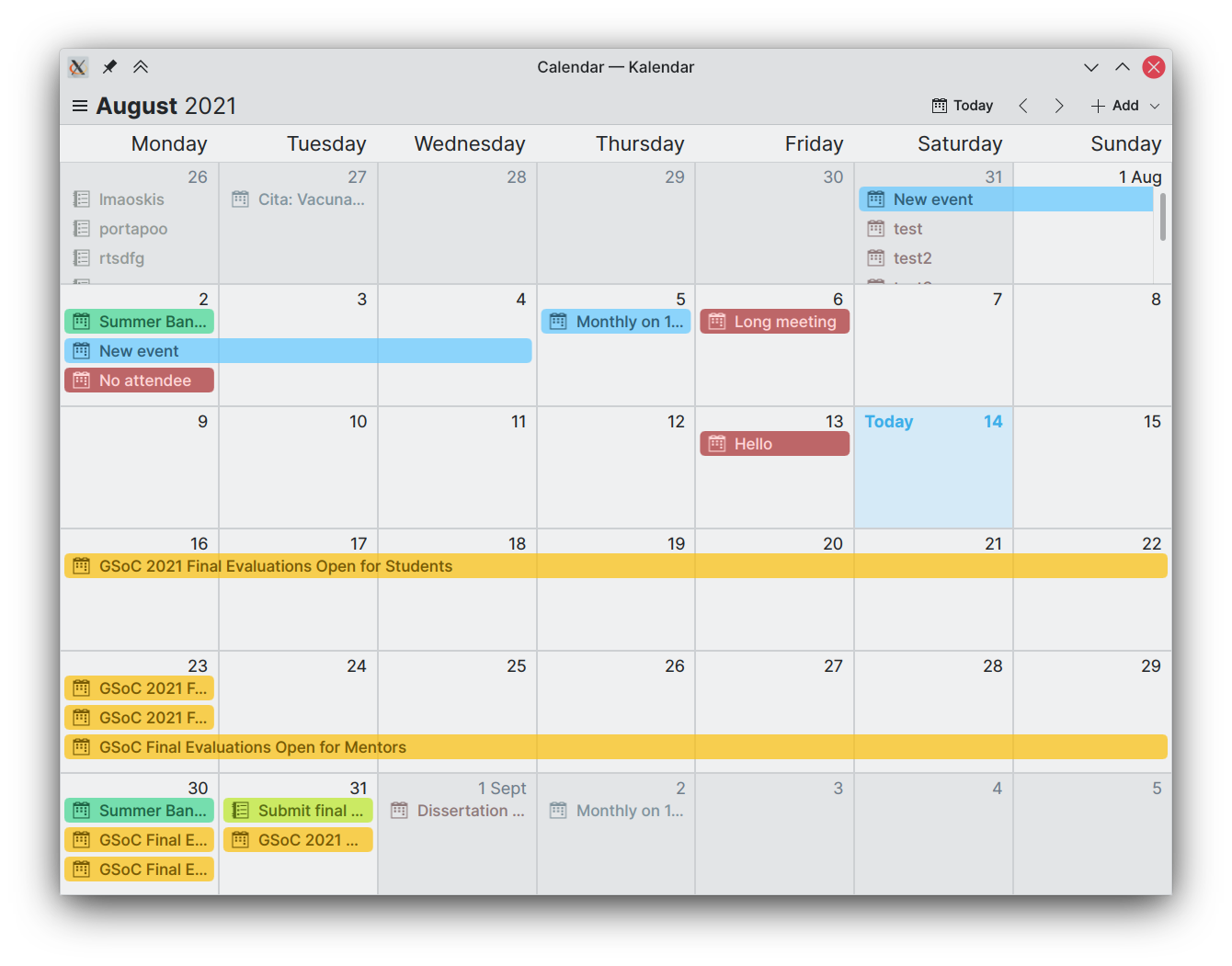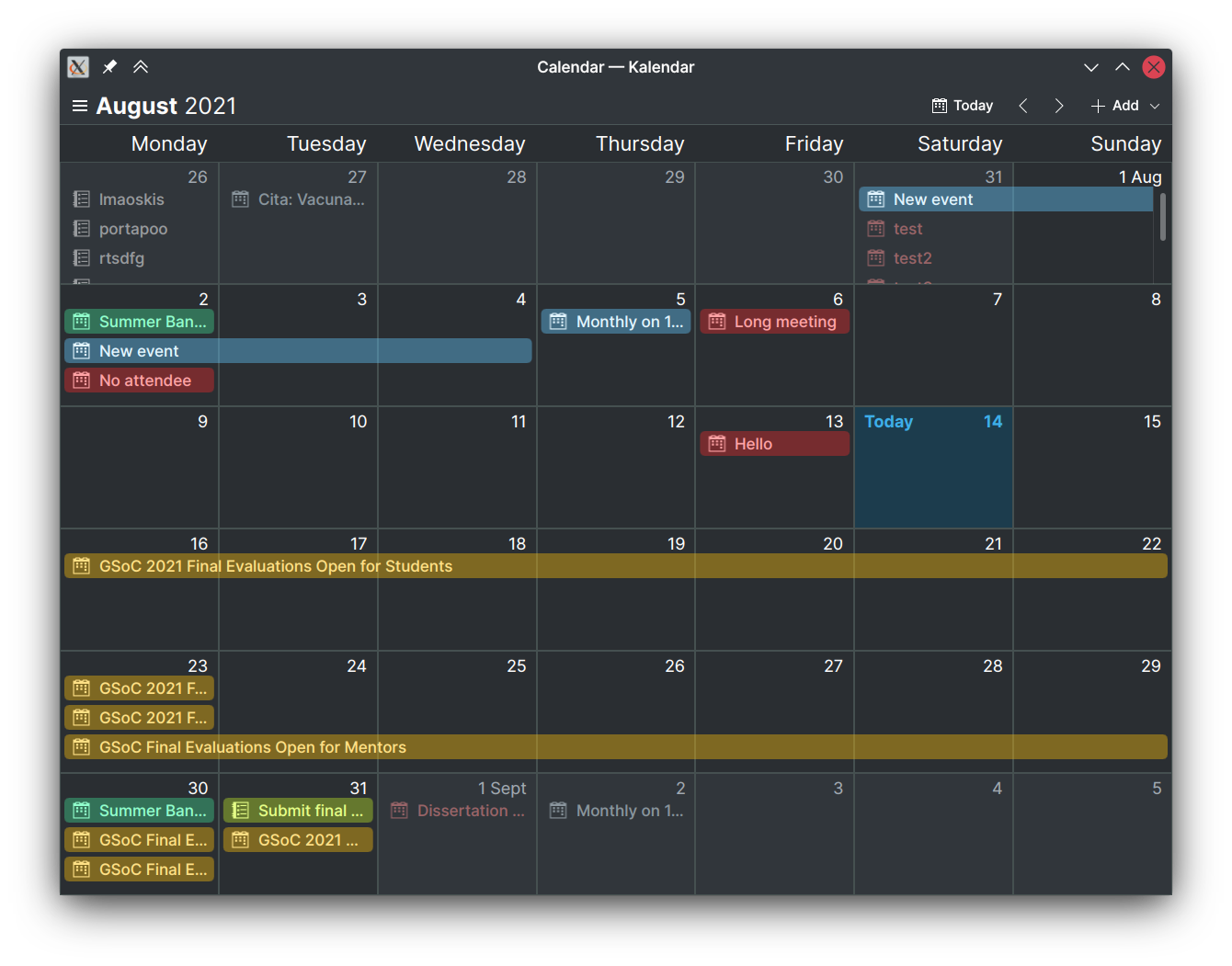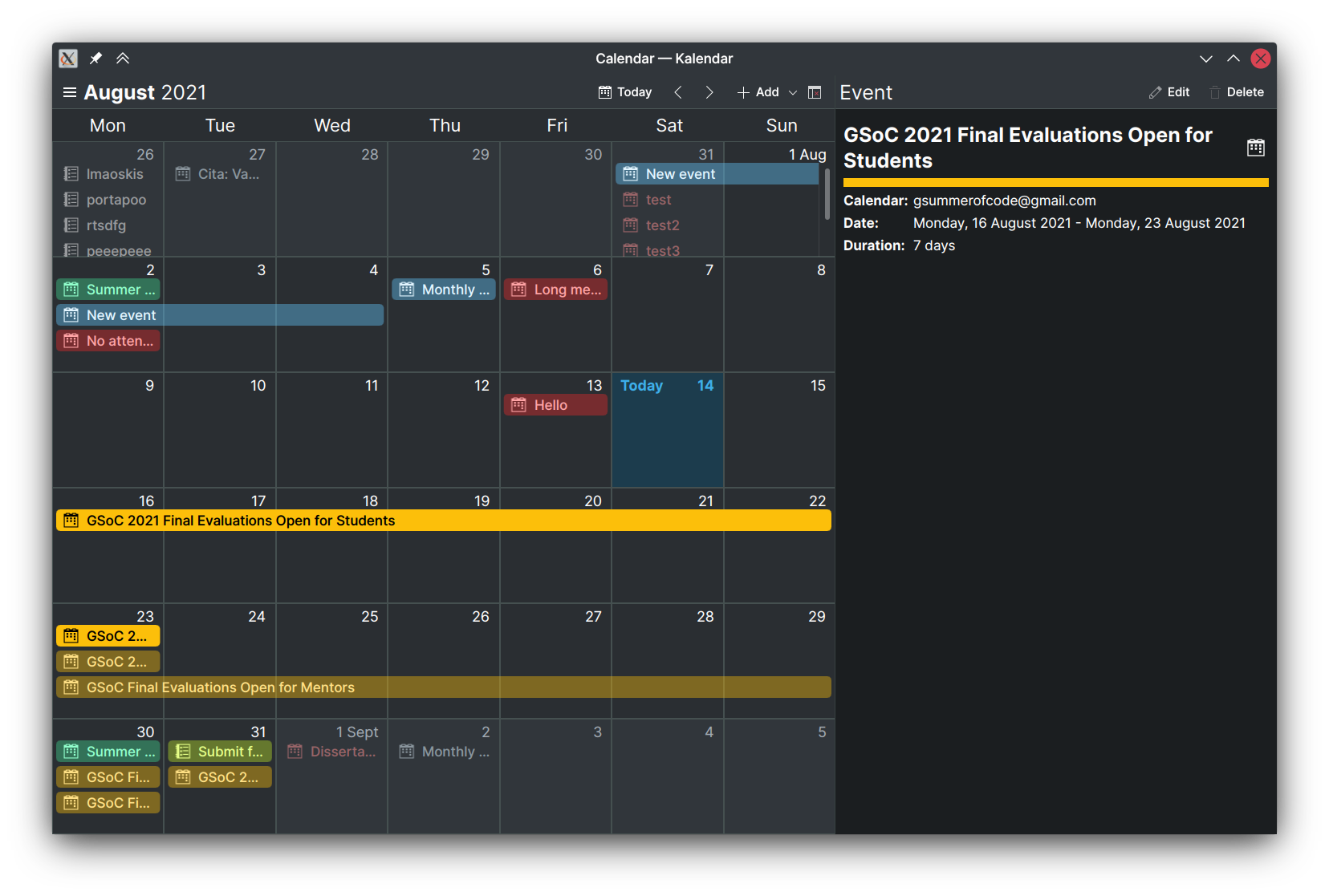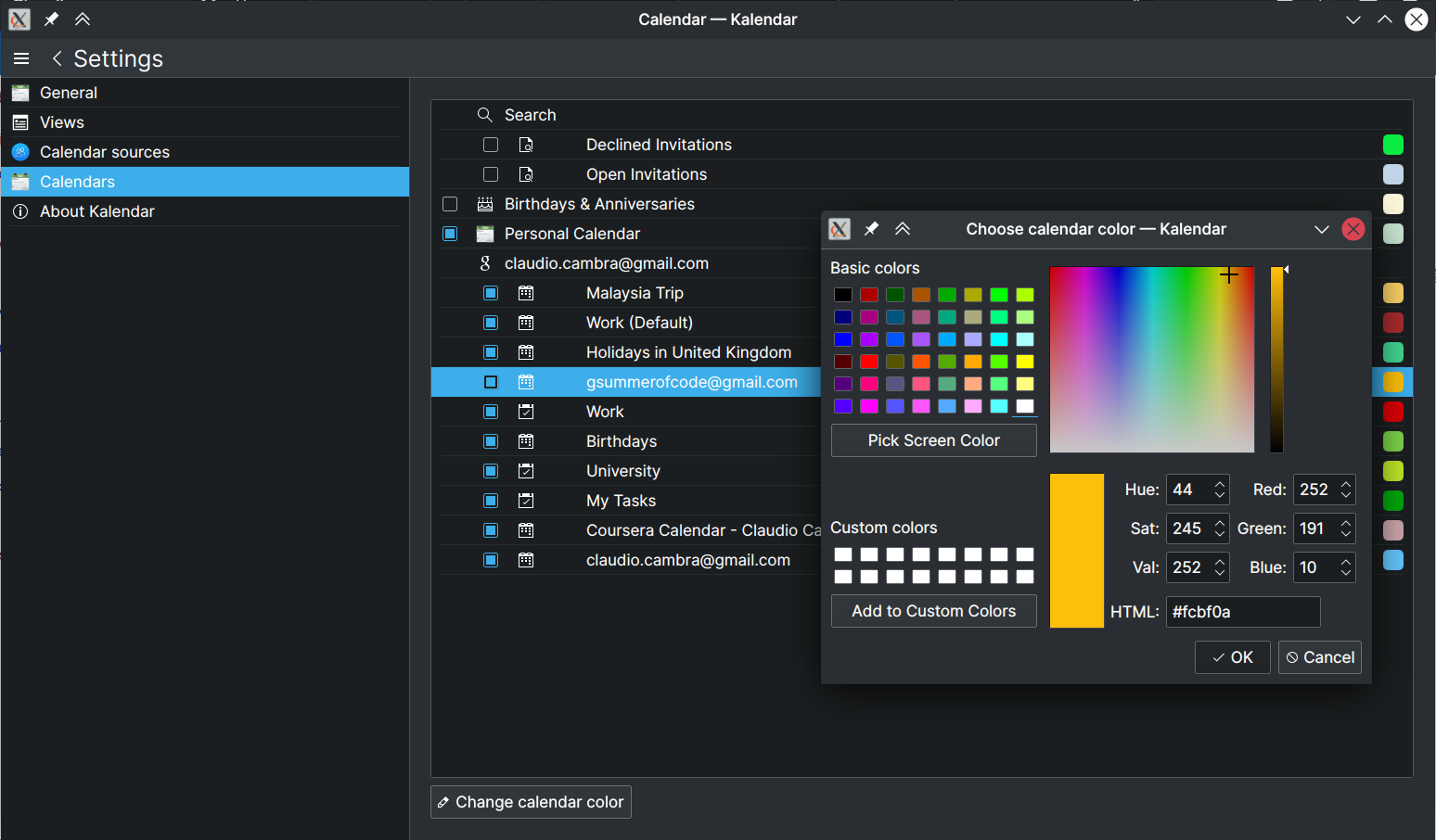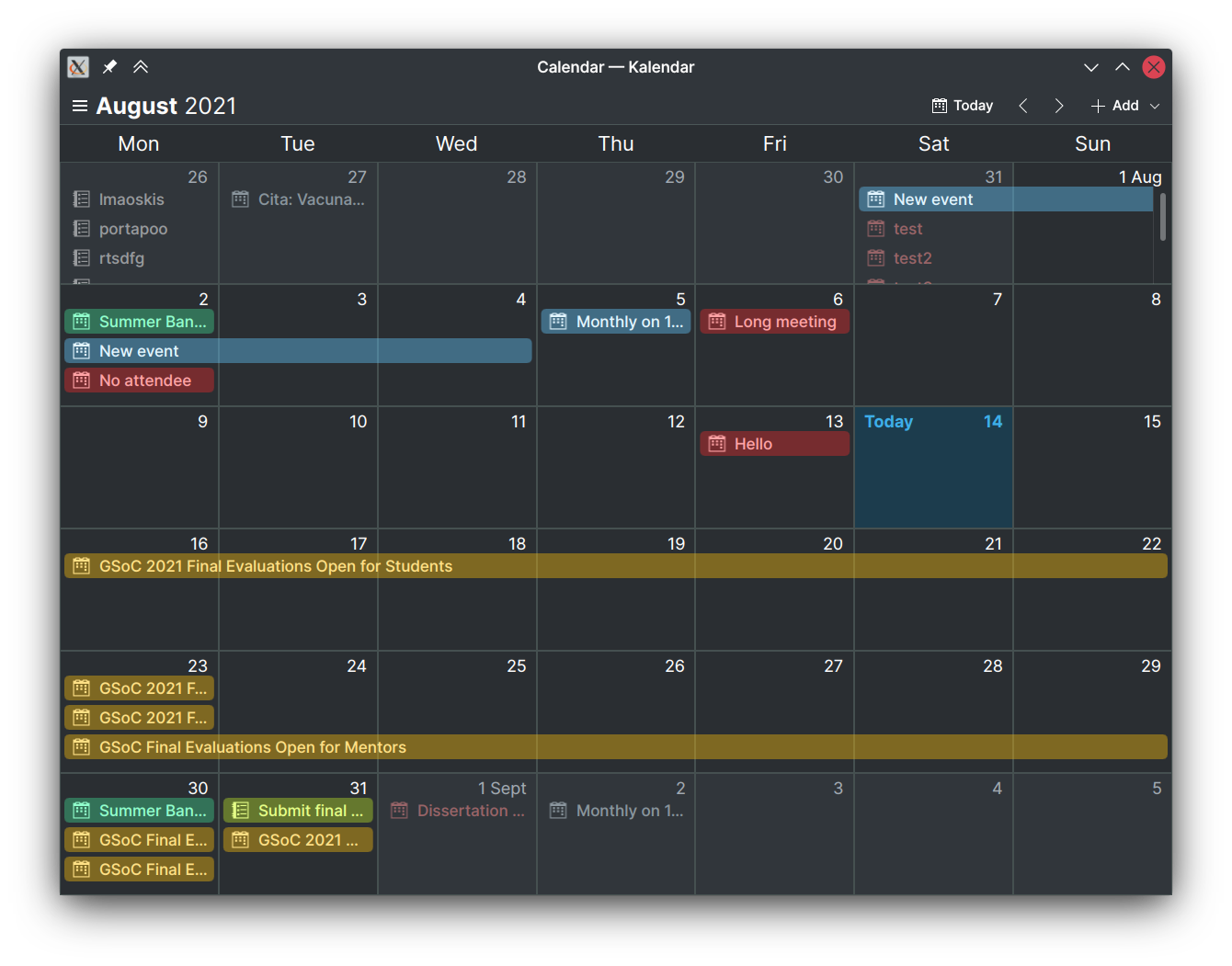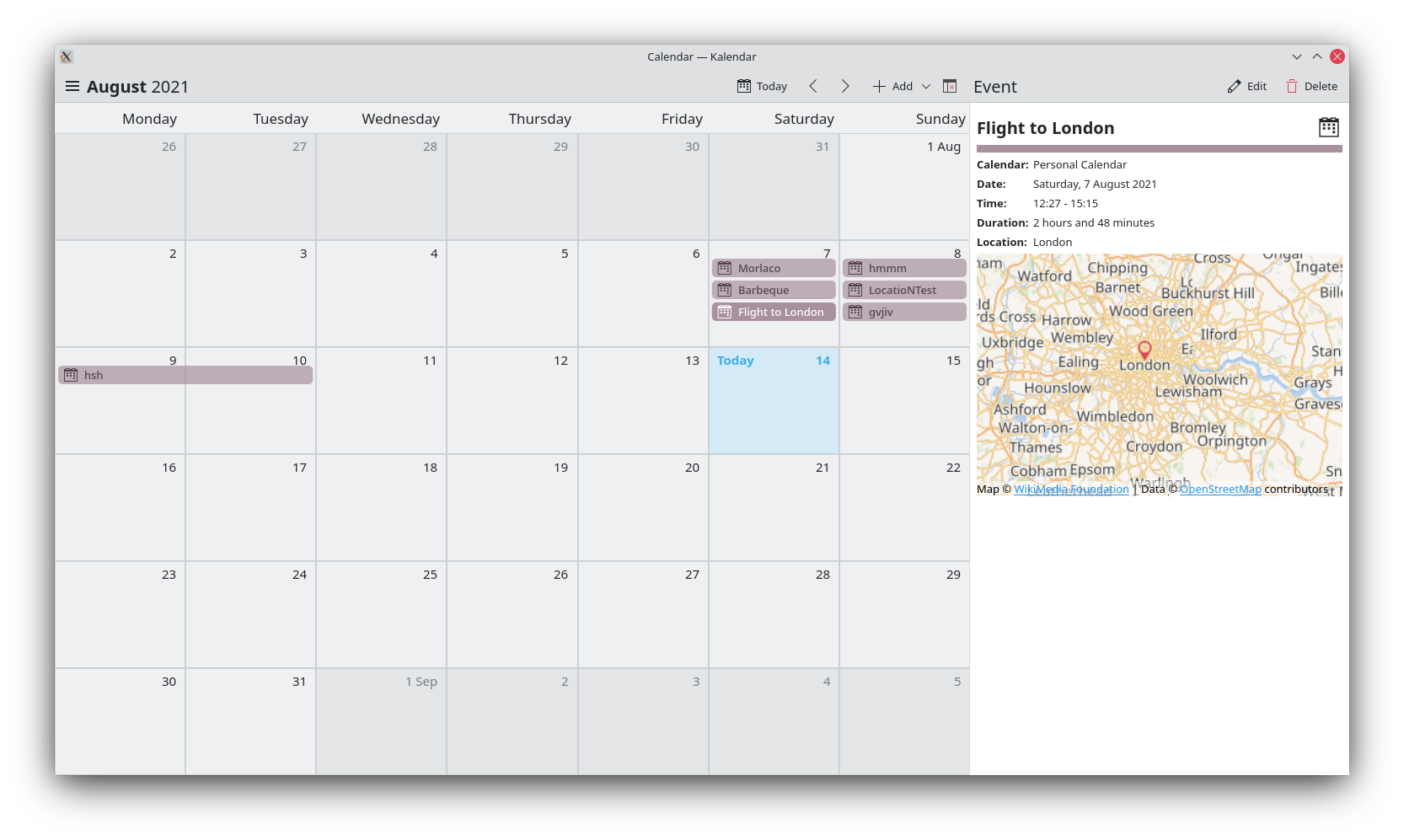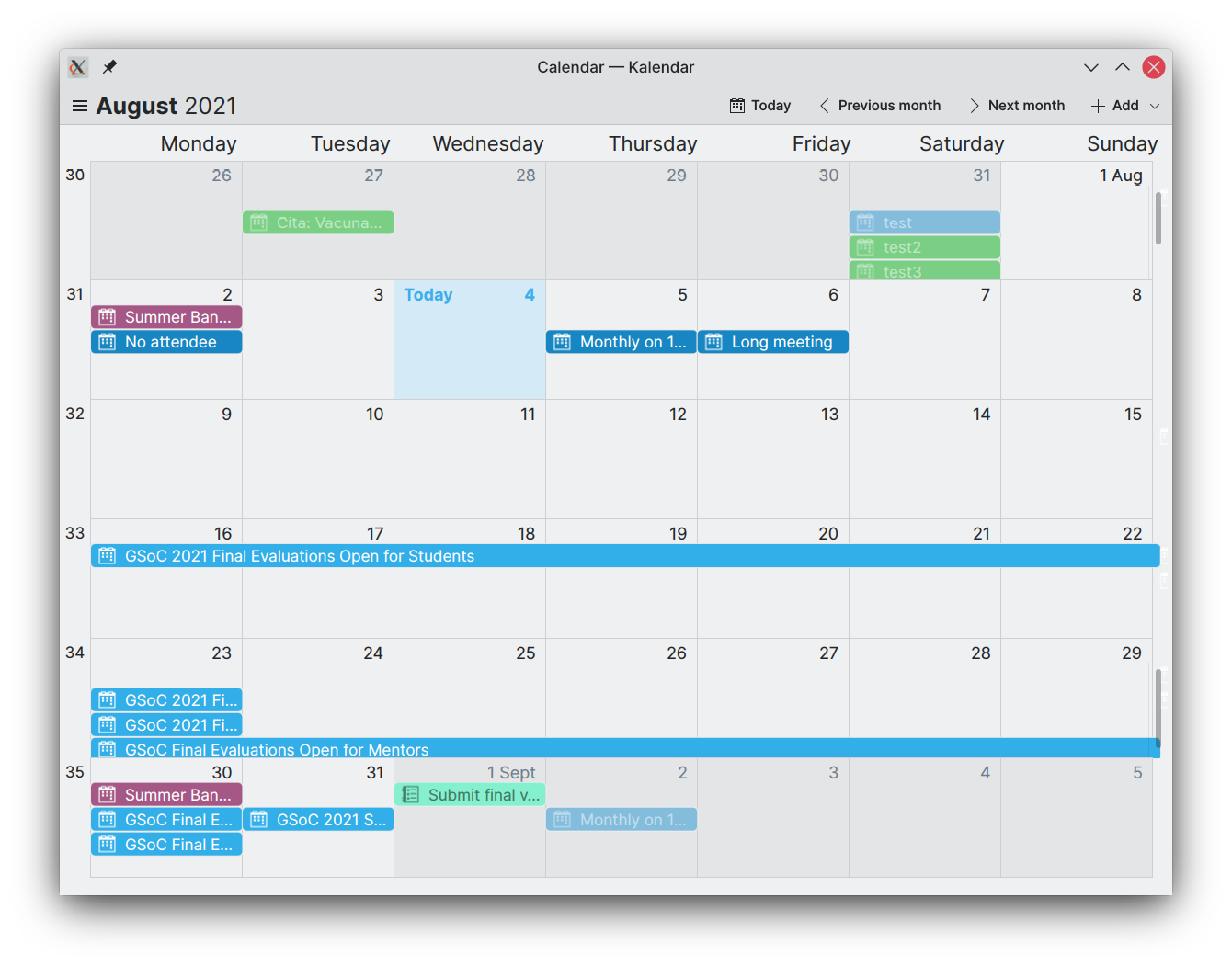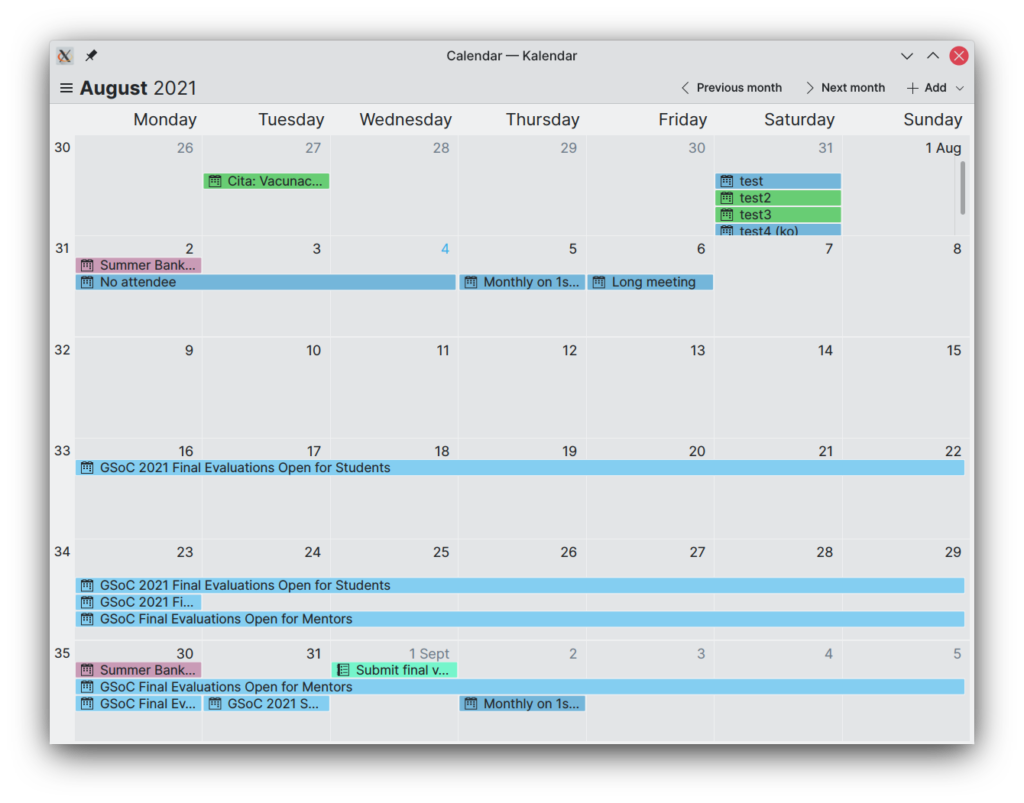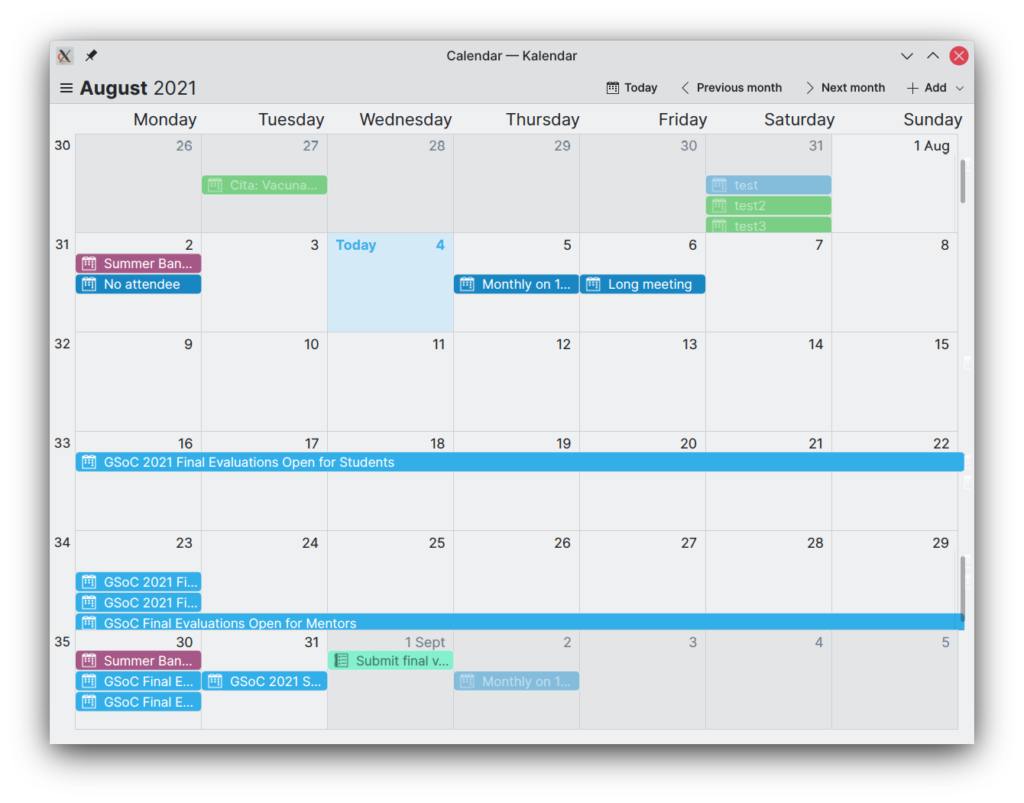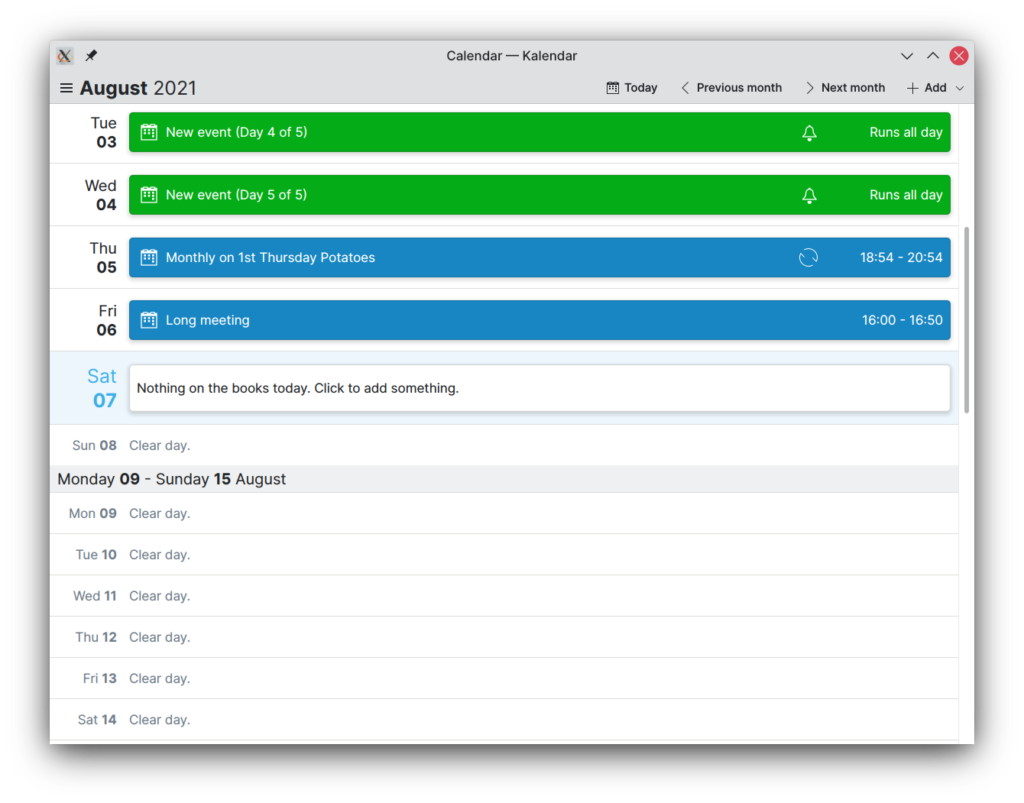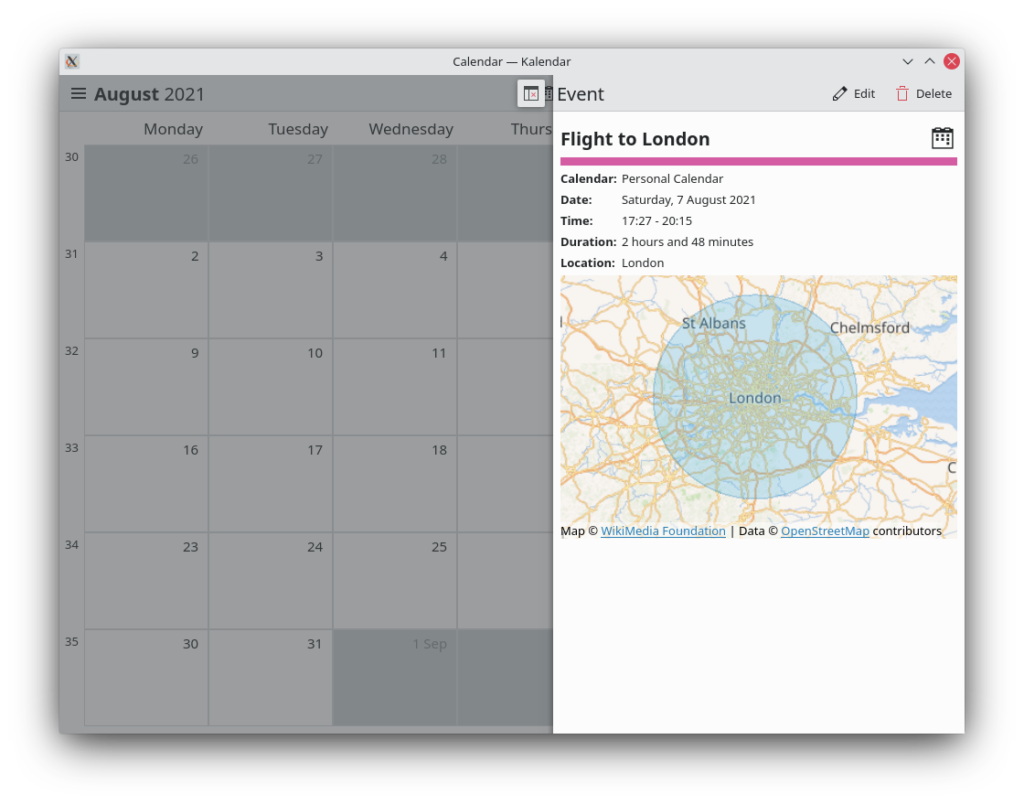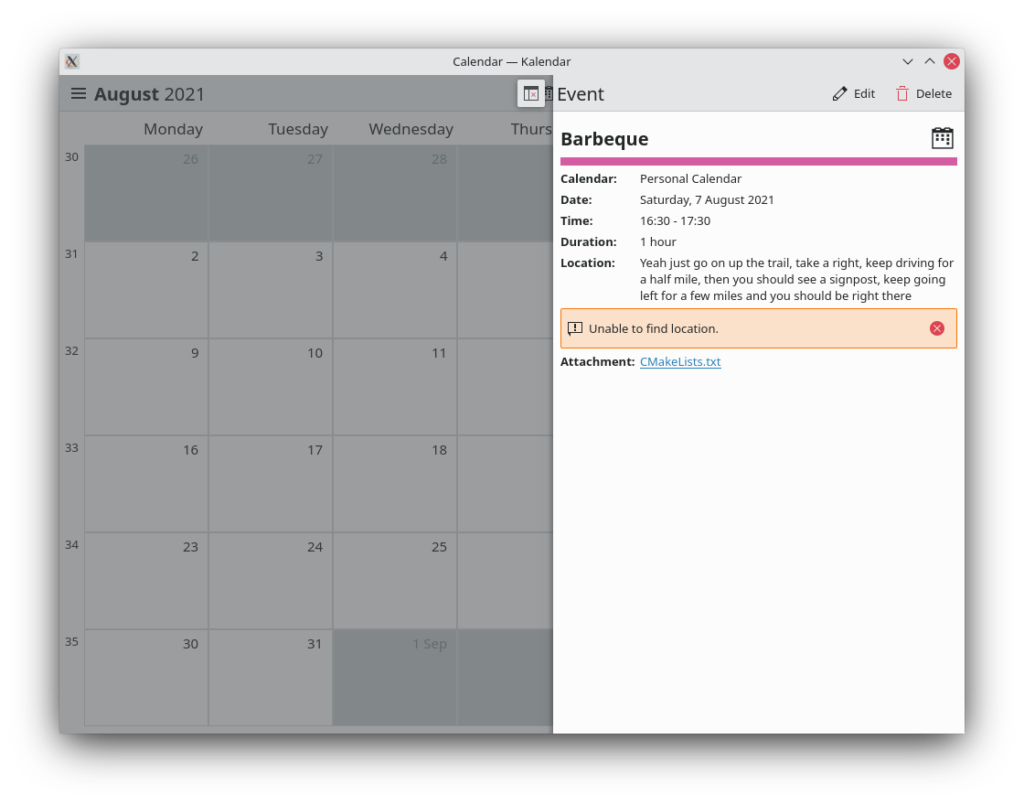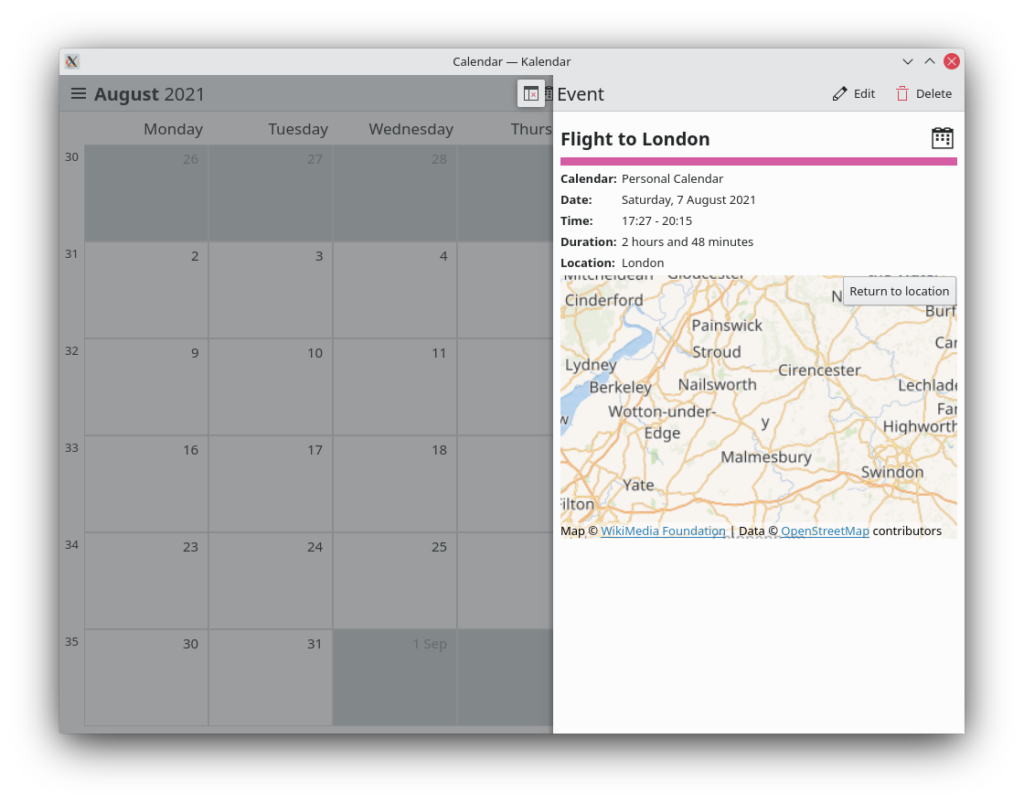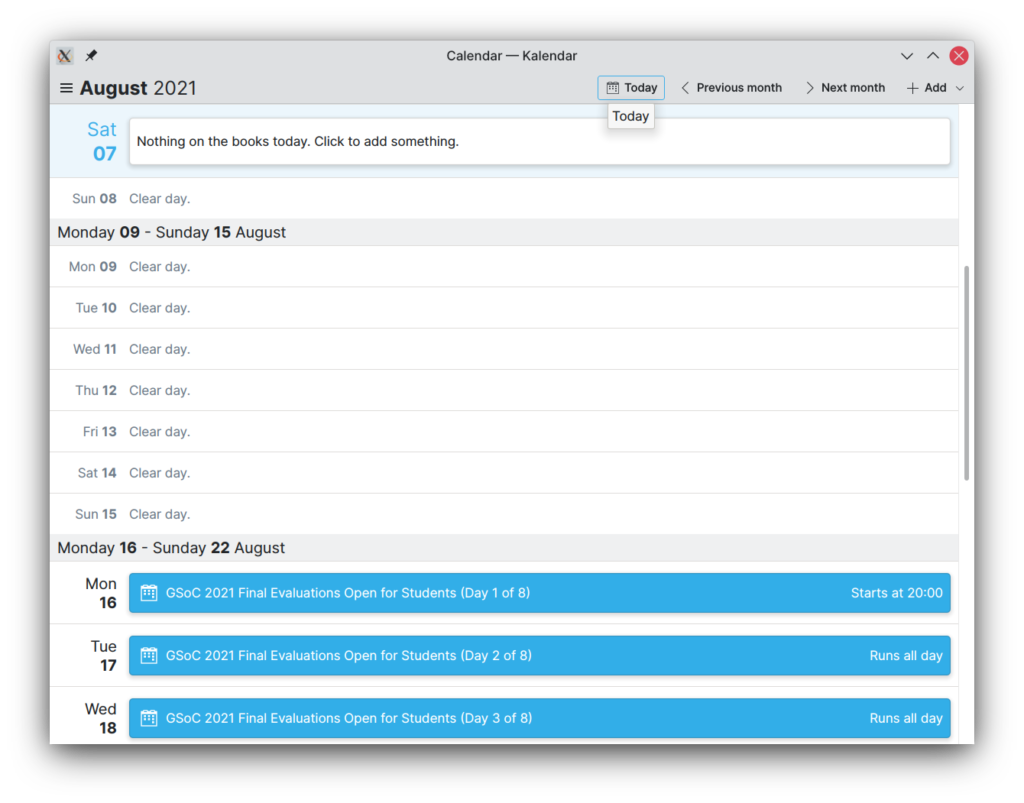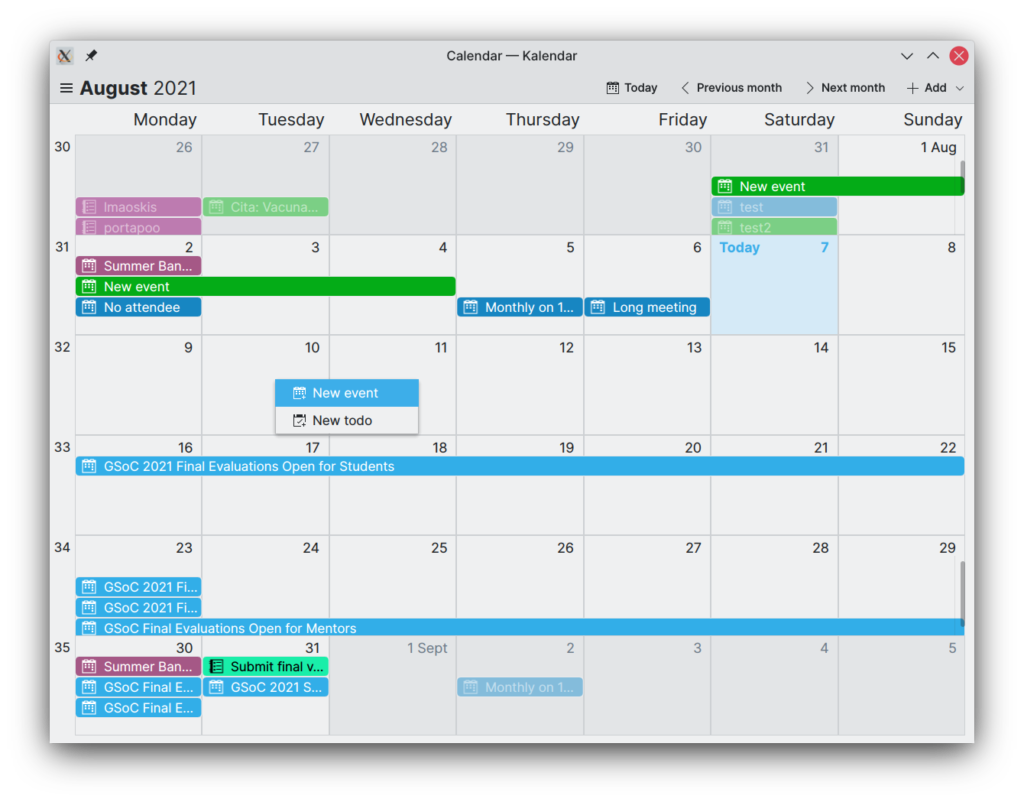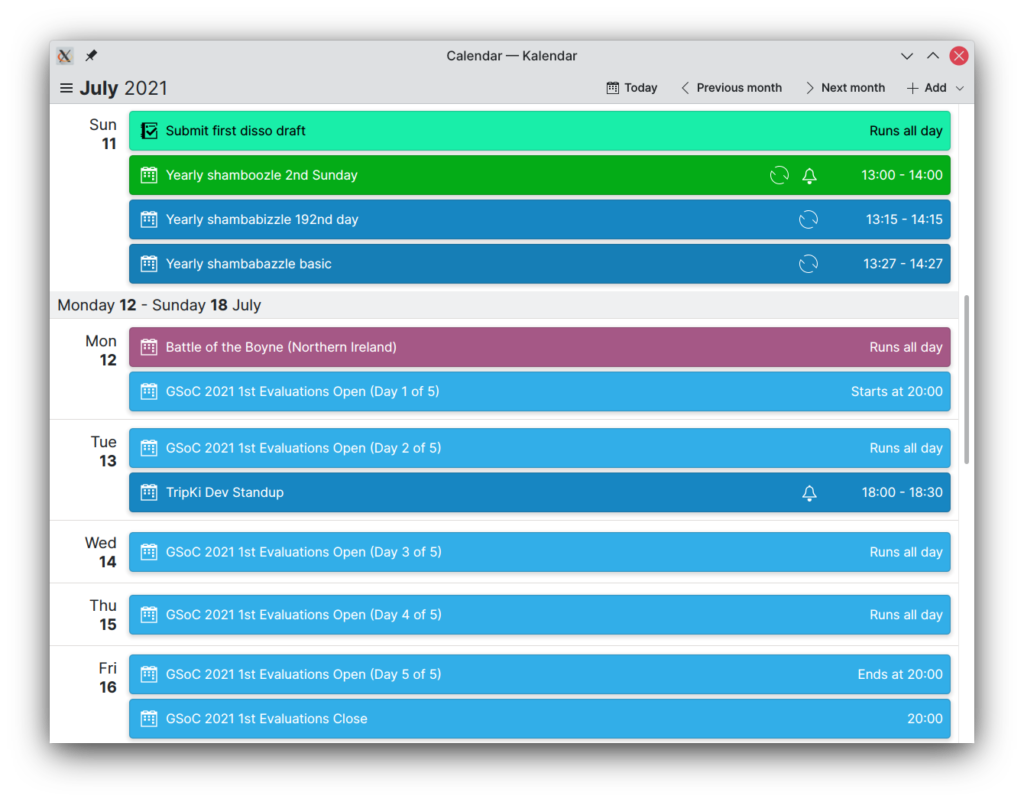Note: Kalendar is still under heavy development. You’re free to poke around and try it out, but it is not yet final software!
This week, we have something new to show you: Kalendar is getting ready to become your new todo app!
The work you will see is not yet finished — there are a lot of visual tweaks that will happen soon and it is still missing some important capabilities. However, we are happy to show you what will become the base for the productivity-focused section of KDE’s new calendar application.
Also new this week are several bug fixes that address important issues, making Kalendar more stable and usable.
The new todo view
!21: Add a specialised todo view to Kalendar
While Kalendar has previously allowed you to view todos, this came with some caveats: they had to have a set date, you couldn’t complete them with one click, and you couldn’t see which todos were subtodos of other todos.
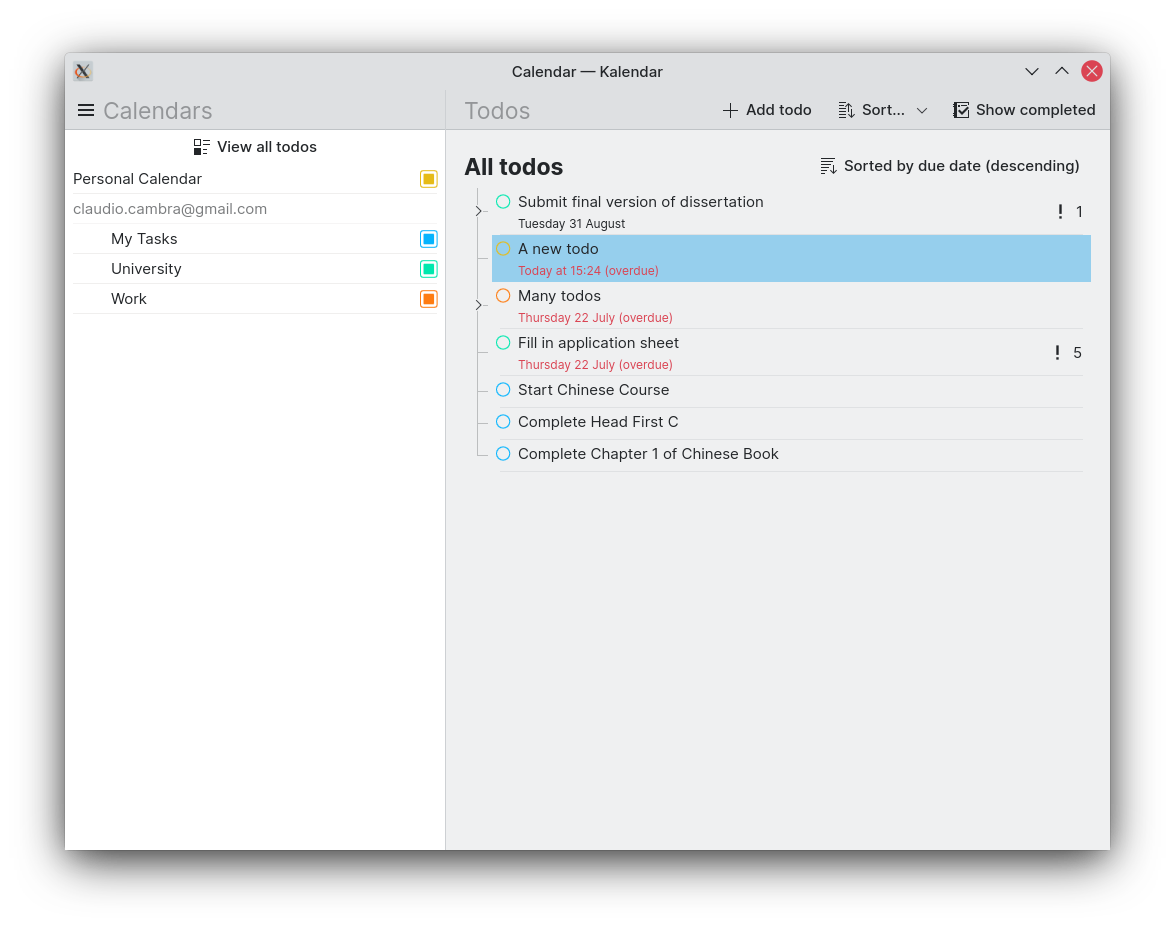
The new todo view is designed to make viewing all of your todos simple and fast. Upon opening the view you will be able to see all of your uncompleted todos with some of their relevant details, including their due dates (if set) and their priority levels (if set). Overdue todos will have their dates marked in red. The circular checkboxes next to each task match the colour of the todo’s parent calendar.
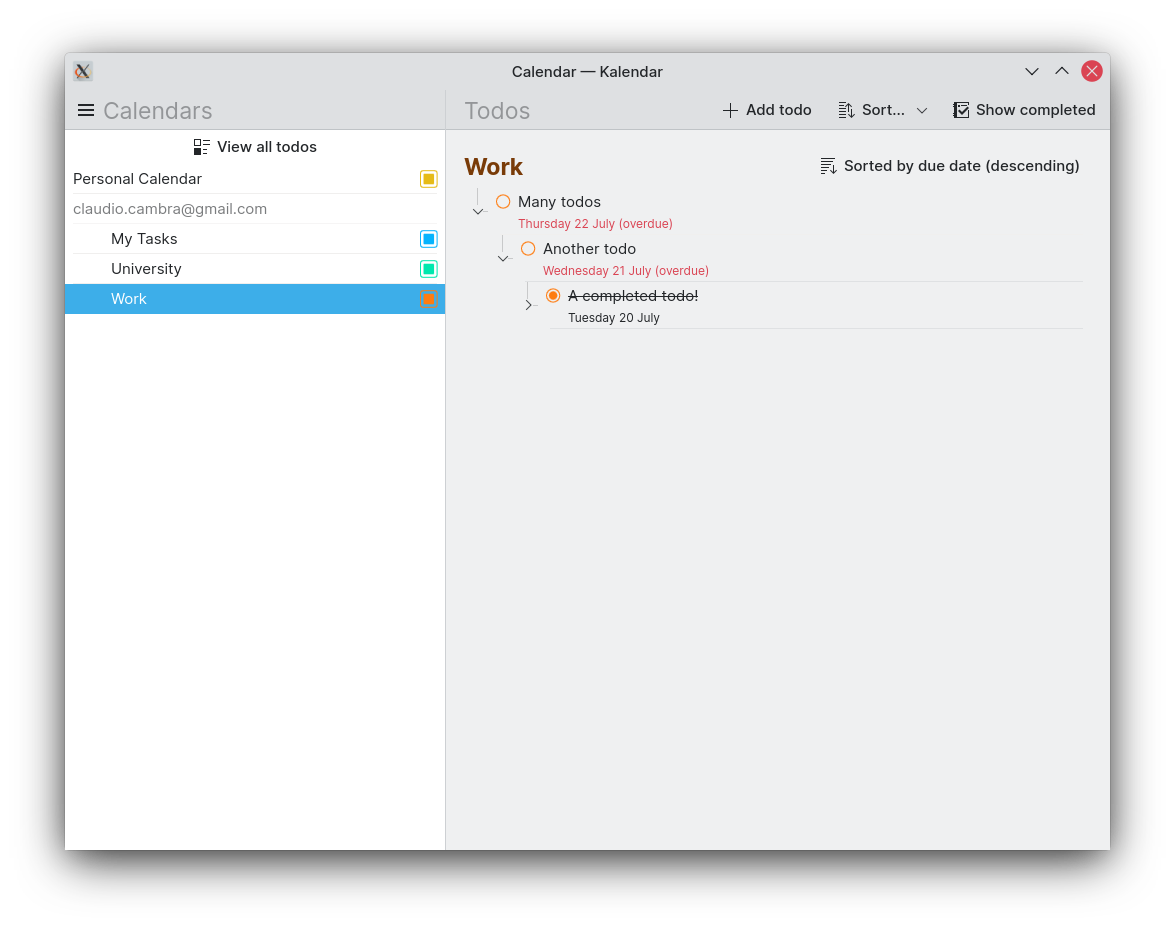
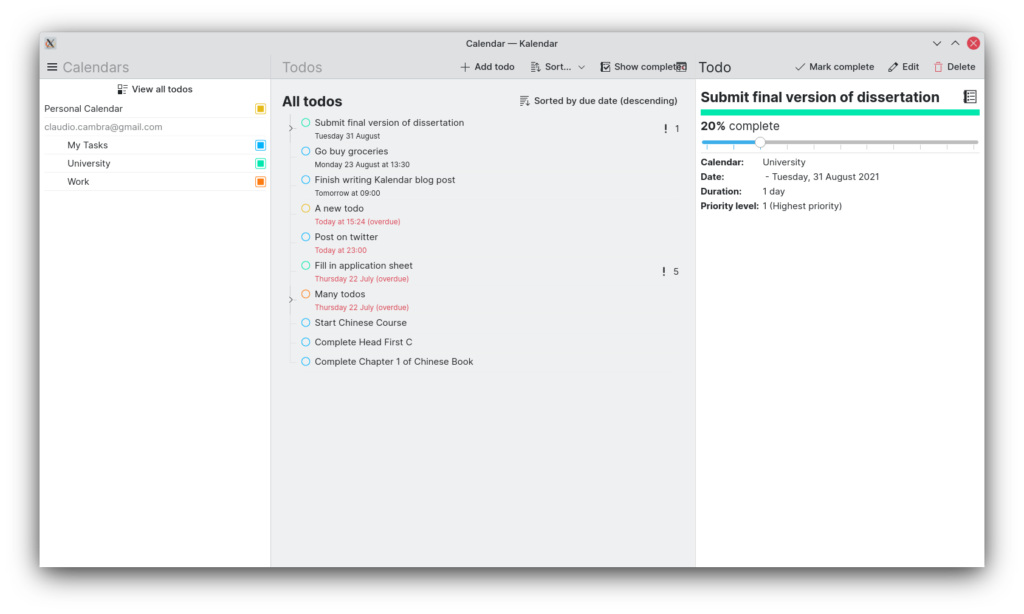
The todo view is centered around a Kirigami TreeListView, which lets you expand and contract todos to view or hide subtodos. You can interact with these subtodos in the same way you can with top-level todos. Clicking on any todo will open the information drawer, universal throughout Kalendar, letting you interact with a todo just like you would interact with an event in the month view.
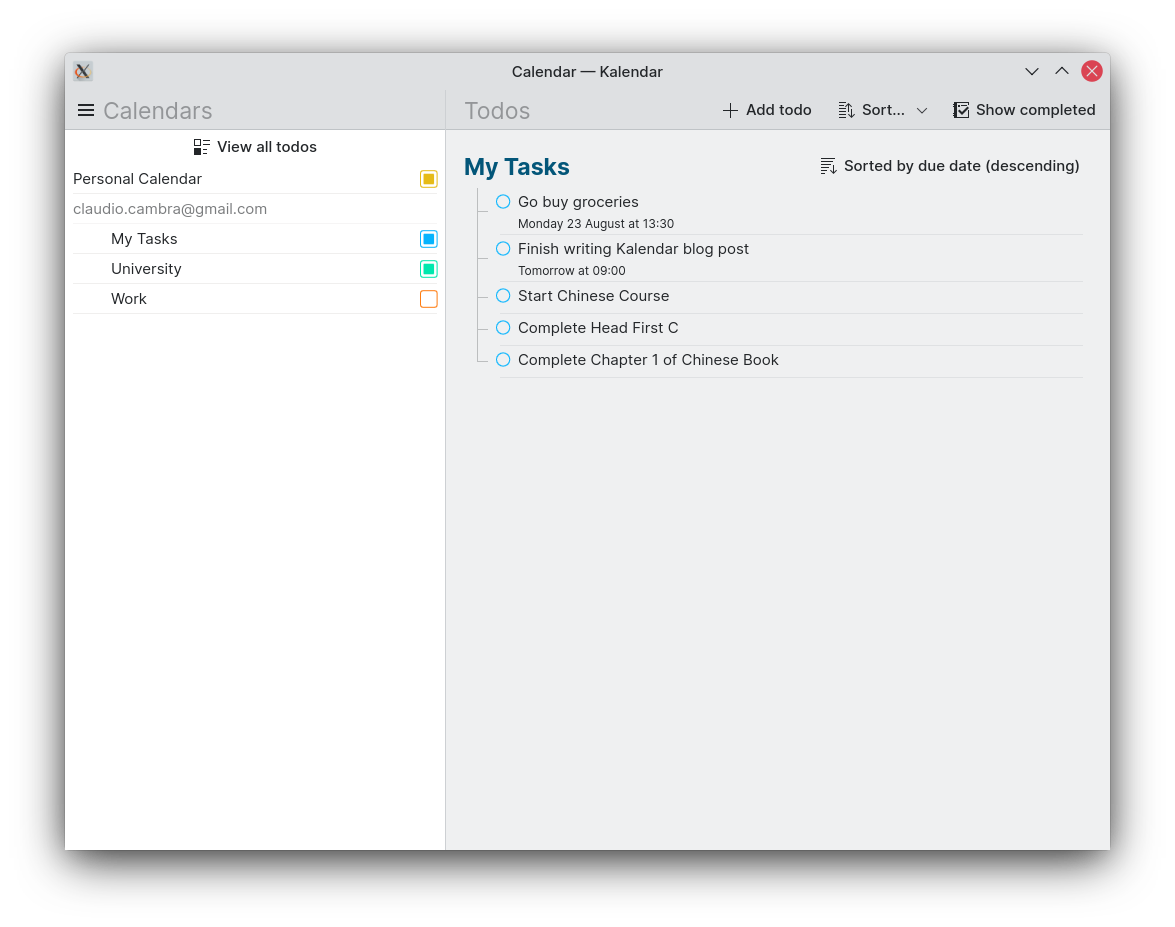
The todo view also has a sidebar. This sidebar shows a list of all your todo calendars, both local and from your online accounts. You can select or deselect the calendars you’d like included in your ‘All todos’ view by clicking on the calendar’s checkbox. Clicking on the calendar item itself presents you with a filtered view of your todos, displaying only the todos contained in that specific calendar.
Your todo views can also be sorted according to your todo’s due dates, priorities, or names. A button next to the calendar title lets you change whether this should be in ascending or descending order.
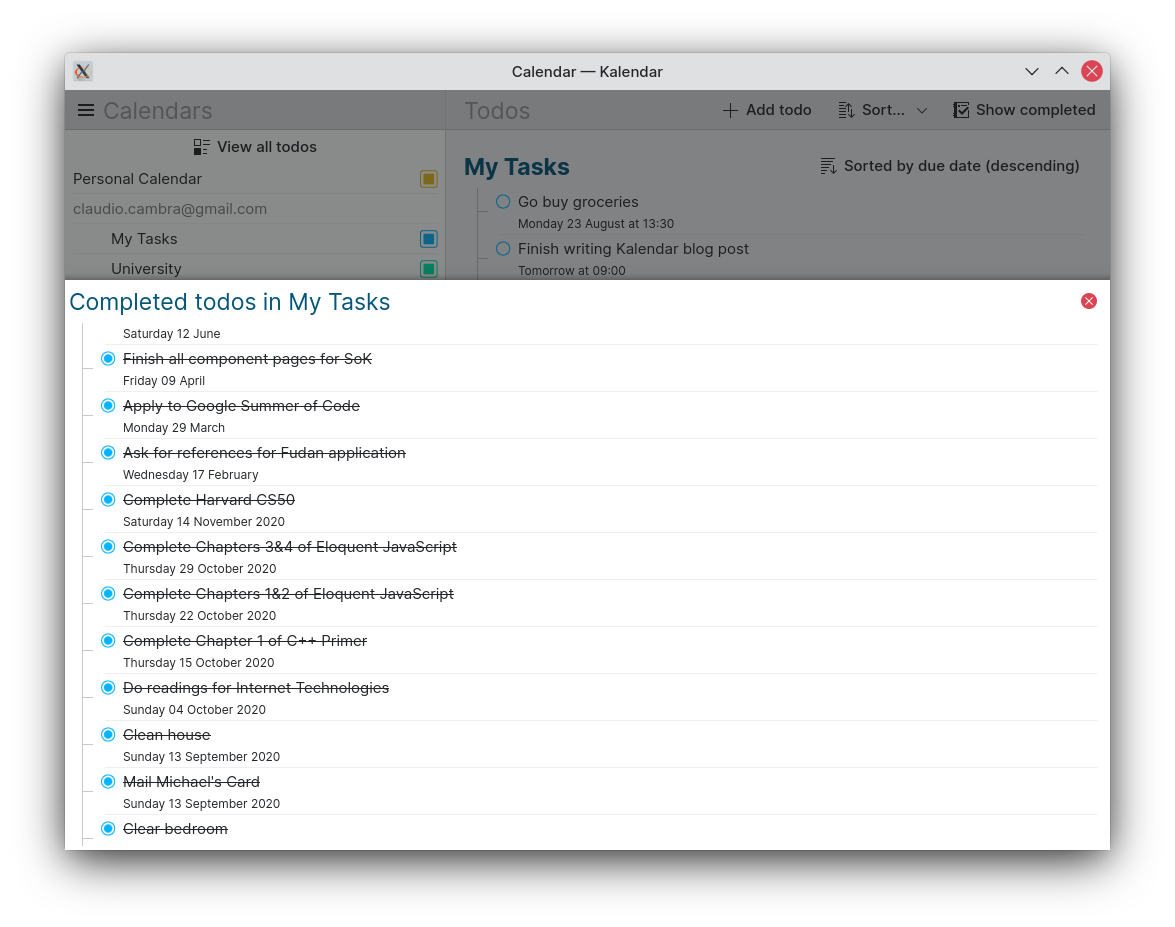
While your incomplete todos are visible in the main view, your completed todos are saved in a drawer. Clicking on the ‘Show complete’ button opens this drawer with all your completed todos. This drawer’s todos are sorted and filtered in exactly the same way as the main todo view.
We hope you like our new todo view and that you will find it useful!
Bug-fixes
This week, we have fixed a pair of pretty annoying bugs:
Commit 35b992c5: Fixed all day event or todo handling in incidence editor when editing
- Editing all-day events in the incidence editor now works as it should, with the ehckbox correctly reflecting the incidence’s state
!19: Unify date and time combos and fix their editing issues
- Refactored code for date and time editable combo boxes in incidence editor, eliminating bugs and making behaviour more in line with user expectations
Coming up next
Our todo view needs some tweaking and especially needs to incorporate the ability to add sub-todos. We are also exploring the ability to view todos as a kanban board, which should make Kalendar even more suitable for productivity purposes! Besides this, we want to get started with making Kalendar more friendly for first-time users, with some onboarding and handling of the creation of basic a basic local calendar. Expect some more visual tweaks over the coming days too!
Is there anything you’d like to see added to Kalendar? Get in touch! I’m @clau-cambra:kde.org on Matrix.