Over the past week, work has focused on three things: stability, tweaks, and options. Once again, all of your feedback has been valuable and it has driven many of the additions and changes you all have asked about over the past few weeks.
There’s a lot to get through, so let’s get started!
Making maps even more useful
!15: Add opt-in location maps to Kalendar
!16: Also consider existing geo coordinates for positioning the map
Last week we showed off our new maps in the incidence information sidebar/drawer, showing the location of an event or todo. This week we added a couple of extra location-related features.
Clicking on the location text for an incidence now copies this text to your clipboard, letting you quickly paste this location into your desired mapping application. Clicking on the map itself now opens OpenStreetMaps at the incidence’s set location, for extra convenience. You can still click and drag the map to see stuff as usual, but a quick click will open OSM.
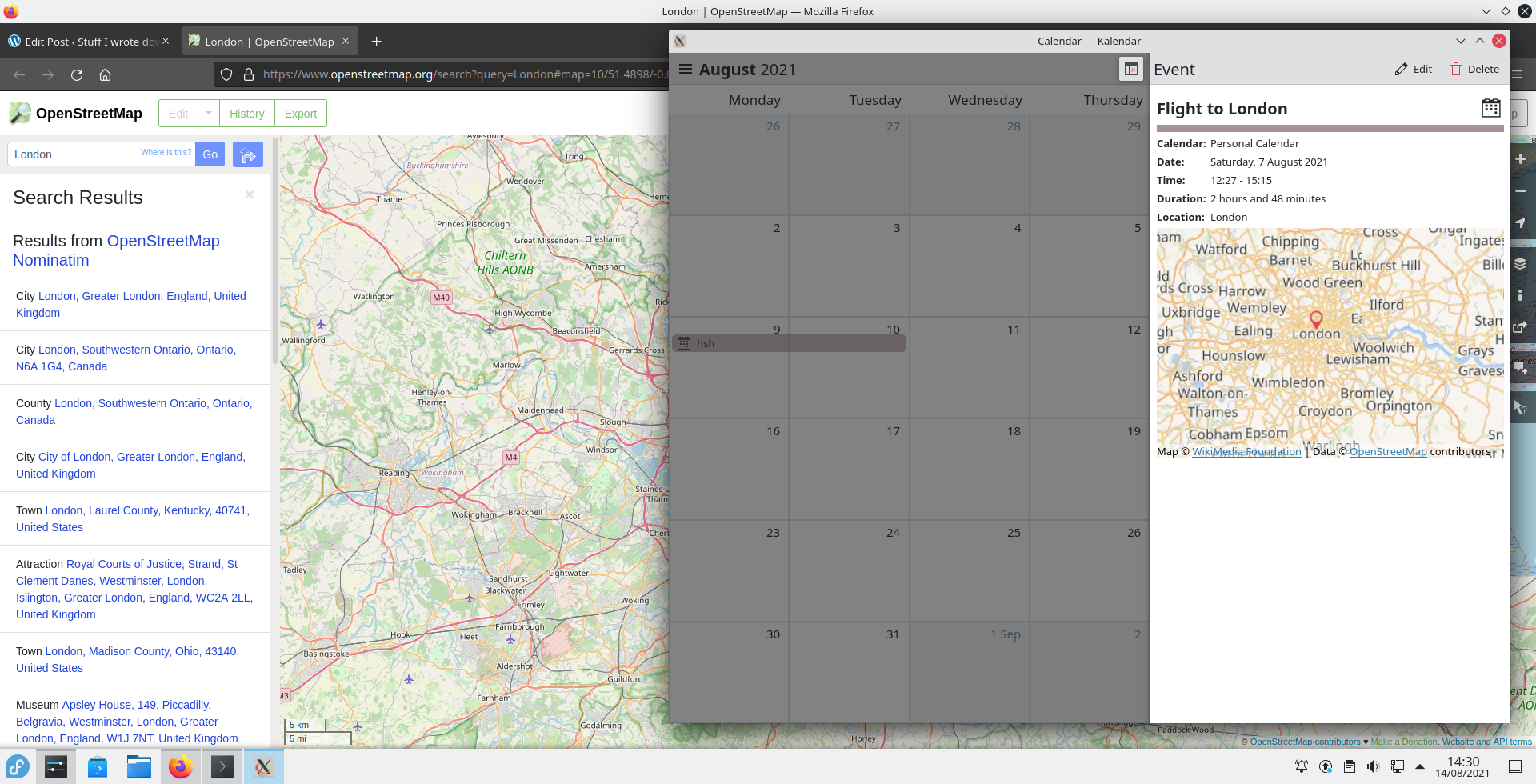
Furthermore, the event and todo editors now also have a map you can use to set an event or todo’s location. All you have to do is click on where you’d like to set this incidence and the relevant location text will be set.
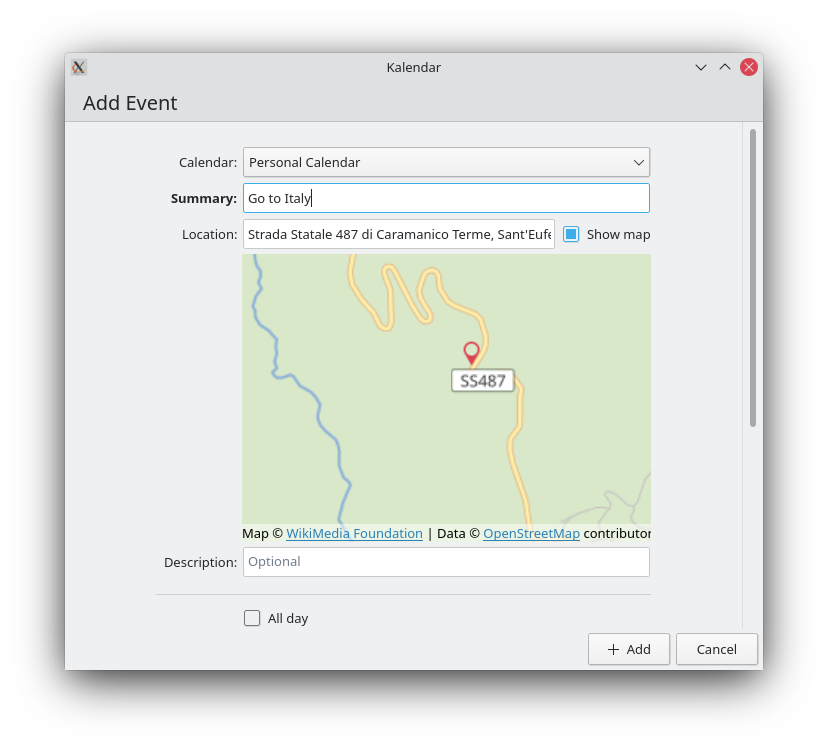
While setting a location manually, you’ll also now get location suggestions automatically, making it quicker for you to fill in this field!
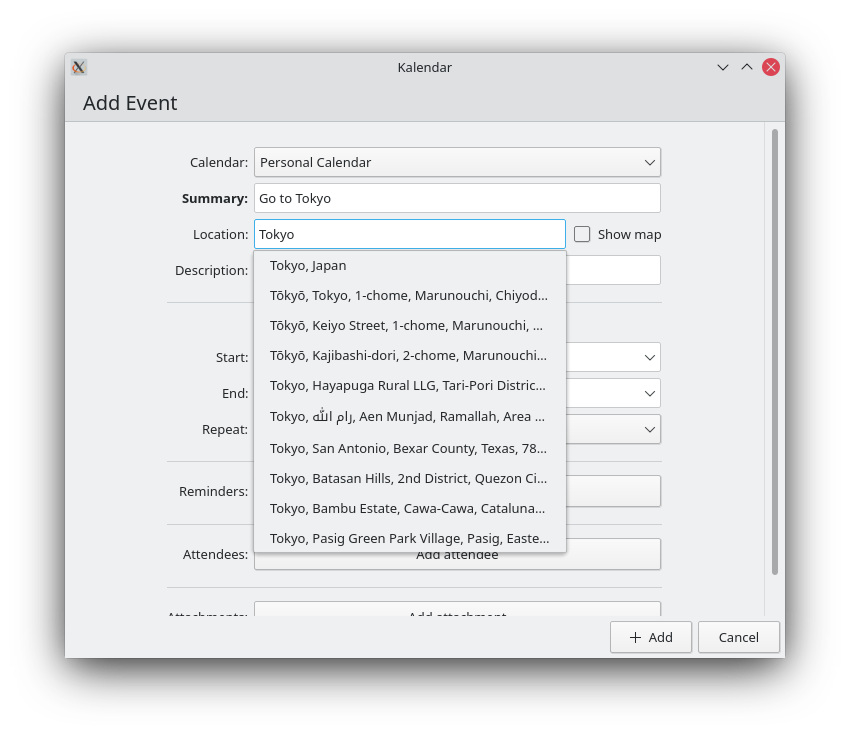
Volker Krause also kindly submitted a merge request adding support in Kalendar for Akonadi incidences that have their locations set as coordinates. This should enable compatibility with certain applications and plugins such as KMail’s Itinerary plugin.
Visual tweaks and improvements
!17: Collection of fixes for bugs and visual tweaks throughout Kalendar
We have changed the colouration of the incidence lines to now be even prettier than before. Whereas incidences were previously coloured as a solid colour, with black or white text, incidences now have slightly transparent backgrounds with matching coloured text. We have taken care to make sure there is still enough contrast to make text readable, tweaking and refining our colours and slightly thickening incidence texts so that they remain readable. We have also tweaked the colours depending on whether your system is set to light or dark mode for the best contrast and the coolest aesthetic possible. 😉
To further differentiate between incidences in the currently-viewed month and incidences in previous/future months, we have also changed these incidences to only show their text and no background.
When clicking on an incidence, it will be highlighted. Its background will become solid and the text will return to being black or white depending on what will provide more contrast. This way, you will know exactly what event or todo you are looking at in your views.
We have also added some padding to incidences on all sides, which should help make the view feel slightly more spacious and less cramped.
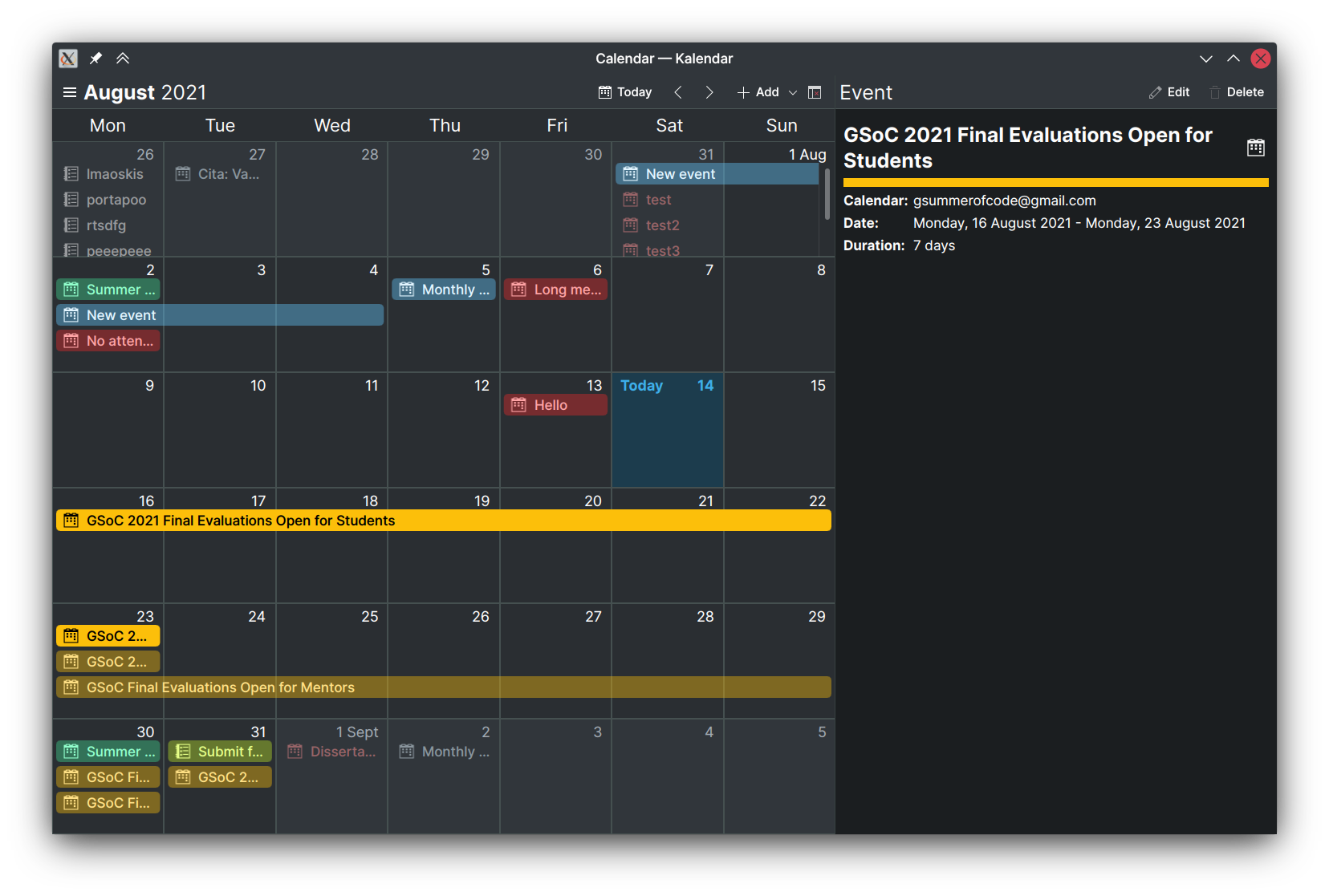
Customisation
!18: Add customisation options to Kalendar
Kalendar now also lets you customise much of its appearance. A major new feature is the ability to customise your calendars’ colours. A new colorpicker can be found in Kalendar’s settings (Settings -> Calendars -> Change calendar colour), letting you select any colour you want. The calendar settings now also let you see what colour each of your calendars is set to have.
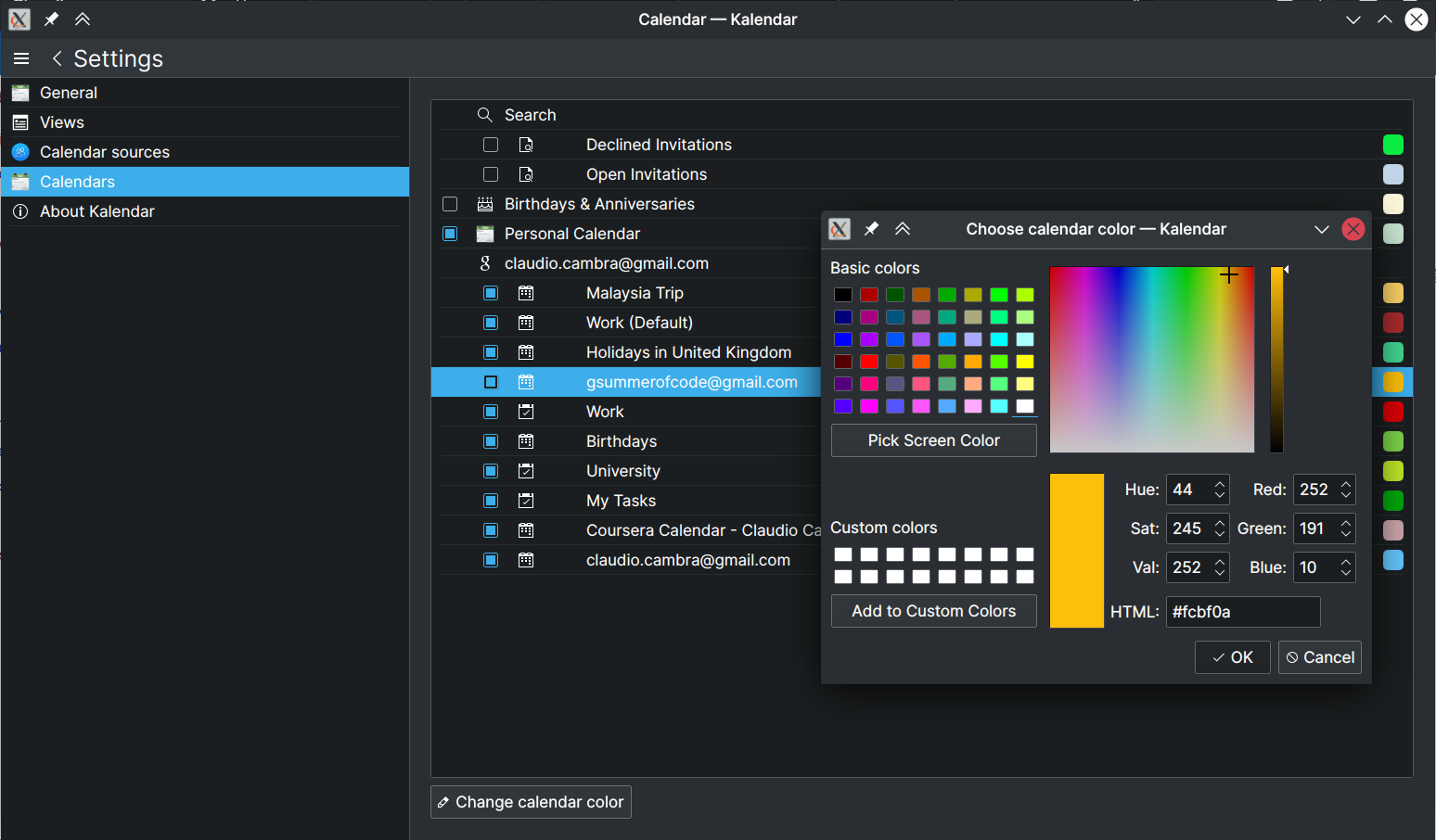
Some of the month view’s aesthetics can now be changed. The week numbers previously seen to the left of the month grid can now be enabled and disabled. The weekday labels can now also be customised, both in alignment and in format.
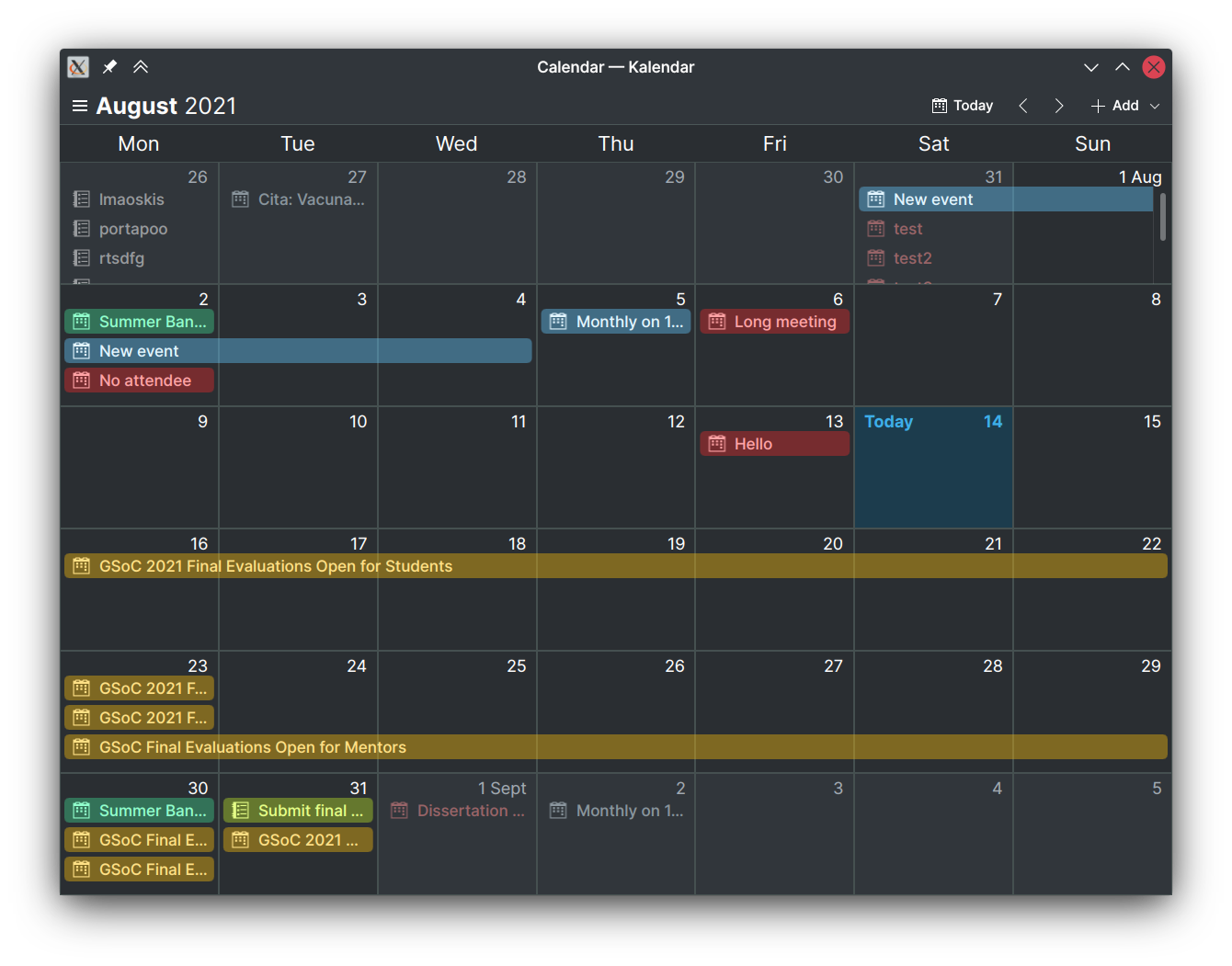
Similar options can be found for the schedule view, which now lets you enable and disable the top month header as well as the weekly section headers.
Finally, you can now also set what sort of marker you’d like to see for the set locations of Kalendar’s maps. Your choices are either a pin, which shows a place’s exact location, or a circle, which shows the location’s overall area.
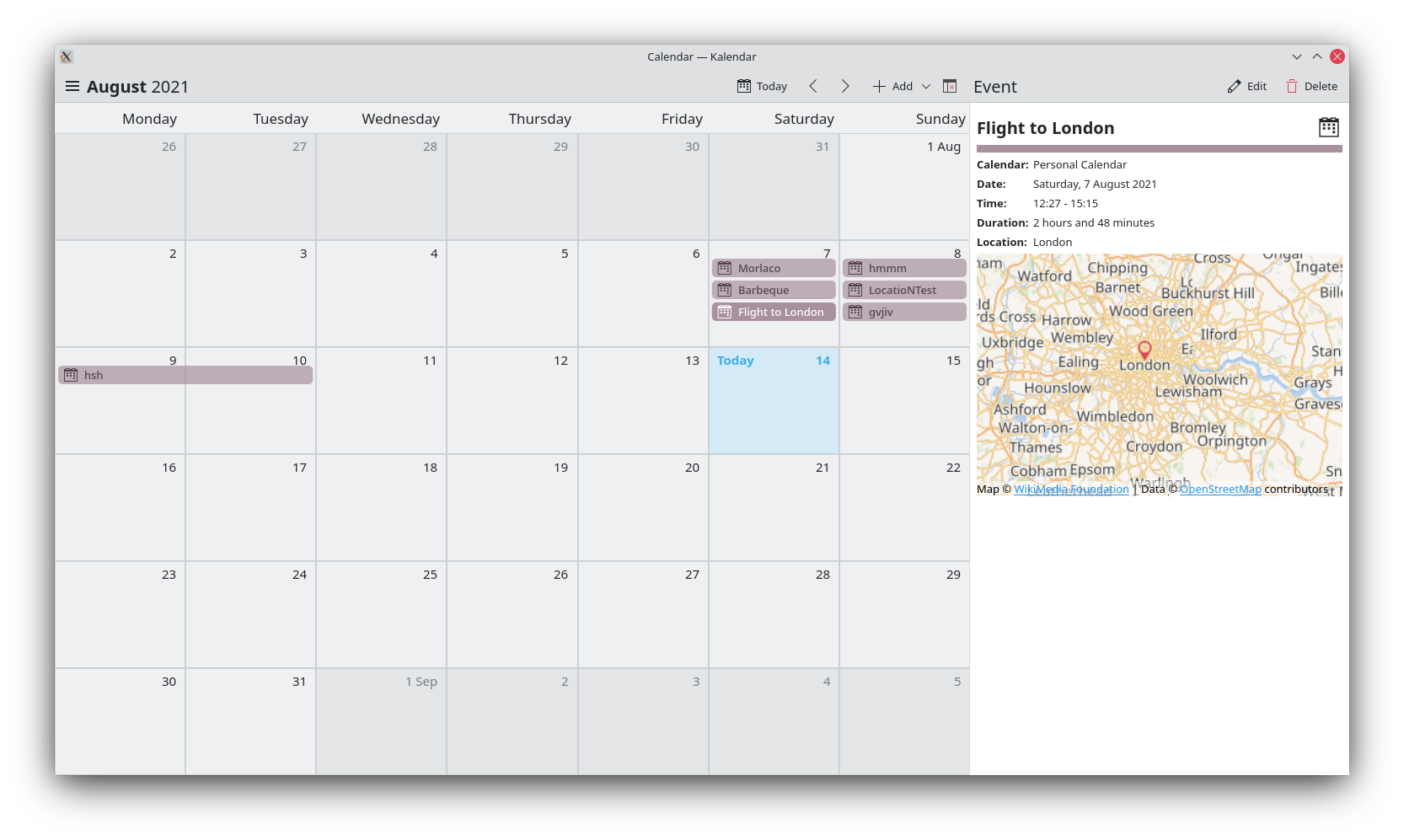
Bug-fixes
This week, we have fixed many bugs, both the annoying and the disastrous kind.
!17: Collection of fixes for bugs and visual tweaks throughout Kalendar
- Dates are now all aligned correctly in the month grid view no matter what timezone you are in. This was caused by a bad conversion from a C++ QDate object to a QML date object.
- Rewrote the layoutLines function that handled laying out all incidence’s lines in the month view. Now it is faster and less bug-prone. No longer will some incidences cover up others.
- Incidences now no longer sometimes leave an empty line when there are all-day events in the month grid view. Now, all incidences go top to bottom, as you’d expect.
- Fixed horizontal scrollbars appearing on each of the month grid’s rows.
!18: Add customisation options to Kalendar
- Calendar colours are now correctly pulled from the Akonadi backend, meaning calendar services that support synchronisation of your calendar colours will now have matching colours. Kalendar will now also try to pull user-set calendar colours from KOrganiser if these exist.
- Fixed clipping issues in the month view, affecting weekday labels and the ‘Today’ text on the current day of the grid.
- Fixed ‘Calendar sources’ page of settings not working properly on mobile.
These fixes should go a long way to letting more of you test Kalendar!
Coming up next
We’re getting close to a usable product here! We do want to add a couple of new views (todo and week views, mainly) and to also iron out remaining issues.
Is there anything you’d like to see added to Kalendar? Get in touch! I’m @clau-cambra:kde.org on Matrix.
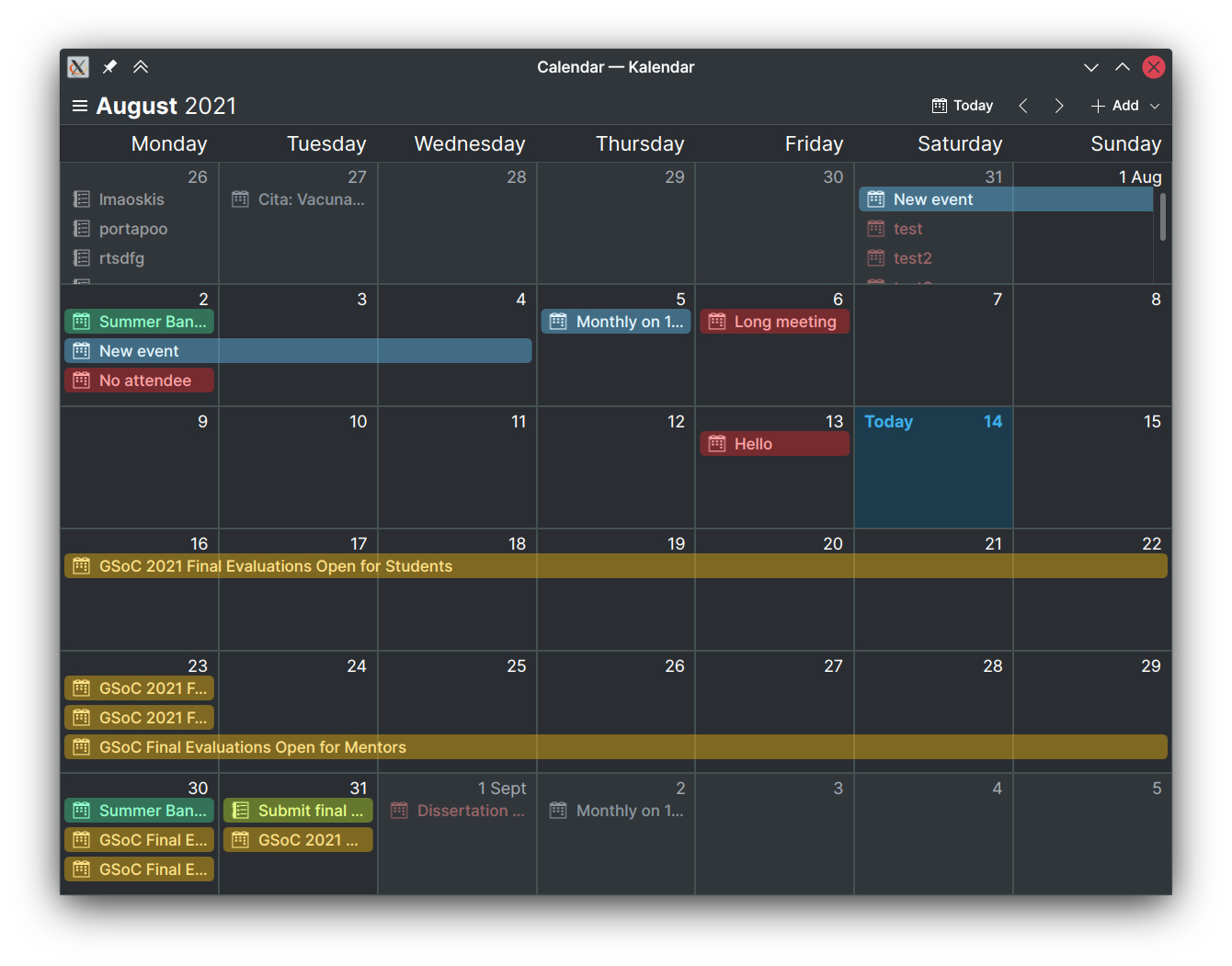

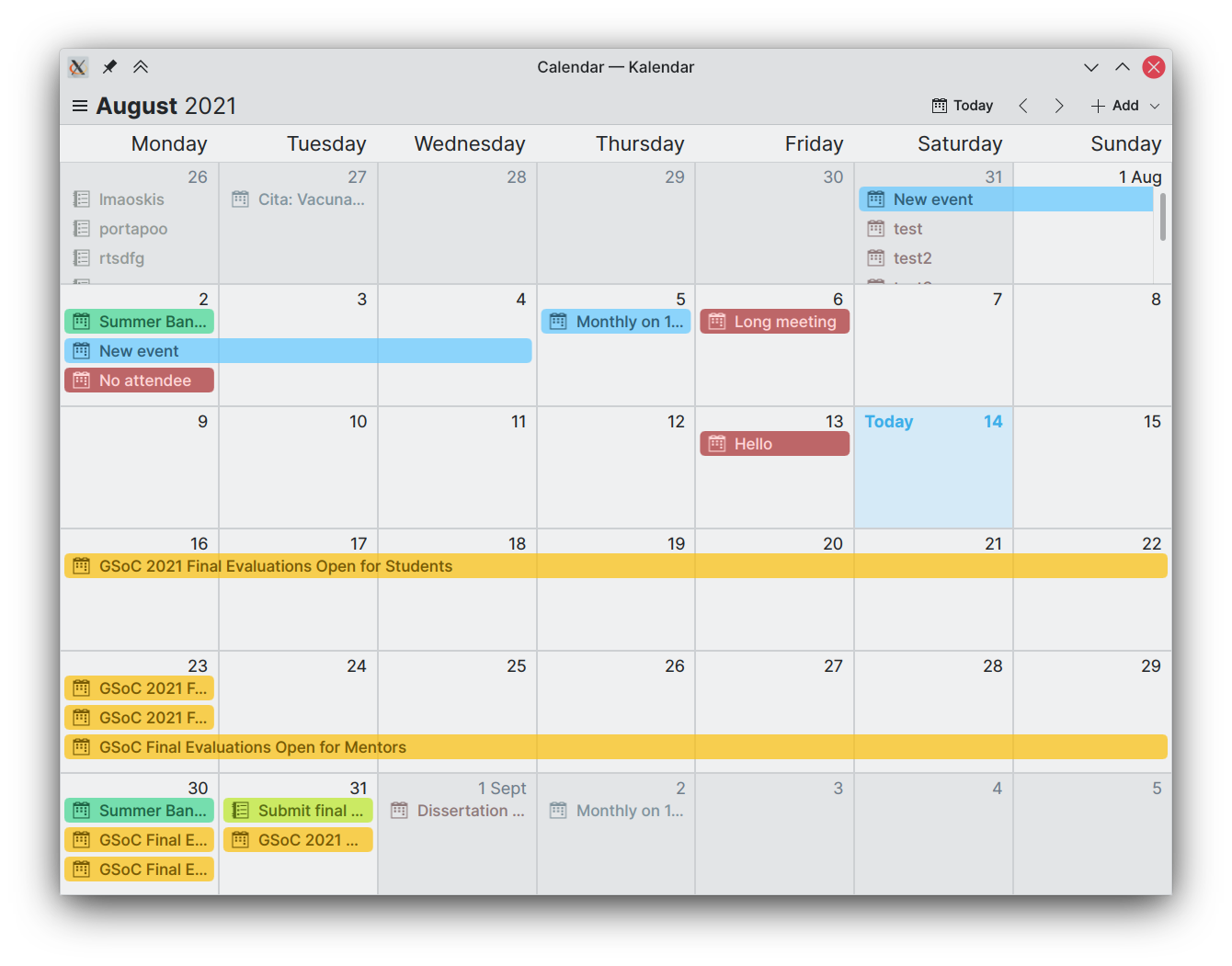

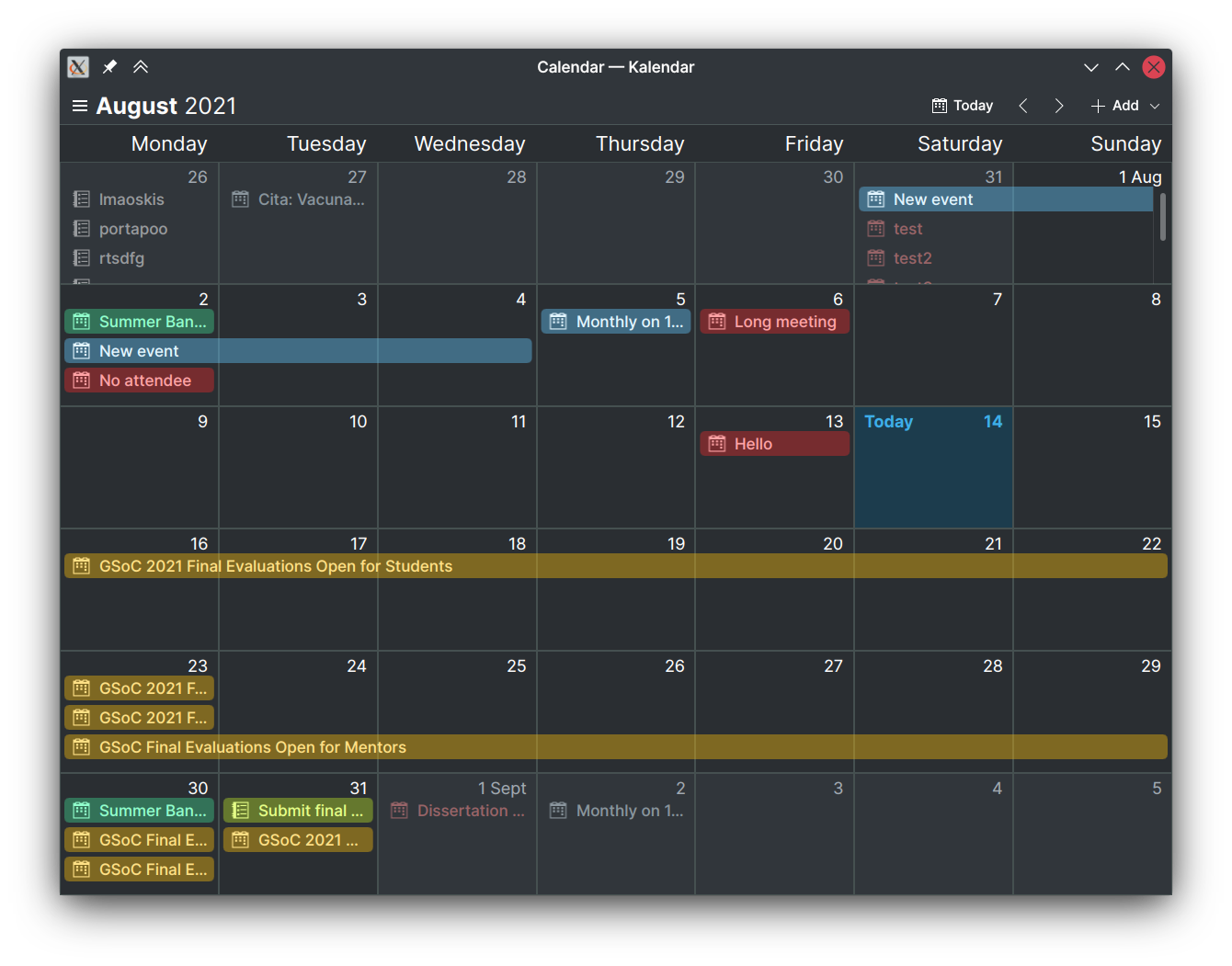
You are making really huge progress just in one week. Installed it directly from the AUR and I love to work or just play with it. One small annoyance I found – and maybe it’s just me – is that I would expect that the information pane would close when I click somewhere outside of it so that I could review my events quickly without the need to close it every time manually.
Hi Marijo! The information pane will be dismissible by clicking outside of it, but this has been disabled for now due to a bug on some systems that makes the drawer move around even when not being clicked on. This will be re-enabled soon 🙂
This is really looking nice!
I can’t believe I’m this excited about a calendar app 🙂
One thing though: seeing the before/after side to side I kinda not like the transparency that much, especially in the light theme.
Maybe not revert it but make the background less transparent?
I do like the “no background color for items not in this month” change.
Cheers!
Hi Ricardo, I will make the background’s transparency adjustable with a slider in the settings